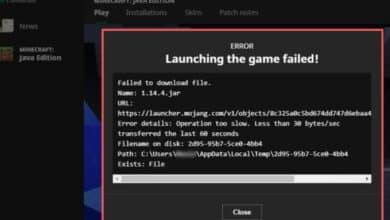How To Unblock Websites: With 7 Different Ways

Learn how to unblock websites with 7 different ways to gain access to restricted content. However, certain circumstances or restrictions may prevent us from accessing specific websites. Whether you’re facing internet censorship, workplace filters, or geo-restrictions, Here is how to unblock websites and regain access to the content you need.
How To Unblock Websites
Use a Virtual Private Network (VPN):
Step 1: Research and choose a reputable VPN provider.
Step 2: Download and set up the VPN software on your computer or mobile device.
Step 3: Open the VPN software and enter your login information.
Step 4: Select a server location from the available options.
Step 5: Connect to the chosen server.
Step 6: Open your web browser and access the previously blocked website.
Utilize Proxy Servers:
Step 1: Search for a reliable proxy server website.
Step 2: Enter the URL of the blocked website in the provided field.
Step 3: Select a proxy server location from the available options.
Step 4: Tap on the “Go” or “Browse” button.
Step 5: The proxy server will fetch the requested webpage and display it in your browser.
Tor Browser:
Step 1: Download and install the Tor Browser from the official website.
Step 2: Launch the Tor Browser.
Step 3: Wait for some time to connection establish.
Step 4: Once connected, access any blocked website directly through the Tor Browser.
DNS Translation:
Step 1: Click on Start and type “Command Prompt” into the search bar.
Step 2: Open the Command Prompt application.
Step 3: To clear your DNS cache, then “ipconfig /flushdns” and press Enter.
Step 4: Visit a website that provides public DNS servers, such as Google Public DNS or OpenDNS.
Step 5: Follow the instructions provided by the website to change your DNS server settings.
Step 6: Access the previously blocked website through your web browser.
Use a Web Proxy Extension:
Step 1: Open your web browser.
Step 2: Go to the browser’s extension store (e.g., Chrome Web Store, Firefox Add-ons).
Step 3: Look for a trustworthy web proxy plugin, such as Hola or ZenMate.
Step 4: To add the extension to your browser, select “Add to [Browser Name]”.
Step 5: Follow the extension’s instructions to activate it.
Step 6: Once activated, visit the blocked website through your web browser.
Mobile Data or Hotspot:
Step 1: Disable Wi-Fi on your mobile device.
Step 2: Enable mobile data or create a hotspot.
Step 3: Connect your device to the mobile data or hotspot.
Step 4: Open your web browser and access the previously blocked website.
Request Website Unblocking:
Step 1: Identify the appropriate authority responsible for the website block (e.g., IT department, network administrator).
Step 2: Contact the authority through email, phone, or in-person.
Step 3: Explain the reason for requesting website unblocking and provide necessary justifications.
Step 4: Wait for a response from the authority, and if approved, you will regain access to the website.
FAQ
Why are websites blocked?
Websites can be blocked for different reasons, such as government censorship, workplace or school policies, copyright infringement, or security concerns.
Who blocks websites?
Websites can be blocked by governments, internet service providers (ISPs), and organizations like workplaces or schools.
Is it legal to unblock websites?
The legality of unblocking websites depends on the jurisdiction and specific circumstances. It’s important to understand the laws in your area.
Why is my internet blocking websites? How do I stop my browser from blocking a website?
Your internet or browser may block websites for security reasons. To stop your browser from blocking a website, you can check browser settings, add the website to trusted sites, or adjust security settings.
How do I unblock a website on a school Chromebook?
It can be challenging to unblock websites on a school Chromebook due to strict filtering. You can try using proxy websites, installing a VPN, or using the Tor Browser. However, be aware of potential consequences for violating school policies.
Remember to always consider the rules and potential consequences before attempting to unblock websites in restricted environments.
- Top 6 Websites for Coding Homework Help: Get Expert Assistance for Your Assignments
- Best Stock Photo Websites for Commercial Use
- How to Block All Websites Except One (Few)
- How to block websites on Android
Conclusion:
Whether you encounter website blocks due to censorship, filters, or restrictions, there are multiple methods to unblock websites and regain access to the content you desire. From utilizing VPNs and proxy servers to employing browser extensions and changing DNS settings, Here is seven different ways to unblock websites. By following these methods, you can overcome barriers and freely access the web for a seamless browsing experience.