How To Unbanned WhatsApp Number in 2023 (updated)
Latest Tips and Tricks to Lift WhatsApp Bans and Regain Access to Your Account in 2023

If your WhatsApp has been banned. This is an updated WhatsApp ban article you can examples of mail and message type. How To Unbanned WhatsApp number is a question that all users of the WhatsApp app, a social networking software that has become highly popular due to its numerous capabilities, including the ability to send text messages, share files, and make video and audio calls.
WhatsApp has terms & conditions that users must follow, and if they do not, it will result in a WhatsApp ban.
One of the primary reasons why a situation like WhatsApp Banned My Number Solution occurs is a failure to follow the rules and regulations.
How to unbanned WhatsApp numbers?
Step – 1
Follow these steps to unban WhatsApp-
- Uninstall existing WhatsApp then again install it.
- Enter the WhatsApp number which you want to activate on your phone.
- ‘Your Number is Banned from Using WhatsApp’ will appear as a pop-up notice on your screen.
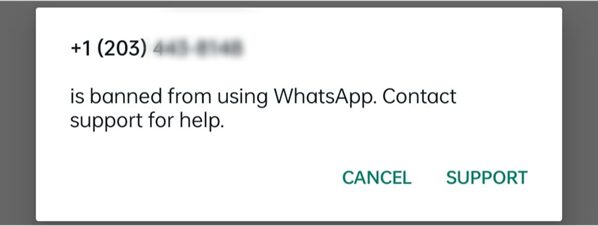
- On the screen, select Support.
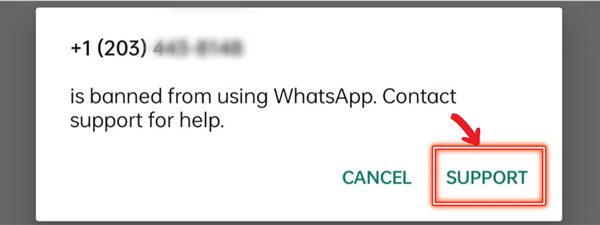
- Mention the real reason, then acknowledge and apologies for your error.
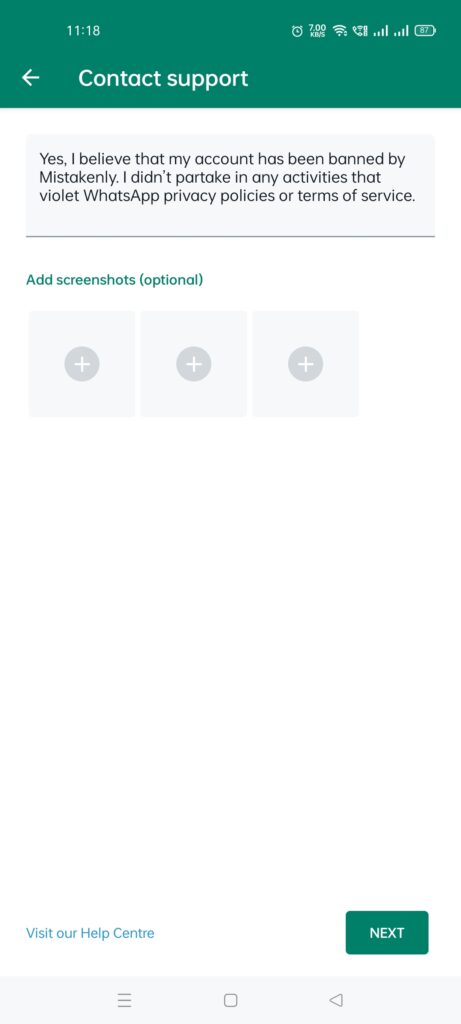
- After that, Click on the next button.
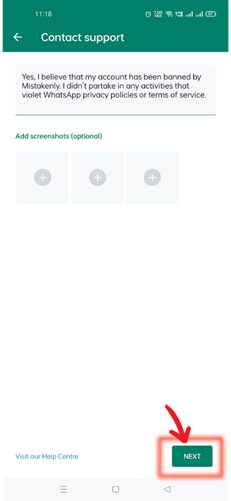
- Then click on “This does not answer my question”.
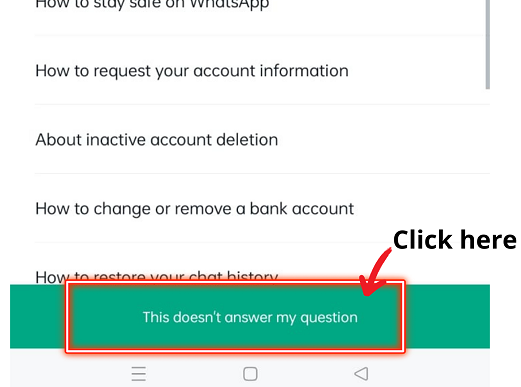
- You’ll be sent straight to the mail app and attach the attachment if You have any & click on send.
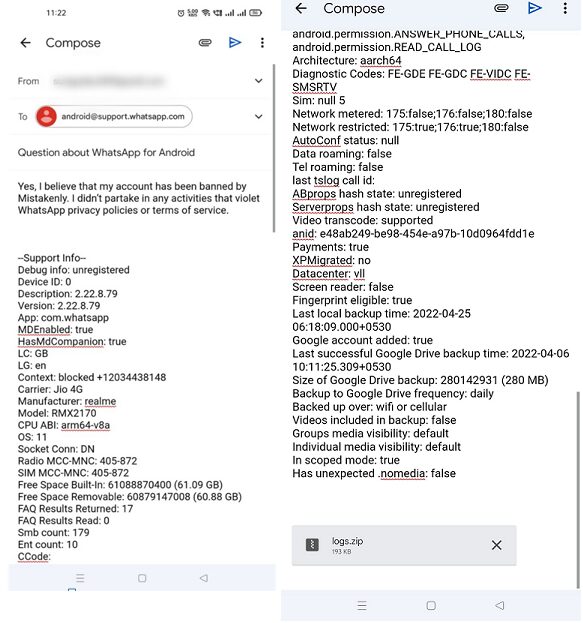
Here is a list of WhatsApp support email addresses for all smartphones, to which you can send an email with all of your details and remember to write in English.
• Android – android_web@support.whatsapp.com.
• iPhone – iphone_web@support.whatsapp.com.
• Windows Phone – wp_web@support.whatsapp.com.
• Web and Desktop – webclient_web@support.whatsapp.com.
• Other – support@whatsapp.com.
Step- 2:
To unban the WhatsApp Number Mail on this below mail ID with given content-
Email: grievance_officer_wa@support.whatsapp.com
Sub: To unban my WhatsApp numberMail content
Yes, I believe that my account has been banned by Mistakenly. I didn’t partake in any activities that violet WhatsApp privacy policies or terms of service.
I request you to respond and restore my WhatsApp account as soon as possible
In any case ,, if my account being banned I need to know why the same has been done.
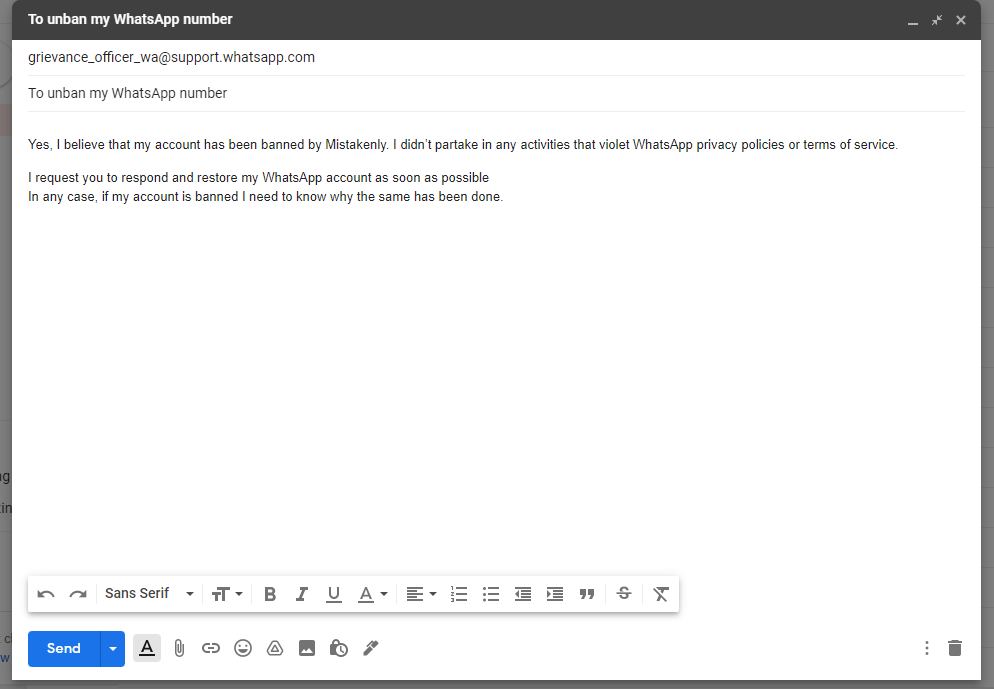
- If the support team finds your cause to be valid, your WhatsApp number will be reactivated within 48 hrs. of your request.
How to Unbanned a Banned WhatsApp Number Caused by Modified WhatsApp?
- You only need to follow a few basic procedures if you’ve been temporarily banned from using modified WhatsApp, such as WA Plus, GB WhatsApp, and so on.
- Remove the modified WhatsApp first. (You can also make a backup of your chats.)
- Click the Play Store or the App Store and search for WhatsApp.
- Use your WhatsApp phone number to sign up. (With whom it is banned)
Although there is still a temporary ban in place, the timeframe is steadily diminishing. When the timer expires, WhatsApp returns to its previous state. - So because timer will not begin if you change to the original WhatsApp, you will not be able to lift the temporary ban.
Read Also-
- How To Unbanned The Banned Number On WhatsApp
- Tips for Businesses and Entrepreneurs during WhatsApp Number Bans
- Debunking Common Myths and Misconceptions About WhatsApp Number Bans
- Future of WhatsApp: Addressing Number Bans in Upcoming Updates
What is the procedure for unbanning a WhatsApp number? (Sending Fake News, illegal content, Child Exploitation)
If you’ve been blocked for reasons like spreading false information, sharing unauthorized data, or reporting, you’ll most likely be unblocked due to the severity of the offense. Send an email to WhatsApp’s support team, explaining that you are unaware of your mistake or violation of WA policy. Also, express regret to WhatsApp for the error. You have regained access to your WhatsApp account.
How to unban the WhatsApp Number 2022 That Has Been Permanently Banned
Yes, you made a mistake that resulted in a WhatsApp ban for good. Don’t worry, it can be fixed, and you’ll be able to unban your WhatsApp number and completely remove the WhatsApp ban. If your WhatsApp number has been permanently blocked, you should follow the detailed methods outlined below to unblock it.
- Uninstall your current WhatsApp and download and install again the most recent version from the Google Play Store.
- Now, open WhatsApp and enter your WhatsApp phone number when it has been installed. Error message appears.
- The pop-up message’s “Support” button should be selected.
- Write out your issue and attach a screenshot of what is being displayed, as well as your phone number.
- Now, click on “Next”.
- Select “This isn’t a solution to my problem.”
- Sending a support email is now possible.
- Follow the above Step- 1 and Step 2 correctly.
Note-
The method of deleting a permanently banned WhatsApp account is totally dependent on whether WhatsApp recognizes your innocence. If WhatsApp thinks you’re innocent and wishes to forget about your error, your account will be unlocked; if they don’t, you’ll have to wait a week or perhaps a few months and then repeat the process to unban your WhatsApp number.
How Can You Get Your WhatsApp Data Back After a Temporary Ban?
Waiting for your temporary ban to end. The duration of the ban will be indicated by a timer.
- Go to More Options then click on Chats then click on Chat Backup in GB WhatsApp, WhatsApp Plus, or any other WA mode.
- Make your way to the file management.
- Find a WhatsApp mode folder, such as GB WhatsApp or WhatsApp Plus, then rename it “WhatsApp.”
- Install the official WhatsApp from Play Store.
- In WhatsApp, confirm your WhatsApp phone number.
- On your screen, you’ll see a backup; click on Restore then click Next.
- WhatsApp will open with your current chat.
- Depending on the device you’re using, you can contact WhatsApp Support. All email addresses have already been listed according to your device, such as Android, iPhone, Windows Phone, and others.
How to Stay Away from Being Banned on WhatsApp
Indians, Nigerians, Pakistanis, Bangladeshis, and Nepalese people write to me from these nations, which makes me extremely happy. However, I have noticed a similar issue with all of you when it comes to the difficulty here. When you phone many contacts with the identical message at the same time, you will be banned.
When you have a job, a school, or a store that caters to a significant number of text users, this can be really beneficial. Because user privacy is important in many countries, I wouldn’t advocate using WhatsApp if you’re putting up a workgroup or sending several photographs and videos.
Do not use moded/Crack apk to avoid it.
A telegram is a good alternative for sharing large files and images & many more features.
Note:- We are not a promoter of telegram
WhatsApp Alternative
Signal: Signal is known for its strong privacy and security features.
Telegram: Telegram features like group chats, file sharing, and end-to-end encryption.
Threema: It is a secure messaging app. By using end-to-end encryption and not retaining user data on their servers it prioritises user privacy.
Viber: Viber features like video calling, group chats, and file sharing.
Wire: End-to-end encryption. Users can create group conversations, make audio and video calls, and share files.
FAQ
How can I unban my WhatsApp number in 2023?
If your WhatsApp number is banned, appeal to WhatsApp support by understanding the reason for the ban, such as spamming or using an unofficial app version. Contact WhatsApp support through the app’s settings, providing relevant details.
How do I get my WhatsApp number unbanned?
Appeal to WhatsApp support, providing all relevant details and reasons why you believe the ban is unjustified.
Why is my number banned from using WhatsApp?
WhatsApp bans accounts violating its Terms of Service, including spamming, using unauthorized apps, sending mass messages to unknown contacts, or if several people block you.
Why is my WhatsApp account not allowed due to spam?
If your account is not allowed due to spam, it means your activities violated WhatsApp’s Terms of Service, potentially involving spamming, scamming, or actions risking user safety.
What to write if WhatsApp is banned?
Appealing a WhatsApp Account Ban:
If your WhatsApp account is banned, follow these steps when reaching out to WhatsApp support:
- Identify Yourself: Provide your phone number linked to the banned WhatsApp account.
- State the Problem: Clearly mention that your WhatsApp account has been banned.
- Ask for a Review: Politely request a review of the ban, emphasizing that you believe it was a mistake.
- Provide Details: If possible, share details about recent account activity to clarify why you think the ban is an error.
- Acknowledge the Rules: Acknowledge WhatsApp’s Terms of Service and affirm your commitment to follow them in the future.
Remember, WhatsApp’s response may take time, so be patient. Check your email or the app for a 6-digit registration code needed during the review request. Note that not all bans are reversible, especially for severe violations.
How can I activate my WhatsApp account?
To activate your WhatsApp account, register your phone number, and you’ll receive a 6-digit code via SMS.
Can a banned WhatsApp number be unbanned?
Yes, a banned WhatsApp number can be unbanned. Email WhatsApp or request a review in the app if you believe the ban was a mistake.
How do I get my WhatsApp back after spam?
Appeal to WhatsApp support, providing details and reasons if your account was banned due to spam.
Why is my WhatsApp not working?
If WhatsApp isn’t working, update to the latest version, your phone’s operating system, ensure internet connection, restart your device, and complete phone number verification.
Will the person know if I report them on WhatsApp?
No, reporting someone on WhatsApp does not notify the person you reported.






My whatapp number is been banned from using whatapp,I request you to respond and restore my account
Hi,
We’ve updated the method to unban your WhatsApp number kindly go through the article & follow the procedure.
Here the link of the updated article:
1. https://techmodena.com/how/how-to-unbanned-the-banned-number-on-whatsapp/
2. https://techmodena.com/mobile-phones/how-to-unbanned-whatsapp-number/
If you perfectly follow the steps your number surely will be reactivated on WhatsApp
Yes, you made a mistake that resulted in a WhatsApp ban for good. Don’t worry, it can be fixed, and you’ll be able to unlock the WhatsApp number and completely remove the WhatsApp ban. If your WhatsApp number has been permanently blocked, you should follow the detailed methods outlined below to unblock it.
Thanks Deepak.
hello sir please help me my number has been banned from using
hello sir please help me my number 07033206599 has been banned from using please help me
My number 0784602930 has been banned please help
My number 0784602930 has been banned please help
Kindly follow the complete procedure mentioned in article/video. your number surely will be unban if you have not voilated the guidlines.Watch complete video & do not skip any part of video otherwise you will not be able to unban you whatsapp number
Kindly follow the complete procedure mentioned in article/video. your number surely will be unban if you have not voilated the guidlines.Watch complete video & do not skip any part of video otherwise you will not be able to unban you whatsapp number
My whatsapp number is banned for no reason pls help me unbanned my whatsapp number is +919819861068.
Kindly follow the complete procedure correctly. Your WhatsApp number get unbanned, surely.