How to unban Telegram Number in 2024
Step-by-Step Guide to Regain Access to Your Banned Telegram Account in 2024

- How to unban Telegram Number in 2022
- Why telegram Account get banned
- Types Of Telegram Bans
- How to Unban Telegram Number
- Steps to Unban Telegram Account
In this post we will discuss to unban Telegram Number. Your account has been suspended for a variety of reasons. Although Telegram has blocked or banned your phone number or we can say that telegram banned phone number, this does not mean that it cannot be unblocked.
Few individuals are aware that blocked numbers can be unblocked in a matter of hours. However, before requesting an unban, you must understand why it was prohibited in the first place in order to protect your phone number from future bans.
Why telegram Account get banned
There are situations when algorithms work automatically as well as apply a restriction for no justifiable reason. It’ll take some time because the support team is normally really busy. If the robot detected a breach by mistake, restrictions can be cleared from the account after 2 or 3 days.
Incorrect password entry
Telegram’s developers are attempting to reduce the likelihood of accounts being hacked. If you enter your password incorrectly five times in a row, your account will be suspended. This is deemed suspicious behaviour, and the Telegram account will be suspended immediately.
Telegram account created
If the phone number is new and is not used for anything other than registering a Telegram, the account may be terminated. This type of prohibition is frequently linked to a temporary phone number issued by an app.
Spam Report
If a large number of people report your phone number, it will be blocked. Personal talks or posts from the channel or groups can be reported by users. Your account may be restricted or banned due to the severity of the report.
Violation of Terms of Service
Telegram has strict guidelines in its terms of service that prohibit users from engaging in certain activities. These include things like sharing illegal content, spamming, promoting violence, and engaging in hate speech. If a user violates these guidelines, their account may be banned.
Use of Bots
Telegram allows users to create bots that can automate certain tasks, such as sending messages or responding to commands. However, if a bot is used for malicious purposes, such as spamming or spreading misinformation, it may result in the user’s account being banned.
Use of Multiple Accounts
Telegram allows users to have multiple accounts, but only if each account is associated with a unique phone number. If a user creates multiple accounts using the same phone number, all of their accounts may be banned.
Use of Unofficial Clients
Telegram offers an official app for Android, iOS, and desktop. However, there are also unofficial clients that users can use to access Telegram. If a user uses an unofficial client that violates Telegram’s guidelines, their account may be banned.
Security Reasons
Telegram may ban accounts for security reasons, such as if the account has been compromised or is being used for illegal activities.
It’s important to note that if a Telegram account is banned, it may not be possible to get it back. Users can try to appeal the ban by contacting Telegram support, but the success of the appeal will depend on the severity of the violation.
Types Of Telegram Bans
Telegram can ban users for various reasons, and there are different types of bans that a user may receive depending on the severity of the violation. Here are some of the types of Telegram bans:
Temporary Ban
A temporary ban is a ban that lasts for a specific period of time. This type of ban is typically used for minor violations of Telegram’s terms of service, such as spamming or sending inappropriate messages. The duration of the ban can range from a few hours to several days, depending on the severity of the violation.
Permanently Ban
A permanent ban is a ban that lasts indefinitely. This type of ban is typically used for more severe violations of Telegram’s terms of service, such as engaging in hate speech, promoting violence, or sharing illegal content. A permanent ban means that the user will not be able to access their Telegram account or create a new account using the same phone number. Because there is no method to unban a permanent Telegram ban, you will need to use a new number and register a new profile to use this social network again. or you can apply an appeal.
Bot Bans
A bot ban is a ban that is applied to a specific bot that a user has created. This type of ban is typically used if the bot violates Telegram’s terms of service or is being used for malicious purposes. If a bot is banned, the user who created the bot may also be banned from using Telegram.
Group Ban
A group ban is a ban that is applied to a specific Telegram group. This type of ban is typically used if the group violates Telegram’s terms of service, such as by sharing illegal content or promoting violence. If a group is banned, all members of the group may also be banned from using Telegram.
Phone Number Ban
A phone number ban is a ban that is applied to a specific phone number. This type of ban is typically used if the user creates multiple accounts using the same phone number or engages in other activities that violate Telegram’s terms of service. If a phone number is banned, the user will not be able to create a new Telegram account using that phone number.
It’s important to note that if a user is banned from Telegram, they may not be able to appeal the ban or get their account back. The severity of the violation and the discretion of Telegram’s moderators will determine the type and duration of the ban.
You can also submit your issue to Telegram’s support team and simply ask why you were banned, with the hope that the restriction will be lifted.
How to Unban Telegram Number:-
Method- 1
If your telegram number was blocked from signing up and you think the decision was taken incorrectly, users can DM (@smstelegram) on Twitter with your cellphone number.
They will greatly help you with problems that are not linked to login, but please understand that they only speak English and Russian. Send one of these accounts a ping if you speak another language:
- For English: @telegram
- For Spanish: @telegram_es
- For Italian: @telegram_it
- For Korean: @telegram_kr
- For German: @de_telegram
- For Brazil: @telegram_br
- For Arabic: @telegram_arabic
You can take help or contact local support team if you decide to send the problem in privately (many of these profiles don’t have open DMs). Ask questions in Telegram Settings then Ask questions! After that, click on Volunteer.
Telegeram support team- @smstelegram,

The volunteer support bot will appear after you click on the volunteer role. Start by pressing the start button and reporting a problem, then follow the on-screen steps. You can report an issue this way as well as expect volunteers to respond. you may receive an answers within an hour or more.
Method- 2
The following possible explanations for the Telegram group ban are one of the factor affecting this issue as well as banning your mobile number:
- Suspending your account multiple times in a row
- Spam in groups
- Using unofficial and unauthorized Telegram versions that do not have Telegram permission or spamming programs.
- Using a single IP or device to register more than ten phone numbers
Steps to Unban Telegram Account-
Step 1– Uninstall your telegram account
Step 2– Reinstall your telegram account and login telegram
Step 3– On screen you will see a notice “Your account is banned”
Step 4- Click on Help
Step 5- Click on send automated email
Step 6- Open Gmail
Step 7– Write an email explain the reason of ban and everything
Send the email on this mail Id- recover@telegram.org or support page
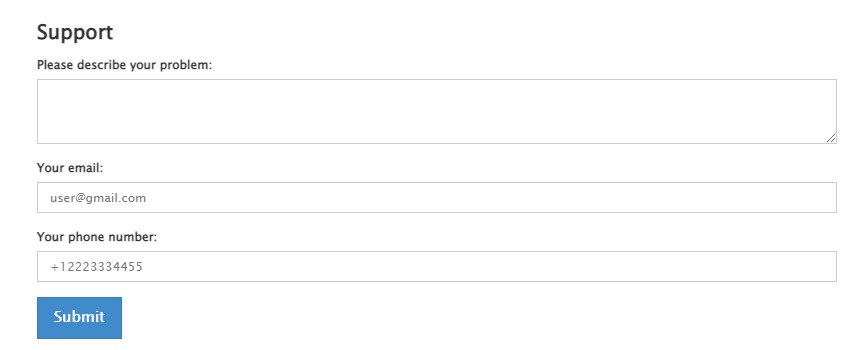
It can take sometime to reply and resolve your problem. If your account was banned for an invalid reason, it will be removed and your account restored or unban.
How to Verify If your telegram account has been banned
- If you believe you have been banned from Telegram for no obvious cause, then use the methods below to determine whether you are indeed banned:
- Look for the @spambot channel.
- To begin conversing with this bot, press the Start button.
- The bot will also inform you whether there are no limits on your account. The spambot will also notify you if your account is blocked.
In short:
If you suspect that your Telegram account has been banned, here are some steps you can take to verify the ban:
- Check for Error Messages: If you try to log in to your Telegram account and receive an error message, it could be an indication that your account has been banned. The error message may vary depending on the reason for the ban, but it may say something like “Your phone number is banned” or “Your account has been banned”.
- Check for Blocked Contacts: If you are unable to message or call certain contacts on Telegram, it could be an indication that your account has been banned. When an account is banned, all of its contacts are notified and may block the account.
- Contact Telegram Support: If you are still unsure whether your account has been banned, you can contact Telegram support. They may be able to provide more information about the status of your account and whether it has been banned.
- Check Telegram’s Banned Users List: Telegram maintains a list of banned users on their website. If you suspect that your account has been banned, you can check this list to see if your username or phone number is listed. However, keep in mind that this list may not be comprehensive, and not all banned users may be listed.
- Create a New Account: If you are unable to log in to your existing Telegram account, you can try creating a new account using a different phone number. If you are able to create a new account and access Telegram, it could be an indication that your old account has been banned.
If you confirm that your Telegram account has been banned, you can try to appeal the ban by contacting Telegram support. However, there is no guarantee that the ban will be lifted, and it may be difficult to get a response from Telegram support due to the high volume of requests they receive.
How Can I Join A Telegram Group After Being Banned?
Friends and acquaintances can request you to various Telegram groups, but if you are banned, you will no longer be able to join that group.
If you go to Telegram Web, you’ll find traces of the groups you were a member of before, but this benefit is only available in the Telegram Web version, so you’ll have to utilize it.
You can only rejoin the group with a group link if you use this approach. But how can you join back to the group if you don’t have the group link? Luckily, Telegram software has provided a means for users to return to the group, so those who want to rejoin the same group can do so.
However, there are some steps you can take to potentially rejoin the group:
- Contact the Group Admin: If you were banned from the group for a minor violation, such as spamming or posting inappropriate content, you may be able to contact the group admin and ask them to lift the ban. Explain the situation and apologize for any wrongdoing. The admin may decide to lift the ban and allow you to rejoin the group.
- Create a New Telegram Account: If you were banned for a more severe violation, such as promoting violence or sharing illegal content, you may not be able to rejoin the group using the same account or phone number. However, you can try creating a new Telegram account using a different phone number and joining the group again. Keep in mind that creating multiple accounts may be against Telegram’s terms of service, so use this option with caution.
- Use a Proxy or VPN: If you were banned for using a prohibited proxy or VPN, you may be able to rejoin the group by using a different proxy or VPN. However, using proxies or VPNs may also be against Telegram’s terms of service, so be aware of the potential risks.
- Join a Similar Group: If you are unable to rejoin the original group, you can try joining a similar group that shares similar interests or topics. You may be able to find a group that is more welcoming to new members and allows you to participate in discussions.
It’s important to note that trying to rejoin a group after being banned can be a sensitive issue, and it’s important to respect the group’s rules and guidelines. If you continue to violate the group’s rules, you may be banned again, and your new account may also be banned from Telegram.
Back to the telegram group by following the procedures below:
- Visit http://web.Telegram.org and sign in with your Telegram username.
- Search and tap on the name of the group you would like to rejoin.
- Choose Return to the group by clicking on the group name.
And after ban, you can rejoin the Telegram group by following this tutorial. Please don’t spam Telegram channels this time, and be respectful!
How can I Remove Telegram Limitations?
You may receive the message “Sorry, you are temporarily restricted from sending texts to public groups” when attempting to send messages to public groups. Join us in removing this ban.
This Telegram issue happens when others block you on Telegram due of your messages, which could be offensive or useless.
Telegram may impose limitations on accounts that violate its terms of service, spam other users, or engage in other prohibited activities. If your account has been limited by Telegram, there are several steps you can take to try to remove the limitations:
- Contact Telegram Support: If you believe that your account has been limited in error or if you have been unfairly targeted, you can try contacting Telegram support. They may be able to provide more information about the limitations on your account and help you remove them.
- Abide by Telegram’s Rules: If your account has been limited for violating Telegram’s terms of service or community guidelines, the best way to remove the limitations is to abide by the rules. Make sure that you are not engaging in any prohibited activities, such as spamming or sharing illegal content.
- Wait for the Limitations to Expire: Telegram may impose time-based limitations on accounts, such as restricting the number of messages or contacts that can be added within a certain time period. In these cases, you may need to wait for the limitations to expire before you can resume normal activities on Telegram.
- Use a Different Account: If your account has been permanently banned or if the limitations cannot be removed, you may need to create a new Telegram account using a different phone number. Make sure to abide by Telegram’s rules and guidelines to avoid having your new account limited or banned.
- Use Third-Party Tools: There are some third-party tools available that claim to remove limitations on Telegram accounts, but be cautious when using these tools as they may be against Telegram’s terms of service and could potentially harm your account.
It’s important to note that Telegram imposes limitations and bans to maintain a safe and secure platform for its users. By abiding by Telegram’s rules and guidelines, you can help ensure that your account remains in good standing and that you can continue to use Telegram without limitations.
What Makes You Telegram Limited?
Prevent forwarding tones of postings in groups to prevent being banned in Telegram, as the group admin will also examine the report button when removing the post.
If your limitation was 5 days the first time and you were free afterwards when, you can be assured that if you commit the offense the next time, the term of the limit will expand and may exceed 5 to 6 months!
How To Get Rid Of Telegram restrictions?
To resolve the limitation issue in Telegram and determine the period of the restriction: press the MORE INFO button after seeing the message to access the robot pages for you, then begin the robot.
When you activate the robot, it will warn you that you are limited to a particular date, such as may 28. If the time is only a day or two away, wait; but, if the time is more than a month away, this can be inconvenient.
Follow these to get out of this restriction as quickly as possible–
- Choose an option. “This is an error.”
- Enter “Yes.”
- You must now select “No!” “I’ve never done anything like that!”
- Finally, send the required text:
- “Hello, my account was mistakenly blocked. Please remove my telegram account.”
Frequently Asked Questions (FAQs)
How many days should I wait to recreate the Telegram account?
This will prevent the account from being deleted and log out the user who attempted to reset it. Otherwise, the account will be terminated and the user will be free to reestablish it if the number isn’t validated within 7 days.
Why is my Telegram account banned?
People often dislike receiving unwanted adverts, links, invites to groups or channels, strange images, and, most importantly, anything pertaining to business or online fame. You will be blocked if you send them something along these lines, and everyone else will be content.
What to Do if You Get Banned From Telegram?
Your account will typically be banned by Telegram for a valid cause. Fortunately, not every ban is permanent. A few days for some, a few weeks for others. It could be wise to hold off until the suspension period is through in this situation.
It’s important to keep in mind that Telegram may not remove the ban, even if there was no justifiable cause for it. Even if the suspension is indefinite, you should still get in touch with their customer service department to see if they can offer any assistance.
Here are a few methods for getting your Telegram account back online:
1. Firstly send an Email
2. Open the Telegram app and sign in.
3. Tap Help button
4. Send the pre-written email.
5. Open a new tab in Gmail.
6. Send an email outlining your reasons for believing that the suspension was unjustified.
7. Include any relevant documentation.
8. Email recovery@telegram.org with your message.
9. Complete the online form.
As an alternative, you might visit the Telegram website and submit the online support form there. After completing the required fields, click the Submit button.
Look Them Up on Twitter
Twitter users actively support Telegram. Send them a private message directly.
How long does it take to unban telegram account?
The time it takes to unban a Telegram account can vary significantly based on several factors, including the reason for the ban and the responsiveness of Telegram’s support team.
Here are some general insights:
Minor Violations: If the ban was due to a minor violation or an error, the unbanning process might be quicker. In some cases, it can take a few days to a couple of weeks.
Severe Violations: For more severe violations, the process can be longer, ranging from several weeks to a few months.
Appeal Process: Users typically need to go through an appeal process by contacting Telegram support via email (e.g., recover@telegram.org). The response time from the support team can vary, and multiple follow-ups might be necessary.


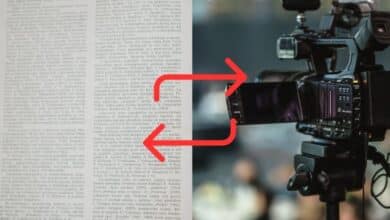




Hi,
Kindly Follow the complete procedure mentioned in article.
We’re sure your number will be unbanned if you have not voilated their policy & guidlines.
https://www.youtube.com/channel/UC5pb3qyLIzFfF3CGt-pHZPQ
Please my number Banned help unben me8302175690 thank you
Hi,
Kindly Follow the complete procedure mentioned in article.
We’re sure your number will be unbanned if you have not voilated their policy & guidlines.
Please my Telgram Number is Banned 4176682700
My telegram number was banned please unban my number +916364485408
Kindly Follow the complete procedure to get unbanned from telegram. Don’t miss any steps
Sir unbanned my telegram
My teregram unbanned plz +2550789546368
Thanky so much
Your number open or not
Not
My telegram unbanned plz +918123453360
Please unbanned my number 7985385618
Kindly Follow the complete procedure to get unbanned from telegram. Don’t miss any steps
My telegram number was banned please unban my number +923207883697
Kindly Follow the complete procedure carefully. Your telegram surely will be unbanned if you have not voilated any guidlines of telegram policy.We’re launging unban video for that very soon. you can visit our youtube channel for to know more: https://www.youtube.com/channel/UC5pb3qyLIzFfF3CGt-pHZPQ
Yes
Hello telegram team my number is banned please unbanned my number thank you so much telegram team soykatkhan46@gmail.com my telegram phone number is +8801613451924
Hi telegram team my number was banned please unbanned my number thank you
07046681197 my number had been banned unbanned my number
My phone number is banned!!! Help me!! +251967135840
My phone number was banned and I don’t know why can you please tell me why?
please help my banned number is 8536062021
My telegram number was banned please unban my number 979313940
My telegram account was banned. Pleasr! Help me.My phone number is +959979313940.
Kindly follow the complete procedure mentioned in the article. your telegram number surely will be unbanned if you have not violated the guidelines.
I’m trying to use my mobile phone number: 959440159940
But Telegram says it’s banned. Please help.
App version: 9.0.2 (28082)
OS version: SDK 29
Device Name: XiaomiRedmi Note 7
Locale: en
My telegram account is banned. Please help me. My phone number is 9979313940.
My telegram unmber was banned please unban my number+9509979313940
Follow complete proceudre to unaban it. sometimes it’s not possible to unban when you have voilated the telegram policy means “Permanent ban”
I’m trying to use my mobile phone number: 9509787648907
But Telegram says it’s banned. Please help me.
App version: 9.0.2 (28082)
OS version: SDK 29
Device Name: XiaomiM2006C3LG
Locale: en
Follow complete proceudre to unaban it. sometimes it’s not possible to unban when you have voilated the telegram policy means “Permanent ban”