Twitter Captions: Switch Off Or Disable Twitter Captions That Are Generated Automatically

Switch Off Or Disable Twitter Captions That Are Generated Automatically – Twitter is now allowing users to add automatically Generated captions for videos they upload to the network. This Feature will be available on the web, and on the iOS and Android editions of the Twitter application.
Automatic captions will be accessible in over 30 languages, including English, Hindi, Spanish, Japanese, Arabic, Thai, Chinese, and even more, on the web, iOS, as well as Android.
In 2022 closed twitter caption switch is now available to all iOS and Android users!
On videos with available twitter captions, click the “CC” button to switch the captions on/off.
How to Turn off Twitter Caption From phone’s Setting
Steps to Turn off Twitter Caption on Phone’s Setting
Step 1: Go to Phone Settings
Step 2: Search for accessibility
Step 3: Click on hearing tab
Step 4: Click on Caption or Subtitle
Then your Twitter caption will be turn off or Disabled
Note: As per setting may differ. As there is some problem in Twitter caption so, this method is effective for twitter caption You can go to video.
Whenever You Require Video Captions, Where And How Can You Get Them?
They’re now showing up on videos that were uploaded as recently as today. Auto-captions will appear on muted Tweet videos on Android & iOS; keep them on when unmuted using your smartphone’s accessibility settings.
To switch on/off the web on Twitter caption, press the “CC” button “In a tweet, the business stated.
Automatic captions will only be added to new videos, thus recordings that have previously been uploaded to the social network will not receive them.
At this time, Twitter’s automatic captions are not changeable. Both translation and editing software are in the works.
Twitter is also experimenting with turning its in-app explore page into a TikTok-style video feed.
For people in specific countries who use Twitter in English, this service is being tested on both Android & iOS.
It is a visual approach of showcasing information that already exists on Twitter, according to the firm, and it is part of Twitter’s continuing commitment to improving customized recommendations as well as discovery throughout the network.
Is It Possible For Twitter To Generate Captions On Its Own?
Meanwhile, captions are now available in voice tweets on social networking sites. As a result, whenever users send a voice tweet, captions will be generated automatically in a variety of languages, including English, Japanese, Spanish, Portuguese, Turkish, Arabic, Hindi, French, Indonesian, Korean, as well as Italian.
What Exactly Are Auto-Generated Captions?
When you upload a video, auto-generated captions are generated. Auto-generated captions are enabled by default for all of your video material.
Captions Have Been Closed
Captions are a text rendition of a television, movie, or computer presentation’s spoken portion. With the push of a button, closed captioning can be switched on or off. Open captions vary from closed captions in that they are integrated into the video as well as cannot be disabled.
Switch Off The Captions That Are Generated Automatically.
Whenever you upload videos, auto-generated captions are generated. Auto-generated captions are enabled by default for all of one’s video material. Users have 2 choices if you wish to turn them off:
- Switch off all of your videos’ auto-generated captions.
- Single videos can have their auto-generated captions turned off.
- On one Site, switch off the auto-generated captions for all of your videos.
To Disable or switch off Auto-Generated twitter Captions On Ones Page, Go To:
- Go to your Page’s Settings then accessibility.
- Choose Auto-Generated Captions from the General menu.
- Don’t auto-generate captions for uploaded videos selected.
- Save your modifications by clicking the Save button.
In Creator Studio, switch off auto-generated captions for a specific video.
To Disable or switch off Auto-Generated twitter Captions In Creator Studio, Follow These Steps:
- Go to the Creator Studio website.
- Select Upload Video from the drop-down menu. Select Individual Video from the drop-down menu.
- Choose the video users to want to share. This will launch the video editor.
- Select Captions on the right-hand side of the video composer.
- Select the Auto-Generate Captions to change to the switch OFF setting.
We do captions identification on each uploaded video to see whether there are captions included in it. If we find embedded captions, we will alert users and suggest that users erase the auto-generated subtitles from one’s video before publishing it.
What Is The Best Way To Use Twitter Voice Tweets?
Select the CC button on the right-hand edge of the voice tweet window to start captions. Also, only new sound tweets will be able to profit from this characteristic. Users can also add sound tweets to ordinary text to offer more context or make it easier for the visually impaired to understand what you’re saying.
What Is The Best Way To Listen To Any Voice Tweet?
Users will be able to readily access and recognize voice Tweets because they will appear as audio clips. The sharer will be visible in the background of the voice tweet, making it easy to open/click. The tweet will begin to play after the user press the play button.
Currently, the characteristics are only available on iOS, but the site plans to make them available to certain other users in the future.
The new characteristics were reportedly presented last year, but it is now available to everyone. The characteristic was panned after it was released because it lacked captions. Meanwhile, captions are now available in voice tweets on social networking sites.
- 10 Of The Best Android Apps Of 2021, According To Google
- How will Twitter’s Edit button work? Twitter Blue shows ‘how it goes’
- Twitter adds podcasts support to the newly redesigned Spaces tab
As a result, whenever users send a voice tweet, captions will be generated automatically in a variety of languages, including English, Japanese, Spanish, Portuguese, Turkish, Arabic, Hindi, French, Indonesian, Korean, as well as Italian.
“Experts are rolling out automated captions for Audio Tweets to iOS as part of our continuous work to make Twitter available for everyone,” Gurpreet Kaur, Twitter’s head of worldwide availability, said in a statement.
This new feature, according to Kaur, will not be perfect at first because it is the company’s new concept to strengthen and expand availability around the world. She went on to say that they are excited to provide a truly inclusive service to the public.
How do I turn off closed captioning on Twitter?
To turn captions on/off for videos that have them, click the “CC” button. Some of you now have a simpler time deciding between video captions and no captions on iOS, and shortly on Android. We’re testing the new “CC” button that allows users to switch captions on or off for videos that have them available.
How To Enable or Turn ON Twitter Caption?
Steps to Turn on or enable captions for videos on Twitter:
Step 1: Start the Twitter app.
Step 2: Navigate to the video where you want to enable or turn on captions.
Step 3: Click the “CC” button.
Step 4: Twitter caption will be Turned on or enabled.
Use the “CC” icon to enable subtitles on Twitter videos.
If the “CC” icon is not present, the function has not yet been made available to you.
The feature is limited to a few users.
You may also turn on subtitles in your accessibility settings if you’re an iOS user.
Turn on “Closed Captions + SDH” under “Subtitles & Captioning” in your accessibility options.
This enables (Closed caption) CC or subtitles for hearing-impaired people.
This is also possible with Android smartphones.
Conclusion
Click the “CC” button in the top right corner of the video to turn the closed captions on or off.
You may easily turn ON/OFF the closed captions on Twitter videos by clicking the “CC” button.
How do I remove twitter captions that were generated automatically?
Go to your Page’s Settings. Select Auto-generated video captions and subtitles under the General tab. Choose Don’t auto-generate subtitles or captions.
How to disable or Turn Off Twitter Caption
Steps to Turn on or enable captions for videos on Twitter:
Step 1: Start the Twitter app.
Step 2: Navigate to the video where you want to disable or turn off captions.
Step 3: Click the “CC” button.
Step 4: Twitter caption will be disabled or turned off
The “CC” icon is often located in the upper right corner of a Twitter video.
The captions will be disabled or turned off when you click on them.
If you are unable to locate the symbol, captions are not yet available to you.
Nevertheless, if you still notice subtitles in the video, it suggests the editor purposefully included them.
If that’s the case, you won’t be able to take them out of the film.
When captions are generated automatically, what does that mean?
When you upload a video, auto-generated captions are automatically generated. All of your video material has auto-generated captions enabled by default. You have two choices for turning them off: Disable the automatic caption generation for all of your videos.



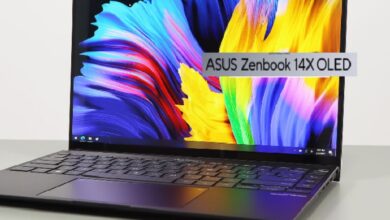
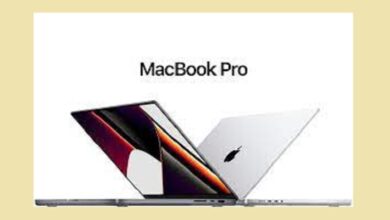


Hi,
This feature (CC) is only available for beta tester. Twitter soon launch the button to turn them on/off. you can use your accessbility setting to turn captions ON/OFF But sometime its work sometime not. So please wait for any new updates.