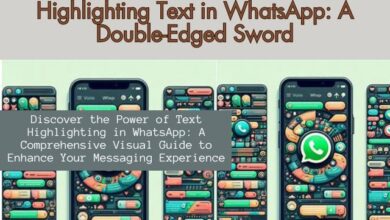Firefly on Mobile: AI Magic or Frustration?
Discover Firefly on Mobile: AI's creative spark or just another headache? Unveil the truth behind the hype now!

In today’s fast-moving world of social media and online marketing, making attractive visuals quickly can be tough. That’s where mobile design tools come into play. They let you easily create pictures and layouts for your next social media post or ad campaign. But what if you could get some extra help being creative? That’s where Firefly on Mobile comes in. It’s a new feature from Adobe Express that claims to be your helpful buddy for mobile design.
Sound interesting? I thought so too. So, I decided to give Firefly a try and see if it’s a time-saver or just another annoying app. Get ready, because I’m going to share my honest thoughts on Firefly on Mobile – the good, the bad, and the, well, let’s just say, the “interesting” stuff.
Firefly: A Peek Under the Hood
Firefly isn’t just another fancy filter – it’s a smart AI tool that uses machine learning to understand what you need in design. Picture having a tiny design helper in your pocket, always learning and adjusting to your style. That’s the idea behind Firefly.
So, what can this little AI do? Firefly has three main features:
- Content Generation: Need ideas for your next social media post? Firefly can help! Just give it a few keywords or a theme, and it’ll come up with lots of creative options, like catchy captions and cool design bits.
- Image Editing Suggestions: Editing photos on your phone can be boring. Luckily, Firefly can check out your pics and suggest ways to make them better. Whether it’s cropping for a nicer look or adjusting colors to set the mood, Firefly can spruce up your photos in no time.
- Design Layout Assistance: Firefly doesn’t stop at photos! It can also help you make great layouts for flyers, brochures, or social media posts. Just pick what you need, and Firefly will suggest layouts based on what’s hot in design right now. Then, you can tweak it to fit your style.
With all these features, Firefly is great for anyone who wants to make cool visuals on their phone. Whether you’re a pro designer or just starting out, Firefly can help you work faster and get those creative juices flowing. But does it always work smoothly? Let’s dig into my own experience to find out if Firefly is as awesome as it sounds.
Putting Firefly to the Test: The Good, the Bad, and the Quirky
The Good:
Content Generation:
I gave Firefly a shot by trying to create a social media post for a local bakery. I was fresh out of ideas, so I typed in “freshly baked bread” and “warm inviting feeling.” In a flash, Firefly gave me loads of options – from fun captions like “Warning: May cause uncontrollable drooling” to classy taglines like “Experience the simple pleasure of fresh-baked goodness.” It even suggested emojis and color combos that matched the cozy vibe I wanted. This instant burst of creativity was definitely a win!
Firefly didn’t stop at words; it also had cool design elements like cute bread icons and rustic backgrounds. Though I ended up picking a snap of the bakery’s special sourdough loaf, having these extra choices was super handy.
Image Editing Suggestions:
Next, I tried out Firefly’s photo-fixing skills. I uploaded a pic of a stunning sunset, but it felt a bit blah. Firefly to the rescue! It suggested subtle tweaks to make the sky pop without looking fake. It also said I should trim the pic a bit for better balance. Following these tips only took a few minutes, and the final result was breathtaking – a real testament to the magic of AI photo editing.
Design Layout Assistance:
Time for the real test – making a layout from scratch. I needed a flyer for a yoga retreat, and Firefly made it surprisingly easy. I picked “flyer” and set the theme as “Tranquil Escape.” Firefly then gave me several chic layouts with calming nature pics and classy fonts. Best part? I could tweak everything – swap pics, change colors, and tweak text to match my retreat vision perfectly.
Overall, Firefly’s “good” stuff really impressed me. It saved time, sparked creativity, and made mobile design a breeze for everyone, no matter their skills. But let’s get real – no tool is perfect.
The Bad:
Limited Customization:
While Firefly had lots of customization options, there were times when I felt a bit stuck. The pre-made layouts, though nice, didn’t always fit my brand perfectly. If I had a unique logo or color scheme, Firefly’s choices might not cut it. Plus, sometimes the content it suggested felt a bit too generic.
Hit-or-Miss Results:
Remember, AI isn’t flawless, and Firefly’s no exception. Sometimes its ideas or edits felt totally off-brand. Like when I asked for blog post ideas for a tech company and got back slang-filled captions – not quite the pro vibe I needed.
Learning Curve:
Firefly’s pretty easy to use, but if you’re new to AI design tools, there might be a bit of a learning curve. Figuring out the best way to word things or navigate customization options might take some practice.
These downsides didn’t ruin Firefly for me, but it’s important to keep them in mind. It’s a handy tool, but it won’t replace your own creativity and design smarts.
Now, onto the quirky stuff!
The Quirky:
Firefly’s AI can be pretty creative, and sometimes that leads to…interesting ideas. One day, I was trying to come up with a social media post for a local dog park. I typed in “dog park fun” and waited for the usual playful captions about happy pups. But Firefly surprised me with a caption that said: “Unleash your inner canine and sniff out some adventure at the [Dog Park Name].” It was definitely creative, but picturing a person sniffing around the park made me laugh. It just goes to show that AI, while smart, can have a funny (or not so funny) side that’s both unexpected and amusing.
This reminded me how important it is to keep a human touch when using AI tools. Firefly can give you great ideas, but it’s up to you to pick the ones that fit your brand and audience. So, while Firefly can be a cool helper, remember to stay in control of the final product!
Beyond the Hype: The True Potential of Mobile AI Design
Firefly didn’t just save me time – it changed how I approach design. Here’s what I found out:
AI as a Creative Spark: Firefly isn’t a replacement for creativity; it’s a spark for it. Starting with AI-generated ideas helped me get past creative blocks and try out new design ideas.
The Power of Collaboration: Designing can be lonely, but Firefly felt like having a design buddy. It suggested ideas and gave feedback, which was super helpful, especially when working solo or on tight deadlines.
Democratizing Design: Firefly’s easy-to-use interface makes design accessible to everyone. Even without much experience, you can make pro-looking visuals with AI’s help. This is great for small businesses or folks who want to DIY their social media or presentations.
Sure, AI design tools like Firefly are still improving. In the future, they might let us customize even more or learn our preferences better. But the potential of mobile AI design is huge. It’s a tool that can help us make impactful visuals, work faster, and unleash our creativity.
Firefly’s journey on my phone was quite enlightening. Here’s the scoop:
The Good Beats the Quirky: Despite some quirks and limits, Firefly’s overall perks outweighed any downsides. It saved me time and sparked creativity with its content ideas, image edits, and layout help.
A Tool, Not a Substitute: Remember, Firefly’s a tool, not a replacement for your design skills. The best results happen when you mix AI with your own creative vision.
Give it a Go! Want to see if Firefly’s your design buddy? Give it a whirl! It’s easy to use and free, so why not? It might just be what you need to make awesome visuals on the fly!
FAQs on Firefly on Mobile
What is Firefly?
Firefly is an AI feature integrated into the Adobe Express Mobile app. It utilizes machine learning to assist users with mobile design tasks.
What can Firefly do?
- Content Generation: Generate creative ideas for social media captions, slogans, and design elements based on your keywords or theme.
- Image Editing Suggestions: Analyze your photos and suggest improvements like cropping, color adjustments, and filters.
- Design Layout Assistance: Recommend pre-designed layouts for flyers, brochures, social media posts, and more, which you can then customize.
Is Firefly free to use?
The core functionalities of Firefly are available for free within the Adobe Express Mobile app.
Who is Firefly for?
Firefly is beneficial for a variety of users:
- Designers: Get a creative spark, explore new design directions, and potentially save time on repetitive tasks.
- Social Media Managers: Generate content ideas for engaging posts and create eye-catching visuals on the go.
- Small Businesses and Entrepreneurs: Design impactful visuals for marketing materials and presentations without needing professional design expertise.
Are there any limitations to Firefly?
- Customization: While offering customization options, Firefly’s suggestions might not always perfectly match very specific brand elements.
- Hit-or-Miss Results: AI-generated content can sometimes be generic or off-brand. It’s important to review and refine suggestions.
- Learning Curve: New users might require a little practice to fully grasp Firefly’s functionalities and best utilize its features.
Should I try Firefly?
Absolutely! The user-friendly interface and free-to-use features make it a low-risk option. Firefly can be a valuable tool to enhance your mobile design workflow, spark creativity, and help you create professional-looking visuals on the go.