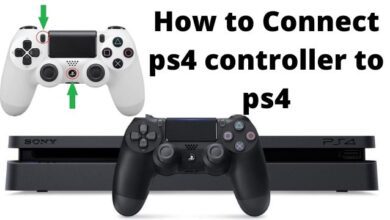How to Play Minesweeper Like a Pro
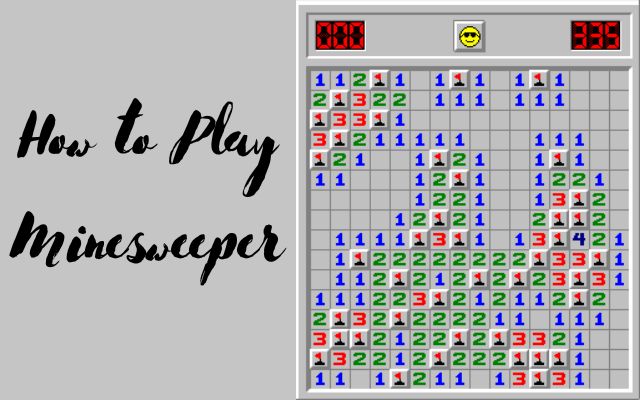
Learning how to play Minesweeper requires understanding the objective, analyzing numbers, and making strategic clicks on the grid. Minesweeper is a classic puzzle game that has been entertaining computer users for decades. First introduced by Microsoft in the early 1990s, Minesweeper challenges players to uncover hidden mines on a grid while avoiding detonating them. Here is how to play Minesweeper and offer some useful tips to improve your gameplay.
How to Play Minesweeper
Step 1: Understanding the Objective
The goal of Minesweeper is to clear the entire grid without detonating any mines. The grid consists of squares, some of which contain hidden mines. Your task is to uncover all the safe squares without clicking on any mines.
Step 2: Game Mechanics
When you start a game of Minesweeper, you will see a grid of squares. Each square is either empty or contains a number. The numbers represent the number of mines in the adjacent squares. Your job is to use these numbers as clues to determine where the mines are located.
Step 3: Left-click and Right-click
To uncover a square, left-click on it. If the square is empty, it will reveal a number indicating the number of mines in the adjacent squares. The game is over if a mine is present on the square. Right-click on a square to indicate it as potentially mined. This will place a flag on the square.
Step 4: Analyzing the Numbers
The numbers on the grid are the key to solving the puzzle. For example, if a square has a “3” on it, it means that there are three mines in the adjacent squares. By analyzing the numbers, you can deduce which squares are safe to click and which ones are potentially dangerous.
Step 5: Safe Clicks and Probability
As you uncover squares and reveal numbers, you will start to identify safe squares that do not contain mines. Clicking on these safe squares will help you progress in the game. Additionally, you can use probability to make educated guesses. For instance, if a square has a “1” and there is only one adjacent unmarked square, it is likely to be a mine.
Step 6: Clearing Empty Areas
When you uncover a square with a “0” on it, it means that there are no mines in the adjacent squares. This is an excellent opportunity to clear a larger area of the grid. You can rapidly uncover multiple squares by clicking on the “0” and revealing the empty spaces around it.
Step 7: Flagging Mines
If you suspect that a particular square contains a mine, right-click on it to place a flag. Flagging helps you keep track of the squares that you believe are hazardous, preventing accidental clicks and potential game-ending mistakes.
Step 8: Practice and Strategy
Minesweeper requires a combination of logical deduction and educated guesses. The more you play, the better you will become at recognizing patterns and developing strategies to tackle more challenging levels. Practice regularly and experiment with different approaches to improve your skills.
If you want to play CROQUET then check out How to Play CROQUET
FAQ on How to Play Minesweeper
Q: How do I start a game of Minesweeper?
A: To start a game of Minesweeper; open the game on your computer or device. The game usually comes pre-installed on Windows operating systems. Once launched, you will see the Minesweeper grid. Choose the difficulty level (beginner, intermediate, or expert) and click on a square to begin.
Q: What happens if I click on a mine?
A: If you click on a square that contains a mine, the game will end, and you will lose. The mine will be revealed, and you will have to start a new game.
Q: How do I win a game of Minesweeper?
A: To win at Minesweeper: you need to uncover all the safe squares on the grid without clicking on any mines. The game is won when you successfully clear the entire grid.
Q: What do the numbers on the grid represent?
A: The numbers on the grid represent the number of mines in the adjacent squares. For example, if a square has a “3” on it, it means there are three mines in the neighboring squares.
Q: How do I mark a square that I suspect contains a mine?
A: Right-click on a square to indicate it as potentially mined. This will place a flag on the square, indicating that you believe it is a mine. Right-clicking on the square again will remove the flag.
Q: Can I play Minesweeper on my phone or tablet?
A: Yes, there are Minesweeper apps available for mobile devices. You can search for “Minesweeper” in your device’s app store and download a suitable app to play the game on your phone or tablet.
Q: Are there any strategies or tips for playing Minesweeper?
A: Yes, here are a few tips:
- Start by clicking on squares with the lowest numbers. They are more likely to be secure.
- Analyze the numbers and use logic to deduce where mines might be located.
- Look for patterns and use probability to make educated guesses.
- Clear out empty areas by clicking on squares with “0” on them.
- Use flags to mark squares that you believe contain mines.
- To improve your abilities and create better tactics, practise frequently.
Q: Can I customize the grid size in Minesweeper?
A: Some versions of Minesweeper allow you to customize the grid size. You may have options to increase or decrease the number of rows and columns to make the game easier or more challenging. Check the settings or options menu in your Minesweeper game to see if customization is available.
Q: Are there any shortcuts or keyboard commands for playing Minesweeper?
A: Yes, in the Windows version of Minesweeper, you can use keyboard shortcuts. Pressing the spacebar will uncover a square, and pressing the F key will flag a square. These shortcuts can help you play the game more efficiently.
Q: Are there different variations of Minesweeper?
A: Yes, there are various versions and variations of Minesweeper available: different grid sizes, additional game modes, and even multiplayer options. You can explore different versions online or try out different Minesweeper apps to find the one that suits your preferences.
Q: Can I play Minesweeper online?
A: Yes, there are online versions of Minesweeper available that you can play in your web browser. Simply search for “online Minesweeper” to find websites that offer the game.
- How to Fix Fortnite Crashing on PC and Enjoy Smooth Gameplay
- Stuck with a Closed League Client? 9 Quick Fixes to Get You Back in the Game!
- Android Snakes and Ladders Games That Outclass All Others
Conclusion:
Minesweeper is an addictive and challenging puzzle game that offers endless hours of entertainment. By these tips, you should now have a solid understanding of how to play Minesweeper. Remember to analyze the numbers, make safe clicks, flag suspicious squares, and use probability to your advantage. With practice and perseverance, you will become a master of Minesweeper in no time.