Brave’s Off the Record Mode: How to enable it
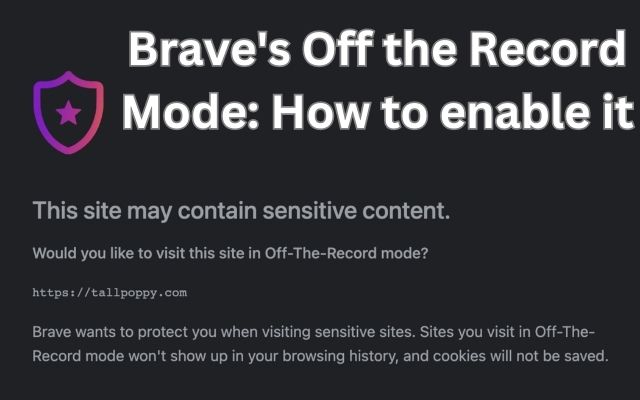
Discover how Brave’s Off the Record Mode enhances privacy and provides robust protection for sensitive browsing. Internet privacy is a growing concern in today’s digital age, and Brave, a privacy-focused web browser, has introduced a new feature called Off the Record (OTR) mode. Designed specifically to address the needs of individuals seeking privacy, especially those in situations of domestic violence and abuse, OTR mode offers enhanced browsing privacy and protection. Here we will cover the key aspects of Brave’s Off the Record mode, highlighting its differences from traditional Incognito mode and providing a guide on how to enable it.
Brave’s Off the Record Mode: Enhancing Privacy
Brave’s Off the Record mode, introduced in May 2023 with version 1.53, aims to provide a means for users to hide their browsing habits. Unlike Incognito mode in other browsers, OTR mode goes a step further by enabling users to access specialized websites and seek help from local authorities without leaving any traces for potential abusers to discover.
Comparing Off the Record Mode and Incognito Mode
While both Off the Record mode and Incognito mode offer enhanced privacy features, there are notable differences between the two:
- Data Storage: Off the Record mode caters to individual websites, allowing them to flag their contents as sensitive. When users visit such flagged websites, Brave prompts them to activate Off the Record mode, ensuring that no data related to that specific website is stored, including cookies and permissions. Incognito mode, on the other hand, simply prevents the browser from recording the browsing history for the entire session.
- Data Gaps: Incognito windows may raise suspicions as they create significant gaps in the browsing history, which can be easily noticed by others using the same computer. Off the Record mode, however, eliminates this concern by providing a more seamless browsing experience without leaving any suspicious data gaps.
How to Enable Off the Record Mode
To enable Brave’s Off the Record mode, users can follow these steps:
- Launch Brave browser.
- Visit “brave://flags” in the browser’s address bar.
- In the search field labeled “Search flags,” enter “#brave-request-otr-tab.”
- Locate the “Enable Request-OTR Tab” option in the dropdown menu next to it.
- Select “Enabled.”
- Relaunch Brave browser.
Once Off the Record mode is enabled, when users try to access websites flagged as Off the Record, they will receive a warning message within Brave. Users can then choose to proceed normally, allowing their browsing session to be recorded, or select “Proceed Off-The-Record” to visit the page without any data being saved.
Limitations of Off the Record Mode
While Off the Record mode offers significant privacy benefits, it’s essential to be aware of its limitations:
- Potential Bugs: As with any new feature, Off the Record mode may have occasional bugs or technical issues that could result in session data not being completely deleted. Users should remain cautious and consider additional privacy measures if required.
- Protection from Monitoring Software: Off the Record mode does not protect against monitoring or logging software installed on a user’s computer. This includes network monitoring tools, malware, crash logs, browser extensions, or operating system-level logging. Users should take precautions to ensure comprehensive privacy protection.
FAQ
Q: What is the purpose of Brave’s Off the Record mode?
A: Brave’s Off the Record mode is designed to hide a user’s browsing habits and provide enhanced privacy, particularly for individuals in situations of domestic violence and abuse. It allows them to access sensitive websites and seek help without leaving traces for potential abusers to discover.
Q: How is Off the Record mode different from Incognito mode?
A: While both Off the Record mode and Incognito mode offer privacy features, Off the Record mode goes beyond simply preventing the browser from recording browsing history. It allows individual websites to be flagged as sensitive, ensuring that no data related to those websites is stored, including cookies and permissions. Incognito mode only prevents the browser from recording the entire browsing session’s history.
Q: How can websites request Off the Record mode?
A: Websites can request Off the Record mode in two ways:
- By including the header “Request-OTR: 1” in the navigation request for the website. This prompts Brave to stop loading the website and asks the user whether they want to navigate using Off the Record mode.
- By getting included in Brave’s list of Off the Record partner sites, which can be found on Brave’s GitHub page. This provides an easier solution for website owners, but it is temporary and will only be available until all websites implement the header method.
Q: How can users enable Brave’s Off the Record mode?
A: Users can enable Brave’s Off the Record mode by following these steps:
- Launch Brave browser.
- Visit “brave://flags” in the browser’s address bar.
- Look for “#brave-request-otr-tab” in the “Search flags” field.
- To turn on the “Enable Request-OTR Tab” option from the dropdown menu.
- Relaunch Brave browser.
Q: What are the limitations of Off the Record mode?
A: Off the Record mode is still being developed and may have occasional bugs or technical issues that could result in session data not being completely deleted. Additionally, it does not protect against monitoring or logging software installed on the user’s computer, including network monitoring tools, malware, crash logs, browser extensions, or operating system-level logging. Users should take additional privacy measures to ensure comprehensive protection.
Q: What is the benefit of Brave’s Off the Record mode for victims of domestic abuse?
A: Off the Record mode provides a safer and more private browsing experience for victims of domestic abuse. It allows them to access specialized websites and seek help without leaving any traces on their browsing history, thus protecting their confidentiality and safety.
- Google Chrome or Brave: which is the best browser
- Chrome Flags: What are they and how to enable them
- How to disable Google Chrome autocomplete on your Android mobile
Conclusion
Brave’s Off the Record mode introduces an enhanced level of privacy and security, catering particularly to individuals seeking protection from domestic abuse. By allowing websites to be flagged as Off the Record, users can visit sensitive content without leaving any trace on their browsing history. While Off the Record mode is still in development and may have some limitations, it represents a significant improvement over traditional Incognito windows. By enabling this feature, Brave Browser continues its commitment to making internet browsing safer and empowering those in need of confidential assistance.






