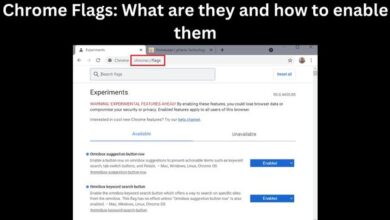How to get snapchat++

Are you interested in learning how to get Snapchat++? Snapchat has become synonymous with fun and creative communication, thanks to its unique filters and features. However, for those seeking additional functionalities and customization options, Snapchat++ comes to the rescue. Snapchat++ is a modified version of the popular social media app that offers an array of exciting features not found in the official release. In this article, we’ll provide you with a step-by-step guide on how to download and install Snapchat++ on your iOS device, enabling you to elevate your Snapchat experience.
Disclaimer: Before proceeding, it’s essential to note that using modified versions of apps like Snapchat++ may violate the app’s terms of service, potentially leading to the suspension or termination of your Snapchat account. Additionally, installing apps from third-party sources carries certain risks, including the possibility of malware or data breaches. Please exercise caution and proceed at your own discretion.
How to get snapchat++
Step 1: Install TopStore on your iOS Device
To get Snapchat++, you’ll need to install TopStore, a reliable third-party app store that hosts modified versions of popular apps. Follow these steps to install TopStore:
- Launch the Safari browser on your iOS device.
- Visit the official TopStore website by searching for “TopStore app” or directly accessing “https://topstorevipapp.com” in your browser.
- Locate and tap on the “Download” or “Install” button to initiate the installation process.
- When prompted, tap “Allow” to give permission for the installation.
- Once the installation is complete, go to your device’s Settings > General > Profiles & Device Management.
- Locate the profile associated with TopStore and trust it.
- Now, you have successfully installed TopStore on your iOS device.
Step 2: Download and Install Snapchat++ from TopStore
With TopStore installed, you’re now ready to download and install Snapchat++. Follow these steps:
- Launch the TopStore app on your iOS device.
- In the search bar, type “Snapchat++” and tap on the search result.
- On the Snapchat++ page, you’ll find detailed information about the features it offers.
- Tap the “Install” button to initiate the download and installation process.
- When prompted, confirm the installation by tapping “Install” once again.
- Go back to your device’s home screen and monitor the progress of the Snapchat++ installation.
- Once the installation is complete, navigate to Settings > General > Profiles & Device Management.
- Locate the profile associated with Snapchat++ and trust it.
- Congratulations! You’ve successfully installed Snapchat++ on your iOS device.
Step 3: Exploring Snapchat++ Features and Enhancements
Now that Snapchat++ is installed, you can enjoy a range of additional features that enhance your Snapchat experience. Some of the notable features include:
- Save Snapchat media: With Snapchat++, you can download and save photos and videos from Snapchat directly to your device’s local storage.
- Stealth mode: Hide your “Seen” status when viewing other users’ stories, allowing you to watch stories privately without notifying the sender.
- Custom filters: Create and customize your own Snapchat filters, adding a personal touch to your snaps.
- Location spoofing: Modify your location to prank your friends or access location-specific filters and features.
- Media vault: Utilize the built-in media vault in Snapchat++ to better manage and organize your saved snaps.
- Password protection: Secure your Snapchat++ app with a password to ensure your privacy.
- Tap to view: View snaps by simply tapping on them, eliminating the need to hold down the screen.
FAQ
Q: What is Snapchat++?
A: Snapchat++ is an unofficial modified version of the Snapchat app that offers additional features and functionalities not found in the official Snapchat release. It provides users with enhanced capabilities such as saving snaps, customizing filters, faking location, and more.
Q: Is Snapchat++ safe to use?
A: Using Snapchat++ may carry risks as it goes against Snapchat’s terms of service, potentially resulting in the suspension or termination of your Snapchat account. Moreover, installing apps from third-party sources can pose security risks. It is important to exercise caution and make an informed decision before using Snapchat++.
Q: Can I install Snapchat++ on Android devices?
A: Currently, Snapchat++ is available exclusively for iOS devices. There is no official version of Snapchat++ for Android.
Q: Can I use Snapchat++ alongside the official Snapchat app?
A: No, Snapchat++ and the official Snapchat app cannot be used simultaneously on the same device. Snapchat++ is a modified version that is incompatible with the official app. If you wish to use Snapchat++, you will need to uninstall the official app first.
Q: How can I update Snapchat++?
A: To update Snapchat++, you need to follow the same process you used for the initial installation. Visit the source from which you downloaded Snapchat++, search for the updated version, and install it according to the provided instructions. Ensure that you trust the new profile after installation.
Q: What are the potential risks of using Snapchat++?
A: Using modified apps like Snapchat++ may involve risks such as violating the app’s terms of service, leading to potential consequences such as the suspension or termination of your Snapchat account. Additionally, third-party app sources may pose security risks like malware or data breaches. It is important to be aware of these risks and proceed with caution.
Q: Can I switch back to the official Snapchat app after using Snapchat++?
A: Yes, you can switch back to the official Snapchat app by uninstalling Snapchat++ and reinstalling the official app from the App Store. However, it is crucial to note that using modified apps may have consequences, so it is advisable to review Snapchat’s terms of service before making any changes.
- How to access My AI on Snapchat
- Snapchat Down: Error Code C14A Explained and Resolved
- How to add location in snapchat? Easy Steps
Conclusion:
Snapchat++ opens up a world of possibilities for Snapchat users, offering additional features and customizations to enhance their overall experience. However, it’s important to consider the potential risks associated with using modified apps and third-party app stores. Exercise caution, familiarize yourself with the terms of service, and be mindful of the potential security implications. With these considerations in mind, you can enjoy the exciting features that Snapchat++ brings to the table.