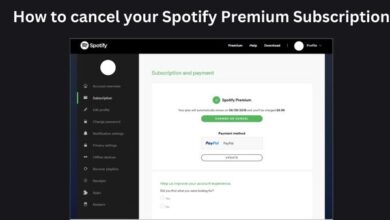YouTube Music Glitch| How to Fix YouTube From Keep Pausing Issue
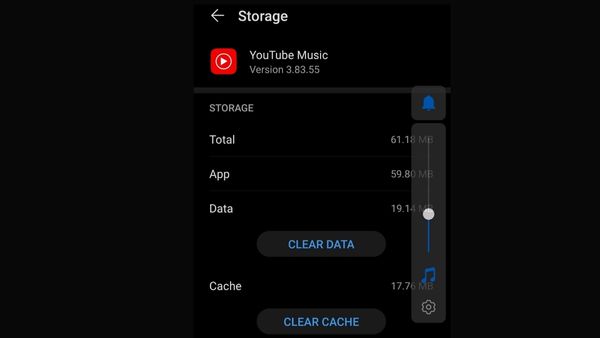
Every program has bugs, but we’ll show you how to fix the YouTube music glitch so you can keep the vibe going.
How to Stop YouTube From Pausing Music on Mobile: YouTube Music Glitch
It’s usually an issue with compatibility between the app version and the mobile device if your YouTube Music app on your phone or tablet keeps halting, but it’s easily fixable.
The only bothersome thing is that you might have to try a few different things before you find the issue.
You can try the following steps to troubleshoot and attempt to fix the issue:
- Restart the YouTube
- Restart your phone.
- Turn off and then back on your cellular data
- Clear the cache on your YouTube app
- Install YouTube again after uninstalling it
- Update to the newest Android version
You only need to take those steps if your music randomly pauses.
The problem is actually with your settings if your music pauses each time you lock the screen of your phone. Turn off the “glance mode” on your device if it has one by going to the settings.
Turning off battery optimization for YouTube Music if it doesn’t have this option or if deactivating it doesn’t fix the issue.
Is it still possible for the music to play after your phone locks?
With a YouTube Music premium subscription, you may keep listening to music even if your phone is locked.
To make sure that your music continues to play even while your phone is locked, you might need to make a few settings adjustments.
If your phone has a feature called “glance mode,” turn it off in the settings. If not, disable battery optimization in the YouTube Music App.
If you don’t have YouTube Premium, your stream, music, or video will cease playing if your phone is locked and stop producing noise.
You’ll need to unlock the phone in order to get back in, and the video might need to be restarted from where it left off while it waited for you. Ads can occasionally reappear or extra ones can appear.
When using another app, may music continue to play in the background?
You can stream any type of music using YouTube Music at any time.
However, they do need to generate revenue from Premium subscription sales in order to keep this large range of music available. An attribute available only to Premium subscribers is uninterrupted music.
The answer is that you can, in fact, continue to listen to music while using another app, but only if you have a YouTube Music Premium subscription.
Unless you have a specific phone that plays videos in the background, you won’t be able to continue listening or watching if you aren’t using YouTube Music or Premium.
For instance, you can text while a movie is still playing on the side of your screen in a tiny window on the majority of Android phones.
Why Does YouTube Keep Pausing Music?
It might be one of a few things if YouTube keeps interrupting your audio.
- Your music might not be able to play continuously under your subscription. When you switch to another app if you don’t upgrade to YouTube Music Premium, your music will pause.
- The audio is pausing as a result of your device’s settings. Disable “glance mode” in your settings if you’re listening to YouTube Music on your phone. Disable the app’s battery optimization if your device doesn’t have this mode.
- A sleep timer has been set in your browser. You can turn off this feature to enable continuous play if YouTube music keeps pausing on your laptop every half an hour and questioning if you’re still there.
- The most recent version of the app is not installed on your device. Try upgrading the app if none of the preceding diagnostics are successful.
How to Stop YouTube From Pausing Music on Laptops
If you upgrade to a Premium subscription, YouTube Music will only continue to play in the background.
If you don’t have a subscription, your music will pause whenever you switch between applications, which is annoying if you’re trying to listen to your music while you’re studying or writing a screenplay.
Now, if the issue is that your YouTube Music pauses every half hour to check to see if you’re still listening, we do have some good news: there is a way to turn this off.
If you use Google Chrome as your browser, you may go to the Chrome Web Store and choose “YouTube nonstop,” which should turn off the function that automatically pauses your music after a time.
What Advantages Does YouTube Premium Offer?
YouTube used to offer a paid upgrade called YouTube Red for $9.99 per month until not long ago.
Since then, YouTube’s membership plans have evolved to YouTube Premium and YouTube Music Premium.
You may download songs, enjoy music without advertisements, and listen in the background on YouTube Music Premium.
You get all the same factors on regular videos with YouTube Premium, plus access to all YouTube Originals and YouTube Music Premium.
All of the YouTube Premium features may already be accessed without charge if you have a Google Play Music membership.
Additionally, your Google Play subscription is $2 less expensive each month at $9.99 compared to YouTube Premium.