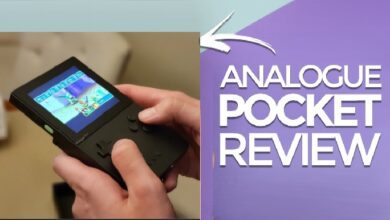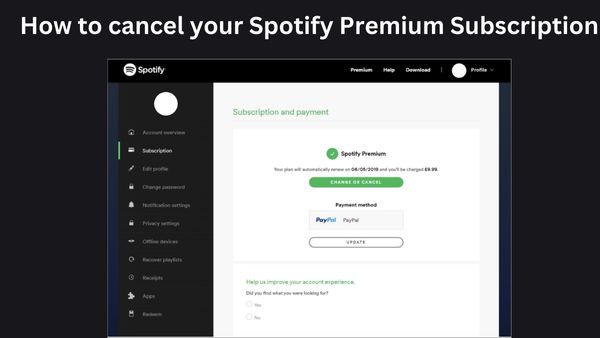
Are you looking for How to Cancel your Spotify Premium Subscription. Here is a Step by Step Guide on it.
If you want to cancel your Spotify Premium subscription, you can do so right now. And if you want to listen to Young’s music on another service, such as Apple Music, YouTube Music, or Tidal, here’s where you can find it.
How to Cancel your Spotify Premium Subscription
To begin, you cannot cancel your Spotify subscription using any of the service’s apps for iOS, Android, MacOS, or Windows. Instead, you’ll need to use a web browser on your smartphone, tablet, or computer to access your Spotify account. Here’s how it’s done:
- Log in to your Spotify account at spotify.com/account.
- Scroll down to Your plan in Account Overview and click Change plan.
- Next, go to Available plans and click Cancel Premium.
- Finally, click Yes, cancel to complete the cancellation procedure.
This will not delete your Spotify account, but will instead cancel your paid subscription and demote you to the free tier, which still allows you to listen to music with ads. You’ll also keep all of your saved music and playlists. If your next billing date is still a few days or weeks away, you’ll be able to use your premium account until then.
If you don’t see a change plan option, it could be because your subscription is part of a package from another company, such as a mobile or internet provider, or Apple. If this is the case, you should contact a third party to cancel your premium version. For example, if you have an iPhone, Open Settings, then click your name, then Subscriptions to see which services you pay for through Apple.
You can also cancel your Spotify subscription by filling out this form and sending it via email or postal mail.
If you are a member of a family plan but not the plan manager, you can leave the plan but not cancel your subscription. Only the plan’s owner has the authority to do so.
Does deleting a Spotify account cancel premium?
Do you have Premium? You can close your account to permanently remove your Premium account. If you want to cancel your Premium subscription, you can do so by switching to the Spotify free plan. You can still listen to music in shuffle mode with advertising.
How do I cancel my Spotify account on my phone?
Visit https://accounts.spotify.com in a web browser and log in.
1. Click Subscription.
2. Click Change or cancel.
3. Click Cancel Premium.
4. Click Yes, Cancel.