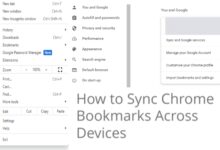What is YouTube Music Premium

What is YouTube Music Premium? YouTube Music is a relatively new music streaming service that was first unveiled in 2018, although it has taken the place of Google Play Music, the company’s prior music streaming service.
You may watch music videos and listen to official songs, albums, playlists, artist radios, remixes, and live performances on YouTube Music.
What is YouTube Music Premium
Is YouTube Music free?
If you want to get started, YouTube Music does have a free plan available. Therefore, it is available through a mobile app or web player, and is free to use if you don’t mind hearing advertisements every few songs.
The ability to download music for offline playback, get rid of the ads, and background listening on your mobile device are all features of the YouTube Music Premium subscription tier.
There are many music videos available through the app, but you can’t watch non-music videos like Charlie getting his finger bit by a dog or kittens playing the piano through YouTube Music.
How does YouTube Music work?
Similar to other music streaming services, YouTube emphasises its discovery tools. The Music service, which boasts a sizable library that includes not just genuine tracks but also remixes, live performances, covers, and music videos, claims to make music “easier to explore.”
Whether you’re using the app or the online player, the home screen is always changing. It updates to offer suggestions based on your listening preferences, but it also has location awareness and can suggest some songs that would go well with what you’re doing.
It centres on the Home, Explore, and Library tabs. While Explore makes it simple to discover new music, such as recent releases, as well as to delve into specific moods or genres, Home is a mixture of everything. Playlists, music you imported from Google Play Music, and music stored on your mobile device are all available under the Library tab. The music you imported from Google Play is accessible in both the mobile app and the web version, regardless of which one you’re using.
Both the app and the browser place a lot of emphasis on videos, and when you choose a song in the app, you can frequently choose whether to listen to the music or view the video. You may also change halfway, which is a fantastic feature. Like the rest of YouTube, YouTube Music is plainly a video-based experience when accessed through a browser.
If you don’t like Ed Sheeran, you can give him the thumbs down and you’ll see less of him. You can also like or dislike songs, which helps Google fine-tune the list of music that it recommends to you.
Do I have to sign-in to use YouTube Music?
Not at all, no. Not if you’re content to utilize the web version, at least. You can access the service’s ad-supported version by going to music.youtube.com.
If you do log in to the web version, you’ll have access to any playlists you’ve created, your own favourite artists on the “Home screen,” as well as any music you’ve imported from Play Music in your browser.
You must sign into your Google Account in order to enjoy any of the streaming features of the service using the mobile app.
Without logging in, the app doesn’t even display any of the streaming media. However, as soon as you do, you’ll be able to use the free service without a subscription. With sporadic advertisements, you can then see the videos and listen to the tunes.
Without a membership, you won’t be able to enjoy background playback either; the music will stop as soon as the display is turned off.
But there is a workaround.
How to play YouTube Music in the background without a subscription
You may use the free version of YouTube Music on your smartphone without a subscription because to a little security flaw. The procedure for playing YouTube in the background is essentially the same as what we described here for the iPhone.
This is how you do it:
- Enter music.youtube.com in the browser on your device.
- Click on Settings, then choose Desktop Mode.
- The song you want to hear should be set to play.
- Disable the display.
- If the music stops, open Android’s standby screen and look for the media controls to reactivate the music. Swipe to the control center on your iPhone, then tap play.
- The music ought to resume at that point.
Since Android phones handle music significantly differently than other smartphone platforms, this workaround might not be compatible with all models, or you might need to locate or enable the playing controls on your lock screen.
- YouTube Premium Subscription
- How to Make a Premium Snapchat on Android
- 3 Simple Tips for How to Make Album Covers
What happened to Google Play Music?
In September 2020, Google began shutting down Play Music, retiring the outdated platform and advising customers to switch to YouTube Music in its place. With the transition to a streaming service, Google’s music purchases come to an end. Initially, Google did offer a way for you to transfer your Play Music purchases to YouTube Music, but since Google Play Music has been discontinued entirely, you can no longer do that.
How much does YouTube Music cost?
Similar to Spotify, YouTube Music has a free, ad-supported tier. However, the mobile app has a drawback in that you cannot utilize it to have music playing in the background (although, see above). The best experience will typically be obtained by subscribing.
With a YouTube Premium subscription, you can get rid of the advertisements and receive access to offline listening, although there is a somewhat confusing tier system here. You can sign up for YouTube Premium or only YouTube Music Premium. The latter is more expensive, but allows you to watch any YouTube video without commercials and to play the audio from any YouTube video in the background.
YouTube Music Premium:
- Student: $4.99/£4.99
- Standard: $9.99/£9.99
- Family: $14.99/$14.99
YouTube Premium:
- Student: $6.99/£6.99
- Standard: $11.99/£11.99
- Family: $17.99/£17.99
If you are a new user, there are lots of trial options – you can get free months or there’s a two-week no-risk trial too. Just keep clicking around and you’ll be offered these trials.
What’s the YouTube Music app like to use?
The appearance and usability of the YouTube Music app are very straightforward. Its home screen is organised logically so you can access suggested playlists and films right once and is adapted to your unique artist preferences, which you pick upon your first visit.
The album’s key distinguishing characteristic is that thousands of performances are unavailable elsewhere because its tracks are drawn from the full range of YouTube material. Additionally, you may see them all in video format.
Low, normal, high, and always high streaming quality options are available within the app, and these values can be chosen for mobile and Wi-Fi streaming. You can choose to watch a lower-quality video on your phone.
Although this isn’t protected, so the user may always turn it off, there is a restricted option to decrease songs with explicit flags. This mode depends on the artist having flagged the content as explicit.
You can download music for offline listening, whether it’s single songs, playlists, or complete albums. With the option to restrict streaming to Wi-Fi only, you can listen without streaming in order to conserve data or for when you’re travelling.
Conclusion
The user, i.e. you, will determine the final decision. Always remember to take your needs into account when contrasting YouTube Premium and YouTube Music Premium, whether you require one or both subscriptions.
If you ask us, however, we’d suggest YouTube Premium as the victor of this best-of competition. This is due to the fact that, for an additional $2 on the individual YouTube Premium plan, you receive amazing video material with a background play option in addition to all the music that is available on YouTube Music Premium.
In return for video material and kid-friendly controls, the family plan costs an additional $3.
People May Ask
Q- Is YouTube Music free when you pay for it?
A- With YouTube Music, your fans may freely listen to and enjoy their favourite songs, albums, and artists. They can use it in conjunction with a YouTube Music Premium subscription to download ad-free videos and listen to music without a video, offline, or in the background.
Q- What is a member of YouTube Premium Music?
A- Users of YouTube Music can subscribe to YouTube Music Premium for a monthly fee. It is accessible in several nations and areas.
Q- What benefits does YouTube Premium offer?
A- With YouTube Premium, you may access millions of videos without being bothered by pre- and mid-video adverts, including those with video overlays. Third-party banner advertisements and search ads won’t appear either.
Q- Which is more superior, YouTube Music or Spotify?
A- Verdict. Spotify, which offers 320kbps of maximum streaming quality, clearly outperforms YouTube Music. But bear in mind that there won’t be much of a sound quality difference between 256kbps and 320kbps to the average listener. Even more so if you’re utilising mid-range to budget audio equipment.
Q- Is purchasing YouTube Music worthwhile?
A- Anyone who enjoys watching music videos or live performances has a lot of options, and YouTube Music Premium is one of them. Great features are available in YouTube Music Premium for regular music listeners. YouTube Music is without a doubt the best subscription service right now if you’re a fan of music videos.