How to Cancel YouTube Premium
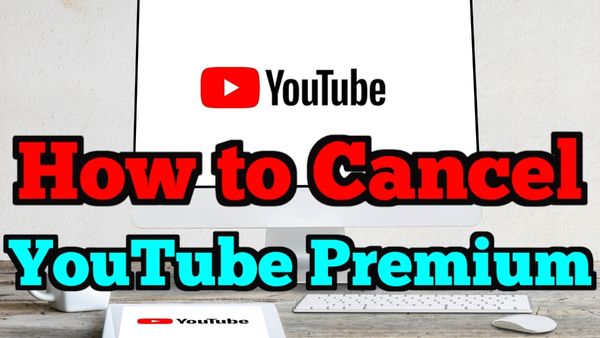
How to Cancel YouTube Premium- One of the well-known online video streaming platforms that millions of users utilize to watch various kinds of videos is YouTube. You can enjoy member perks on YouTube, YouTube Music, as well as YouTube Kids if you use YouTube and also have a YouTube Premium subscription.
You may improve your experience on YouTube as well as other YouTube apps by purchasing a paid membership called YouTube Premium. It is very simple to cancel or stop your paid membership if you need to for some reason.
Check out our page for a step-by-step tutorial on how to stop using or pause your YouTube Premium or YouTube Music Premium subscription.
Here’s How to Cancel YouTube Premium-
- On your smartphone, Open YouTube app.
- Then select Paid memberships after tapping on your profile picture.
- To cancel a membership, click on it.
- Click Continue to cancel after that.
- Next, choose your cancellation reason and press Next.
- Then select Yes, cancel.
How to pause your YouTube Premium subscription-
- On your smartphone, open the YouTube app.
- Then select Paid memberships after tapping on your profile picture.
- To pause a membership, click on it.
- Then click Deactivate.
- Press Pause.
Using the slider, decide how many months you wish to suspend your subscription for, then select Pause membership.
Note:
You have the option to pick between 1 and 6 months when pausing your membership.
After your current billing cycle has ended, your membership will be put on hold.
During the paused state, you have the option to discontinue your subscription at any moment.
Here is how to resume your YouTube Premium subscription:
- On your smartphone, Open YouTube app.
- Then select Paid memberships after tapping on your profile picture.
- To resume a membership, tap on it.
- Then click Resume.
- Finally, touch Resume once more.
People May Ask
Why can’t I cancel my YouTube Premium account?
Your subscription at youtube.com/purchases may have unintentionally been renewed by you or someone with access to your account. If you want to cancel your membership, go to that page to check if you currently have one. You have a paid YouTube membership on multiple accounts.
Is it simple to cancel YouTube Premium?
Click on your avatar in the top right corner of the YouTube website. Select “Paid Membership” from the menu. Select “Cancel Membership” from the menu. Choose a justification for your subscription cancellation.
When can I cancel YouTube Premium?
Subscribers to YouTube Premium and YouTube Music Premium can stop, pause, or continue their paid membership at any time. You can also change to a family plan or an annual plan. To access and manage your premium membership, click the icon below.
How do I remove my card from YouTube Premium?
Please visit youtube.com/paid memberships. Simply select Manage membership. Next to your current payment method, click EDIT. next to your method of payment.
How do you cancel a YouTube subscription on Android?
How to cancel subscriptions on an Android
- Tap your profile symbol in the top-right corner of the Google Play Store app after opening it.
- Tap Payments & subscriptions in the newly opened Google menu.
- After selecting Subscriptions, locate and choose the membership you want to cancel.
- Tap Cancel subscription after the settings page has appeared.
How can I cancel YouTube trial period?
On my Android phone or tablet, how can I cancel my subscription?
- Please visit play.google.com/store/account.
- To cancel a subscription, select it.
- Simply select Cancel Subscription.
- YouTube SEO: How to Rank YouTube Videos in 2022
- How To Download YouTube Videos Using VLC ?
- How to Play YouTube in Background on iPhone
When can I cancel YouTube Premium?
Subscribers to YouTube Premium and YouTube Music Premium can stop, pause, or continue their paid membership at any time. You can also change to a family plan or an annual plan. To access and manage your premium membership, click the icon below.






