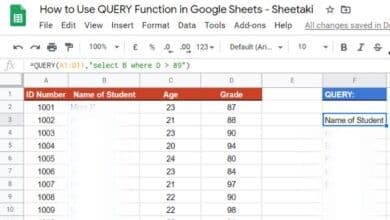How to Block ads on Spotify

How to Block Ads on Spotify- The Spotify free version is great, but it would be even better without all the ads. While we are unable to offer you access to all of Spotify’s premium features, including offline music playing, we can block Spotify ads.
How to block Spotify ads with a VPN:
- Download Clarion
- Sign up for a trial offer.
- Choose a different VPN server than your own. Switzerland and Singapore, for instance, have fewer audio commercials than the majority of other nations.
- Sign in to Spotify to listen to music with little to no commercials.
How to Block ads on Spotify in web browsers
The Spotify web player functions pretty well in all major browsers. If you use the service in that way, a browser plugin can block ads for you. The majority of users can block Spotify ads with uBlock Origin. (It also disables advertising on all other websites.) Try an addon like SpotiAds to restrict the ad-blocking to just Spotify if you’d prefer not to block adverts throughout the full internet.
Spotify Ad Blocker Chrome or Spotify Ad Blocker Chrome extension–
- Look for SpotiShush or Spotify Ad Remover in the Chrome Web Store.
- To add this extension to Chrome and start the Spotify web player, Tap Add to Chrome.
- While listening to music through the Spotify web player, the addon will block all ads.
How to hide Spotify ad blocker pc
There are 2 ways to completely block all ads in the Spotify Windows application without purchasing Spotify Premium. (Just be aware that these blockers won’t function with the Spotify app on the Microsoft Store; you must download the app straight from Spotify’s website to utilize them.)
One of the top Spotify ad blockers or Spotify no ads for Windows is BlockTheSpot. Its GitHub website has all the installation instructions you require, and its program will remove Spotify’s app’s banner, video, and audio advertisements. The ad blocking on Spotify may occasionally cease working due to updates, but you can simply execute the .bat file in the BlockTheSpot folder to get it working again. BurntSushi is an option to consider if BlockTheSpot is not for you.
How to remove Spotify ads on Mac and Linux
To Spotify block ads from appearing in the app on Mac, utilize Spotify-Adblock-MacOS, but first, you must get a self-signed certificate to use the Keychain Access software. Before starting the Spotify app, install apps and adhere to the GitHub page’s instructions. Alternatively, you can stop using Spotify as well as follow the steps to make the ad blocker effective.
Spotify will request access to the folder wherever you copied the ad blocker the next time you use the application. After that, you can use Spotify without being interrupted by ads, and updating the app won’t affect the implementation.
Try Spotify-adblock if you use the Spotify app on Linux, but make sure it is compatible with your Linux distribution before installing it.
Use a VPN to block Spotify ads
If you can figure out how to block the bulk of Spotify’s annoying ads, the service can turn into a peaceful haven for your soul. The most simple way is to use a Virtual Private Network (VPN). This approach works on both mobile and desktop platforms, but it does not entirely block ads from detracting from your experience.
You can listen to music with fewer advertisements by connecting to a server located in a nation where Spotify is not yet available. However, keep in mind that if you enable a VPN, your internet connection may be slower.
Change the proxy settings to stop Spotify ads
Similar to how a VPN works, this approach also works. If you configure a proxy server for a nation where Spotify is not yet available, the service will believe you are streaming from that country and won’t annoy you with adverts. Search for “free proxy server” on Google and include the appropriate country in your search to discover a free proxy server.
Setting up a proxy server on Mac
- Select System Preferences from the Apple menu.
- Tap Advanced under the Network section of the website.
- FTP Proxy can be found under the Proxies section.
- Click OK after entering the proxy server’s IP address and port number.
- Press “Apply”
If you have trouble setting up a proxy server, get help from a professional by contacting the security specialists at Clarion.
Spotify premium APK latest version–
| Name | Spotify |
|---|---|
| Package Name | com.spotify.music |
| Publisher | Spotify AB |
| Category | Music & Audio |
| MOD Features | Premium Unlocked |
| Version | 8.7.42.943 |
| Languages | |
| Size | 29M |
| Price | FREE |
| Requires | Android Network required |
The easiest way to block Spotify ads
The simplest, safest, and most efficient way to completely block advertisements is to join Spotify Premium. Along with ad-free music, paying customers gain access to a number of useful features, such as unrestricted access to Spotify’s vast music catalog, the ability to download songs to listen to offline, and even better sound quality.
Ad removal and participation in the larger Spotify community are both made possible by the premium subscription. By paying to access the music, you are assisting both the service and your favorite musicians so they can keep making music that is worth obsessing over.
Follow these steps to subscribe to Spotify Premium:
- Visit Spotify.com/Premium and select Start now
- Fill your address and choose a payment option.
- Enter payment information, then click Start my Premium Spotify now
- It should be noted that iOS and Android users can download the Spotify app.
EZBlocker-
A user-friendly Spotify ad blocker/muter is EZBlocker. EZBlocker will make an attempt to block Spotify advertising from loading. When an ad loads, EZBlocker mutes Spotify until it is finished.
There are only ads blocked; there are no fancy features. Only Spotify is muted when an ad is blocked, so no other audio is impacted. The most dependable and stable ad blocker for Spotify is what EZBlocker wants to be.
Drag it into any folder and run it; no preparation is necessary. Replace the executable file to update your EZBlocker.
Spotify Ad Blocker
Spotify Ad Blocker is a free program that aggressively eliminates all audio adverts on Spotify so you may enjoy music without interruptions.
An overview:
For everyone who enjoys uninterrupted access to their favorite music or podcasts on Spotify, the Spotify Ad Blocker is a crucial tool. Once installed on the device, this free extension immediately disables all Spotify audio advertising.
Spotify Ad Blocker Features: –
- The Spotify Ad Blocker plugin blocks access to any Spotify ads.
- This add-on is FREE and instantly suppresses all audio ads.
- offers a great user experience.
- Allows you to listen to music without ads
How to Use the Spotify Ad Blocker: –
The simple-to-use Spotify Ad Blocker starts operating as soon as you install it on your device. As a result, you are not required to do anything. Simply install and enable the extension to stream Spotify without ads!
Spotify ad blocker opera-
Adblock Plus blocks all intrusive ads and helps websites by not automatically blocking them (configurable).
Enjoy browsing the web without annoying adverts taking up space on your screen! Opera’s Adblock Plus prevents:
All other intrusive adverts, including banners, YouTube video ads, Facebook ads, pop-ups, and others
Millions of people use the most widely used browser extension in the world, called Adblock Plus. Adblock Plus is a community-driven open-source project that receives help from hundreds of volunteers to ensure that all intrusive adverts are automatically removed.
Acceptable Ads was recently launched by the Adblock Plus community. You can help websites that rely on advertising but do it in an unobtrusive manner by enabling a few modest static ads.
- How to Clear Recently Played on Spotify
- Spotify: How To Create And Share A Spotify Collaborative Playlist?
- How to Block All Websites Except One (Few)
Conclusion
Yes, Spotify provides a good free product. But it needs money to provide a good quality of service, and advertisements are the means of generating that money. Ad blockers would enable us to avoid paying while yet having a seamless and enjoyable user experience.
However, there are times when it is best to avoid a fight altogether or to spend money on a premium service to remove adverts rather than fumbling with free solutions.
People May Ask
Can you block ads on Spotify?
Yes, you can block all ads on Spotify while listening to music.
Does uBlock origin block Spotify ads?
Many users can block Spotify ads by using uBlock Origin. Try an addon like SpotiAds to block the ad-blocking to Spotify only if you’d prefer not to block advertisements across the full internet (it also blocks ads on all other websites).
Is Spotify ad blocker extension removing ads?
Yes, the Spotify ad blocker extension will block annoying audio ads from playing on Spotify. By Using Chrome Spotify ad blocker ads will no longer play between your music.
Is Spotmute work on Spotify ad blocker for Android?
Yes, we have Spotmute for Spotify ad blocker for Android
- Auto Mute Ads
- On your device, open Play Store, look for SpotMute, then download it.
- Open the Spotify app, then select the top-right cog symbol to access the settings menu.
- Enable the toggle switch next to Device Broadcast Status by moving the cursor down till you see it.
- Launch SpotMute after closing Spotify.