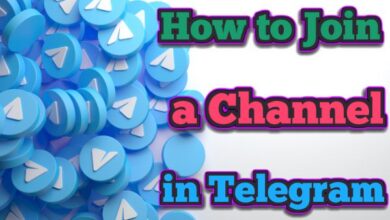How to Play Xbox Games on Your Phone: A Guide to Xbox Game Pass, Cloud Gaming, and Remote Play

Here is How to Play Xbox Games on Your Phone: In recent years, gaming has become increasingly accessible, with more and more gamers looking for ways to play their favorite games on the go. One popular solution to this problem is playing Xbox games on your phone. With the rise of cloud gaming and streaming services, it’s easier than ever to play Xbox games on your mobile device. In this article, we’ll walk you through how to play Xbox games on your phone and answer some frequently asked questions.
How to Play Xbox Games on Your Phone:
Xbox Game Pass
One of the easiest ways to play Xbox games on your phone is by using Xbox Game Pass. Xbox Game Pass is a subscription service that gives you access to a library of over 100 games. With Xbox Game Pass, you can play games on your Xbox console, PC, and mobile device.
To play Xbox games on your phone using Xbox Game Pass, you’ll need to download the Xbox Game Pass app from the App Store or Google Play. Once you’ve downloaded the app, log in to your Xbox account and choose the game you want to play. The game will then begin streaming to your mobile device.
Cloud gaming
Cloud gaming is another popular way to play Xbox games on your phone. Cloud gaming allows you to stream games directly to your mobile device without the need for a console or gaming PC.
To use cloud gaming, you’ll need to sign up for a cloud gaming service like Xbox Cloud Gaming or Google Stadia. Once you’ve signed up, download the app to your phone, log in to your account, and start playing.
Remote play
Remote play is a feature that allows you to stream games from your Xbox console to your mobile device. To use remote play, you’ll need an Xbox One or Xbox Series X console and a compatible mobile device.
To set up remote play, download the Xbox app to your mobile device and log in to your Xbox account. Make sure your console and mobile device are on the same network, then select the “Remote Play” option in the app. Your console will then begin streaming to your mobile device.
FAQ
Can I play any Xbox game on my phone?
Not all Xbox games are available to play on your phone. However, there are a growing number of games that are available for mobile play through Xbox Game Pass and cloud gaming services.
Do I need a console to play Xbox games on my phone?
No, you don’t need a console to play Xbox games on your phone. Cloud gaming services and remote play allow you to stream games directly to your mobile device.
What kind of internet connection do I need to play Xbox games on my phone?
To play Xbox games on your phone, you’ll need a stable internet connection with a speed of at least 10 Mbps. A wired connection is recommended for the best performance.
Can I use a controller to play Xbox games on my phone?
Yes, you can use a controller to play Xbox games on your phone. Bluetooth controllers are supported by most cloud gaming services and the Xbox Game Pass app.
How much does it cost to play Xbox games on my phone?
The cost of playing Xbox games on your phone depends on the service you choose. Xbox Game Pass costs $9.99 per month, while cloud gaming services like Xbox Cloud Gaming and Google Stadia require a subscription fee and may charge for individual games.
- How to Fix Xbox series S stuck on the loading screen issue | Easy Method
- How do I find the IP address from an Xbox Live Gamer tag?
- Best IP Trackers for Xbox Similar to xResolver
In conclusion,
Playing Xbox games on your phone is a great way to enjoy your favorite games on the go. With Xbox Game Pass, cloud gaming, and remote play, there are several ways to play Xbox games on your mobile device. By following the steps outlined in this article and considering the frequently asked questions, you’ll be well on your way to enjoying your favorite Xbox games on your phone.