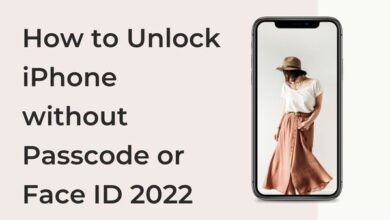How to Join a Channel in Telegram
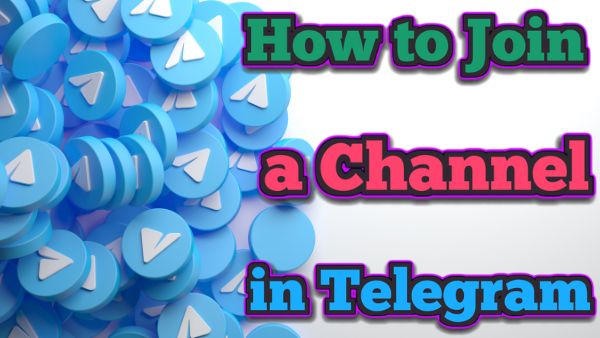
How to Join a Channel in Telegram- Enter the name of the Telegram channel you wish to join here. Then, from the search results, choose it. Simply hit the “Join” button to join the channel.
Telegram’s popularity among social media messaging applications has grown tremendously in the previous few years. This one-of-a-kind cloud-based messaging service not only lets users to exchange messages, share files, and conduct voice or video conversations, but it also provides access to bots, third-party clients, drop-in audio chats, and other capabilities.
Telegram’s broadcasting channels are one of its most important features. Telegram channels, while comparable to groups, are not intended for talks. They are used to broadcast messages to a huge number of people, and only the channel owner/admin is permitted to post on them. Channels, whether public or private, can have an unlimited subscriber numbers.
If you want to be a member of a Telegram channel that suits your interests but don’t know how to locate or join one, we can help! Continue reading to learn all there is to know about Telegram channels.
How to find a Telegram channel?
Here’s how to find a Telegram channel about anything, from entertainment as well as music to literature to sports and news updates as well as more.
To find a Telegram channel Via direct keyword search
- Open the Telegram app
- In the upper right corner of the screen, click the magnifying glass symbol.
- In the Search box, enter a keyword (such as a topic of interest or a term or phrase related with it). You will be given a list of channels as well as the quantity of subscribers.
To find a Telegram channel via online repositories
A better method than using the app’s direct keyword search is to use internet repositories wherein Telegram channels are grouped by subjects and various interests.
- Visit Google and search for Telegram channel web sources.
- When you visit the website, you’ll see a list of channel categories.
- Explore different channels by browsing through the categories, viewing their subscriber count, and even viewing their most recent postings.
How to Join a Channel in Telegram
Now that you’ve identified a Telegram channel that piques your interest, here’s a step-by-step tutorial on how to join a channel in telegram based on your device.
How to join a Telegram channel On the Android-
- Launch the Telegram app on your Android device.
- In the upper right corner of the screen, tap the search symbol.
- Enter the name of a Telegram channel you want to join in the Search bar.
- Choose it from the search results displayed in the Search box.
- Click the Join button on the page that appears.
How to join a Telegram channel On the iPhone–
- Start the Telegram app on your iPhone.
- Choose Chats from the menu at the bottom of the screen.
- Pull the screen down to see the top-of-the-screen Search bar.
- Enter the name of the Telegram channel you want to join.
- Click Join after selecting it from the search results.
How to join a Telegram channel On PC-
To login, open your online browser, navigate to Telegram Web, and following the on-screen directions. Another alternative is to download and install the Telegram Desktop client on your Windows or MacOS computer.
After you’ve installed Telegram on your computer, look for the channel you wish to join. For correct results, a @ symbol should be used before the channel name.
- Tap on the channel you want to join from the search results to open it.
- Now, in the upper right corner of the screen, touch on the three-dot menu.
- Click the Join channel button.
To find Online Telegram Channels
- Telegram channels include a wide range of topics, from news organizations to sports updates to literature and movies.
- While you may search for Telegram channels directly in Telegram, there is a better option. And this is done by utilizing well-organized web resources.
- The Telegram Channels website is a searchable database of channels sorted by themes and interests. There are channels for movies, books, technology, and other topics.
- You may explore different channels, check their most recent postings, and view their subscriber count on the site.
- When you’re ready, press the “Subscribe” button to launch the Telegram app and join the channel.
To join the channel, simply touch the “Join” icon in the Telegram client.
- Search and Join Telegram Channels
- You may join a Telegram channel straight from the Telegram app if you know the name of the channel. The procedure differs somewhat for the iPhone and Android apps.
- Open the Telegram application on your Android phone and press the search icon in the upper-right corner.
- Now, search for the Telegram channel you want to join and choose it from the results.
- This launches the Telegram channel. You can look around for the most recent changes.
- When you’re ready, hit the “Join” button to join the channel.
Start the Telegram app on your iPhone and navigate to the “Chats” menu. Tap the search bar at the top of the screen to get started. If you don’t see it, scroll to the bottom.
Enter the name of the Telegram channel you wish to join here. Then, from the search results, choose it.
Simply hit the “Join” button to join the channel.
You have now joined the channel. The channel, along with all of your other talks, may be found under the “Chats” tab. You’ll be alerted when a channel posts an update.
Mute Telegram Channels
Telegram channels are an excellent source of up-to-date information on any topic. However, if you have many channels, your alerts may become erratic. Muting channels can be beneficial. And if it all becomes too much for you, you can simply leave a Telegram channel.
Muting as well as unmuting a channel is the identical operation on both the Android and iPhone applications. To mute a Telegram channel, open it in the Telegram app and then press the “Mute” button at the bottom. You may return and unmute it from the same location.
Leave Telegram Channels
The processes for exiting a Telegram channel varies based on your device. Start the Telegram channel you wish to leave on your Android phone, then touch the channel name at the top.
- Tap the three-dot menu symbol in the upper-right corner.
- Then click the “Leave Channel” button.
- To confirm, hit the “Leave Channel” option in the pop-up message.
- On your iPhone, navigate to the Telegram channel you wish to leave and hit its name at the top of the page.
- Select the “Leave” option.
- Select the “Leave Channel” choice from the pop-up dialogue.
- How to Hide Your Phone Number in Telegram
- How to Recover Deleted Telegram Messages?
- How to Download Movies in Telegram
- How to Enable Developer Mode in Telegram
- How to unban Telegram Number in 2022
People May Ask
How to leave a Telegram channel?
Start the Telegram app on your Android smartphone > navigate to the channel you want to leave > hit the channel’s name at the top > tap the three dots menu in the upper right corner > pick Leave Channel. You’ll get a confirmation message, and then click on Leave Channel.
If you have an iPhone, launch the Telegram app, choose the channel you wish to quit, and then hit the Leave button. Tap the Leave Channel button in the pop-up box.
Can I post on a Telegram channel?
Only the channel owner or an admin may post.
Do I need a link to join a Telegram channel?
To join a private channel, you simply need an invite link. Public channels are available to everyone and do not require an invite link or admin approval to join.
Can I mute a Telegram channel?
A Telegram channel can be muted. Simply launch the Telegram app (iOS or Android), navigate to the channel you wish to silence, and hit the Mute button at the bottom.