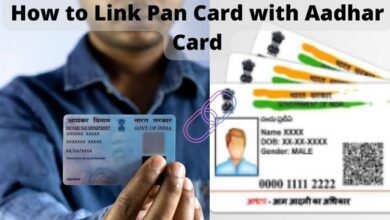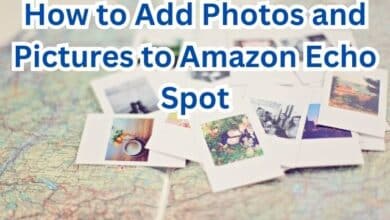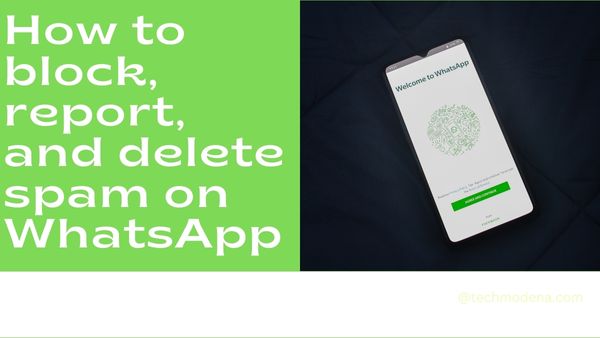
In this article, we are going to discus How to block, report, and delete spam on WhatsApp. On WhatsApp, which has more than two billion monthly active users (MAU) and is becoming increasingly popular among small companies, spam calls and texts are frequent occurrences. Before you know it, spammers will have flooded the chat menu with commercial pitches. To contact you on WhatsApp, all they need is your phone number.
WhatsApp has made it simple to ban and report bothersome spammers on the network since it is a responsible social media app. On iPhones, desktop computers, and the most popular Android phones, you may ban and report WhatsApp accounts.
Block and report WhatsApp accounts
Blocking someone from within WhatsApp is the simplest approach to stop someone from sending you unwelcome messages, whether they are spam or otherwise. To block a contact or even a business account on WhatsApp, follow the instructions below.
How to block and report on WhatsApp for Android
- Android users, open WhatsApp.
- You may choose which chat to ban.
- Expand the More menu by tapping the three dots in the top-right corner.
- Choose Block.
- Put a checkbox next to the Report contact option and touch the Block button to report a contact.
- The choice both bans the contact and sends WhatsApp the latest five communications. WhatsApp prompts you to choose a reason for blocking a business account when you block it. You can choose from the following possibilities:
- No longer necessary
- didn’t register
- Spam
- offensive messages
- Other
- Click the Block button in the lower-right corner after selecting a reason from the radio buttons next to it.
How to block and report on WhatsApp for iPhone
- Open a conversation you want to ban in WhatsApp on your iPhone.
- To access the contact information menu, click the contact’s name at the top.
- Go down the page and click Report contact.
- The contact won’t spam you on the platform if you choose Report and Block after you’ve made your selection.
WhatsApp for iPhone requests the same justifications when you decide to ban a business account. The same procedures as before must be followed in order to ban a WhatsApp business account.
How to block and report on the WhatsApp web
Although WhatsApp Web takes a while to integrate new capabilities, desktop users must have this add-on. With support for many devices, WhatsApp’s desktop and web applications have improved even further. To report and stop spam on WhatsApp online, follow the instructions below.
- Use your favorite browser to access WhatsApp.
- To access the contact information menu, begin a discussion and click the contact’s name.
- Go down the page and click Report.
- Check the boxes next to Block contact and Clear Chat before choosing Report.
- The online version of WhatsApp does not require a justification for blocking a business account, unlike the mobile apps.
How to delete spam messages on WhatsApp
You no longer need to save WhatsApp spam on Google Drive (Android) or iCloud (iOS) or view it in your chats because you have banned (and maybe reported) the sender.
Note:-
Messages are only deleted from the particular device when you clear or delete all conversations. The identical WhatsApp content won’t be deleted from other linked devices. Spam from WhatsApp should be eliminated from your phone and computer.
Delete spam on WhatsApp for Android
- Android users, open WhatsApp.
- Go to your Chats panel and hold down the long-press key on the relevant chat.
- In the row of buttons at the top of the screen, click the trash can symbol.
- Select Delete Chat after checking the box to remove any media that was shared during the chat from the device gallery.
Web WhatsApp
WhatsApp’s online version also lets you remove junk messages. The steps are listed below.
- Open the desktop app on Windows or Mac or visit WhatsApp on the browser.
- Click the down arrow next to the contact name at the top of the discussion you want to choose.
- Simply select Delete Chat.
- Select Continue to confirm what you are doing.
What happens when you report and block someone on WhatsApp?
You have the option to share the most recent five chat messages with WhatsApp when you block a contact. You cannot receive voice or video calls from the blocked person or company, nor can they send you messages. WhatsApp won’t let you know if you’ve blocked someone on social media.
How do I block spam and report on WhatsApp?
To report and block the number, swipe out of the chat with the contact in your Chats tab and select More > Contact Info > Block Contact > Block or Report Contact > Report and Block.
What happens if we click report and block in WhatsApp?
Contacts you’ve banned will no longer be able to view your last seen, online, status updates, or profile photo changes. The contact’s calls, texts, and status updates won’t reach you and won’t appear on your phone.
What is difference between Block and report and block in WhatsApp?
They will hear your phone ring if they attempt to call you after you have blocked them, but you won’t hear or see anything on your end. Both the call and any associated notice will never connect. But even after you’ve reported them on WhatsApp, they may continue call and send you messages.
What happens if someone reported me on WhatsApp?
If enough users report the account, there is a risk that WhastApp will suspend it for a few hours or days. And in extreme circumstances, it may even result in the account being permanently cancelled. Report and Report & Block are the two methods available in WhatsApp for reporting accounts.
- WhatsApp working on add caption while sharing document and can edit message after send
- How to Transfer WhatsApp from Android to iPhone 14
- WhatsApp will soon let you create polls in chat
- This range of iPhones won’t support Whatsapp after October 24
How many reports does it take to ban an account?
how many reports are required before an account may be closed. Well, it’s only a matter of time. Although more than 10 reports would be sufficient, you must wait till they are processed. Sometimes it took less time—24 hours or less—but other times it took two or three days.
Can you see blocked messages on WhatsApp?
Yes, the Android phone includes a block list, and after opening the block list, you may view a blocked message on the phone.
At the End
And doing that, all spam has been removed from your WhatsApp. Now that the annoying sender has been banned and reported, you may relax.