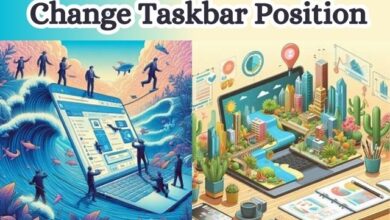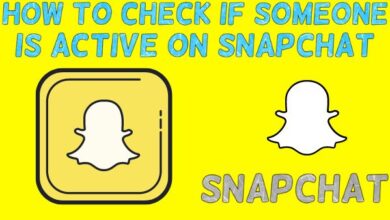How to Use Split Screen Mode in Fortnite

How to Use Split Screen Mode in Fortnite- On PlayStation and Xbox consoles, you can play Fortnite: Battle Royale Duos and Squads in split-screen mode.
How to Use Split Screen Mode in Fortnite:
Start Fortnite, then select the Main Menu.
Ensure that both controllers are turned on and connected to the console.
The first player must invite the second player to choose their account once both controllers are linked.
The second player will show up in the lobby once they have logged into their account, as well as split-screen mode will activate when you begin a game.
You should verify your internet connection if split screen mode in fortnite isn’t functioning as it should. Only a steady connection will allow split-screen mode to function.
Please be aware:
The split screen mode in fortnite mode will come to an end if one of the players disconnects or leaves the game.
split screen mode in fortnite is only functional during a game; it is not possible to share the lobby or submenus.
split screen mode in fortnite mode prohibits the sharing of player inventories.
To play on split-screen mode, both players’ language preferences must match.
On android platforms, Nintendo Switch, PC platforms, Creative as well as Limited Time Modes, Save the World, or Solos, split-screen mode is not supported.
- How To Unban Minecraft
- How to Delete Gmail Account or Google Account
- How to Recover Deleted Google Account
How do you split screen play Fortnite on a PS4 in 2022?
Split Screen on Xbox and PlayStation
Log into a different account and turn on a different controller. Using a guest account is not possible. To complete the login process, press Triangle on your PlayStation controller or Y on your Xbox controller. Now that both characters are in the lobby, split screen mode in fortnite gaming is possible, as you can see.