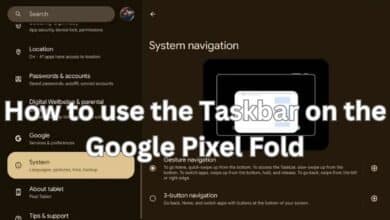How to Hide Followers on Instagram

- Can you hide followers on Instagram?
- How to hide followers on Instagram using a business account?
- How to hide followers on Instagram using a private account?
- How to hide activity status on Instagram?
One of the most widely utilized social networking platforms is Instagram. But maintaining your anonymity on Instagram might be a little challenging, especially if you’re a new user. We’ll examine how to hide followers on Instagram in this article.
If someone wants stronger privacy settings, Instagram does not make it extremely clear or simple to do so. Particularly for individuals who want to keep their enormous following a secret from others.
Instagram was only a straightforward tool for sharing images prior to the introduction of Reels and Stories. However, as platform capabilities expand, it has becoming harder to safeguard your information there.
Can you hide followers on Instagram?
How can I hide my Instagram followers is a common query. Unfortunately, Instagram users cannot perform this action.
When someone clicks on your Instagram profile, they may still see how many people you follow and how many people follow you.
How to hide followers on Instagram using an Instagram business account?
No matter whatever Instagram account you use, you cannot hide your followers’ or followers’ lists.
The amount of followers is still available to all users on the platform, including for commercial accounts.
How to hide followers on Instagram using an Instagram private account?
The significance of maintaining your social media account’s privacy is often overlooked. Keep your profile hidden at all times unless you are a celebrity or influential person.
You never know how other people will use the images and data you submit.
If you use a private account, nobody other can view the photos or stories you publish. However, if you choose a public profile, everyone may see this.
Even on a private account, it is still possible to see your following list and number of followers, but nobody else can see who you are actually following. They just perceive a single number.
Who you follow can only be seen by those who you have given permission to follow you. On a public account, on the other hand, anyone can view your following lists and who you are following.
Since this is the main justification for their existence, social media sites want the number of followers to stay visible. The amount of followers a user has on their account determines how popular a social networking app is.
People return to the site because of their fascination with the amount of followers. As a result, using the programme to hide Instagram followers won’t be simple.
Instagram has been experimenting with hiding likes to enhance its users’ online safety. This feature has not yet been implemented anywhere.
We don’t anticipate Instagram allowing users to hide followers any time soon, although it’s possible in the future.
You can, however, take steps to manage your online presence and the information that users can access when they click on your profile.
You have three options for lowering visibility on your Instagram account:
- Activating secret mode
- Delete / Block the user
- Restrict the account of a user.
Let’s now examine each of them separately.
Hide followers on Instagram by switching to private mode
You can conceal the Instagram users you follow by switching to a private profile.
Although you can conceal who you follow and who you follow, you cannot conceal the number of followers.
How to switch to private mode on Instagram
- Launch the Instagram programme.
- In the top right corner of the screen, click the three horizontal lines after selecting your own profile.
- Select Settings.
- Tap Account Privacy and Privacy Settings.
- To select Private Account
Anyone who wants to follow you on Instagram will need to ask your permission if you convert to a private account.
You can then choose whether or not to let them see your profile.
The following options are to block a user or restrict an account. Let’s look at some options for doing this.
Difference between Block and Remove on Instagram?
The people you block can no longer see your profile or see your followers on the app since they can no longer find you.
On Instagram, blocking a user prevents them from looking up your profile. Even though they try to find your account on Instagram, in their eyes you are no longer there.
A blocked user can only locate you if they use another Instagram account to look for your account. The blocked account, however, cannot locate your profile.
On the other hand, even if you unfollow someone on Instagram, they will still be able to see your account if they do a name search.
To view your profile, though, they will need to submit you another friend request.
How to block followers on Instagram?
The greatest thing you can do if you don’t want particular people to read your profile is to entirely block them.
However severe it may seem, blocking is the only way to keep followers on Instagram hidden from some users.
To conceal followers on Instagram, follow these instructions:
- Select the person’s profile you want to block by clicking on it.
- On their profile page, click on the three dots at the top.
- Select Block.
- Select “Yes, I’m sure.”

How to remove followers on Instagram?
If you believe that blocking a user would be excessive, you might choose to remove them instead.
A follower who has been deleted will not receive notification of the deletion. Instead, they will notice that they are no longer following you when they click on your profile, and they will need your consent to view it again.
You cannot hide followers on Instagram by unfollowing individuals or making your profile private, but users can only view your total number of followers, not the list of people who are actually following you.
Follow the steps below to remove followers from Instagram
- Visit Instagram.
- Select your profile.
- Select Followers from the screen’s top menu.
- To unfollow someone, either conduct a search for them or select their name from the list and click “Remove.”
By doing this, you have not restricted the amount of Instagram users who can follow you and hide followers.
The individuals you remove can still see your profile, but they will need to resend their request to view your whole profile.
How to restrict accounts on Instagram?
Without eliminating the user, restricting someone implies limiting what they can see on your profile.
For instance, the restricted user is unable to see your Instagram activity or browse your stories.
The user cannot see your Instagram online status or if you have seen a message they have sent you.
Follow the steps below to restrict a user on Instagram
- Launch Instagram
- Click the icon for your profile.
- After selecting Settings, select Privacy.
- Connect by clicking
- Then select Restricted Accounts.
- Click “Restrict” after entering the name of the user you want to limit.
The same procedures apply if you elect at any moment to remove the restriction.
Why am I no longer able to look up a friend’s Instagram followers?
The amount of followers on a friend’s account would always be visible. If you are no longer friends with someone and they have switched their account from public to private mode, the only situation in which you cannot see their complete list of followers is that.
You may no longer look for your friend’s account to see their followers if they have blocked you.
How can I keep my Instagram following lists hidden from followers?
By switching to private mode on Instagram, you can hide following lists. Users cannot click on your following lists when you change the privacy setting on your profile from public to private.
They can still see the many subsequent lists, though.
How can I keep my Instagram activity hidden from followers?
As there are some things they do not want the public to see, many people prefer to hide their actions on Instagram.
For instance, few people want their Instagram activity to be public.
How to hide activity status on Instagram?
To hide your Instagram activity status, follow these instructions:
- Activate your profile
- In the top right corner of the screen, press the three lines.
- Select Settings.
- To turn it off, tap activity status and slide it.
By doing this, you’ll be able to browse Instagram without anyone knowing that you actually use the app.
Can I block a user on Instagram without unfollowing them?
A new feature on Instagram lets you avoid receiving updates from a certain individual without having to unfollow or block them.
By muting the person, you can achieve this.
You won’t see any updates from that individual on your newsfeed after you Mute their posts.
You may still access their profile to see what they have posted, though.
Whenever you want to see their posts again, simply unmute them.
The nicest aspect of this tool is that the person you muted won’t be aware that they’ve been silenced.
- How to delete Instagram Account in 2022
- Instagram announces full visual refresh
- How To Earn From Instagram Reels?
- How To Get 80K Free Instagram Followers?
How to mute someone on Instagram?
- On the person’s profile, click
- The top of the screen’s three red dots should be clicked.
- To mute posts, stories, or both, click the mute button.
- Choose the solution you like.
Conclusion
We hope that our response to your query about hiding followers on Instagram was helpful.
The most crucial thing to keep in mind is to never share your account with anyone and to be selective about who you let follow you.
Always keep in mind that screenshots of your Instagram posts and stories are possible. Never divulge any private information, including your phone number, on a social network.

Q- How can I keep my Instagram followers private?
A- On Instagram, it is impossible to hide who you are following. Other users cannot click on the list of followers while you have a private profile, but they can see how many people you are following.
Q- Can I hide my Instagram activity status?
A- Yes, you can use the above instructions to make your Instagram activity status invisible. The direct messaging tool will no longer display the “last active status.”
Q- Can Instagram users who are famous hide who they follow?
A- Unfortunately, everyone must abide by the regulations. You cannot hide who you follow on Instagram, not even if you are a famous person or influential person.
Q- Can verified Instagram accounts cover their followers’ identities?
A- Unfortunately, no one can hide who they follow on Instagram, not even verified accounts. Everyone’s sole option is to limit their internet activity and take better control of their privacy by doing what is outlined above.
Q- Can people who aren’t followers watch my Instagram story?
A- Non-followers can see your Instagram stories and posts if you have set your profile to public mode. If your account is set to private, only certain followers will be able to see your tale.