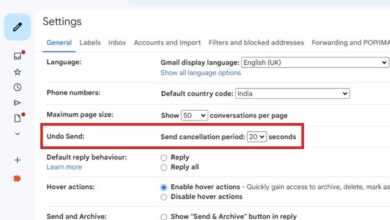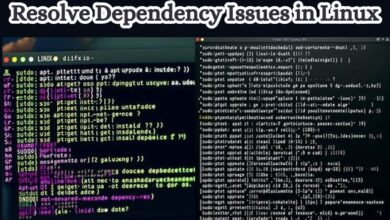CapCut Template New Trend: Where to Find and How to Use

Discover CapCut Template New Trend right now. Video editing has become a crucial skill for content producers in the social media sphere. Users are continuously looking for novel ways to make their videos stand out due to the popularity of short-form videos on websites like TikTok and Instagram Reels. CapCut is a multifunctional video editing app that offers a variety of capabilities, including the usage of templates and has become a well-known tool that has attracted a lot of attention lately. The article will discuss the new trend of CapCut templates, where to find them, and how to use this cutting-edge feature to its fullest.
Because of its perfect collaboration with TikTok, CapCut is undoubtedly the best free video editor. By employing CapCut templates, users may quickly make visually appealing and viral videos that follow TikTok trends. This is especially helpful for beginners who are frightened by the intricate post-editing.
No big deal if you don’t know where to obtain contemporary CapCut templates; we’ll show you exactly how to do it without skipping a beat. Let’s begin.
What are CapCut Templates?
CapCut templates are pre-designed video editing layouts that allow users to quickly create visually appealing and engaging videos. These templates offer a variety of styles, including transitions, text effects, and filters, which can transform a regular video into a captivating piece of content. By using templates, users can save time and effort in the editing process while still achieving a professional and polished look for their videos.
Where to Find CapCut Templates?
CapCut Template Library:
CapCut provides a built-in template library that can be accessed directly within the app. By tapping on the “Templates” tab, users can browse through a wide range of pre-made templates sorted into different categories, such as fashion, travel, food, and more. This library is regularly updated with new templates to keep up with the latest trends.
- Is the Capcut App Safe to Use? Exploring Security and Privacy Features
- How to Download Capcut on windows and Macos without an Emulator
- How do you use capcut Feature on Tiktok
Online Communities:
Various online communities and forums dedicated to CapCut have emerged, where users can share and discover templates. Platforms like Reddit, Facebook groups, and even dedicated CapCut template websites provide a space for users to exchange their creations and find inspiration from others. These communities often have members who are skilled in video editing and are willing to share their expertise.
Content Creators:
Many content creators on social media platforms share their CapCut templates with their followers. Following popular influencers or creators who specialize in video editing can provide a constant stream of new templates. Keep an eye out for creators who offer template packs or provide links to download their templates, as these can be valuable resources for enhancing your own video editing skills.
Also Read: How to Find and Use Capcut Template
How to Use CapCut Templates?
Selecting a Template:
Start by browsing through the available templates in CapCut’s template library or other sources mentioned above. Look for templates that align with the style and theme you want to convey in your video. Once you find a template that catches your eye, tap on it to preview the design.
Customizing the Template:
After selecting a template, you can customize it to suit your preferences. CapCut allows you to modify various aspects of the template, such as changing text, replacing media files (images or videos), adjusting transitions, and applying filters. Make sure to explore all the customization options available within the app to create a unique video that reflects your style.
- How To Download CapCut In India For Android And iPhone
- Discover the Best CapCut Alternatives to use in 2023
Adding Personal Touches:
While templates provide a solid foundation, adding personal touches can make your video even more special. Consider adding your own images, videos, or text to the template to give it a personal touch. This will help make your content more authentic and resonate with your audience.
Exporting and Sharing:
Once you are satisfied with the edits and customization, preview the final video to ensure it meets your expectations. When you’re ready, export the video in the desired format and quality. CapCut allows you to directly share the video to various social media platforms or save it to your device for further use.
How to use the CapCut App’s CapCut Template New Trend
- Simply choose the Template you want to use in CapCut from the Templates listed above.
- Select “Use Template in CapCut”
- Your location will be changed to the CapCut App.
- Now choose the images you wish to use in the video.
- Export after viewing the video.
Get ready to level up your video editing game with these 20+ new trend CapCut templates! 🎥🚀
- Neon Glow: Create a mesmerizing video with vibrant neon effects and glowing transitions.
- Retro VHS: Take a trip down memory lane with vintage VHS-inspired templates featuring glitch effects and retro graphics.
- Urban Street Style: Capture the essence of the city streets with edgy templates that showcase urban fashion and graffiti-inspired elements.
- Dreamy Travel Diary: Document your travel adventures with templates that evoke a dreamy and wanderlust-filled atmosphere.
- Pop Art Explosion: Make your videos pop with colorful templates inspired by the iconic pop art movement.
- Minimalistic Elegance: Embrace simplicity and elegance with clean and minimalist templates that focus on impactful visuals.
- Dynamic Sports Highlights: Highlight your athletic prowess with energetic templates designed for sports-related content.
- Nature’s Beauty: Showcase the beauty of nature with templates that feature stunning landscapes, wildlife, and soothing visual effects.
- Whimsical Animation: Add a touch of magic to your videos with animated templates that bring your imagination to life.
- Foodie Delights: Make your food videos mouthwatering with templates that emphasize delicious recipes and enticing culinary experiences.
- Artistic Collage: Express your creativity with collage-style templates that combine multiple visuals into a visually striking composition.
- Retro Gaming: Tap into nostalgia with templates that pay homage to classic video games and pixel art aesthetics.
- Inspiring Quotes: Share inspirational messages with templates that feature stylish typography and motivational designs.
- Dance and Music Vibes: Bring your dance moves to life with templates that emphasize rhythm, movement, and music-themed elements.
- Stylish Product Showcase: Show off your products or create stunning product reviews with templates designed to highlight features and benefits.
- Time-lapse Magic: Create mesmerizing time-lapse videos with templates that capture the passage of time and showcase dynamic transformations.
- Dynamic Text Transitions: Grab attention with templates that feature animated text transitions and eye-catching typography.
- Cinematic Drone Shots: Take your videos to new heights with templates that showcase breathtaking aerial footage and cinematic effects.
- DIY Tutorials: Share your skills and knowledge with templates designed for step-by-step DIY tutorials and instructional content.
- Comedy Sketches: Create hilarious sketches and comedy videos with templates that include funny animations and playful elements.
Remember, templates are just a starting point. Feel free to customize and add your own unique touch to make your videos truly stand out. Let your creativity shine and explore the endless possibilities with CapCut’s new trend templates! 🌟✨ #CapCutTemplates #VideoEditing #CreativeContent
FAQ
Q: Why has video editing become an essential skill for content creators on social media?
A: Video editing has become essential for content creators due to the rise of short-form videos on platforms like TikTok and Instagram Reels. With millions of users creating and sharing videos, the competition to stand out is fierce. Effective video editing allows content creators to enhance their videos, make them more visually appealing, and engage their audience. It helps convey messages, create a professional look, and captivate viewers in a crowded social media landscape.
Q: What is CapCut, and why has it gained significant attention recently?
A: CapCut is a versatile video editing app that offers a wide range of features, including the use of templates. It has gained significant attention recently due to its seamless integration with TikTok, one of the most popular social media platforms for short videos. CapCut allows users to quickly create visually appealing and viral videos that align with TikTok trends. Its user-friendly interface and comprehensive editing capabilities make it an attractive choice for beginners and experienced video editors alike.
Q: What are CapCut templates and how can they enhance video editing?
A: CapCut templates are pre-designed video editing layouts that provide users with a starting point to create visually appealing and engaging videos. These templates offer various styles, including transitions, text effects, and filters, which can transform a regular video into a captivating piece of content. By using templates, users can save time and effort in the editing process while still achieving a professional and polished look for their videos.
Q: Where can users find CapCut templates?
A: Users can find CapCut templates in multiple places:
- CapCut Template Library: CapCut provides a built-in template library accessible directly within the app. Users can browse through a wide range of pre-made templates sorted into different categories such as fashion, travel, food, and more. The library is regularly updated to keep up with the latest trends.
- Online Communities: Various online communities and forums dedicated to CapCut have emerged, where users can share and discover templates. Platforms like Reddit, Facebook groups, and dedicated CapCut template websites provide spaces for users to exchange their creations and find inspiration from others.
- Content Creators: Many content creators on social media platforms share their CapCut templates with their followers. Following popular influencers or creators specializing in video editing can provide a constant stream of new templates. Look out for creators who offer template packs or provide links to download their templates.
- What is Capcut Tiktok Video Editing App
- How to Use Capcut App: The Complete Guide for Beginners
- Best 15 Capcut Video Editing Tips and Tricks
Q: How can users make the most of CapCut templates?
A: To make the most of CapCut templates, users can follow these steps:
- Selecting a Template: Browse through available templates in CapCut’s template library or other sources mentioned above. Look for templates that align with the style and theme you want to convey in your video. Tap on a template to preview the design.
- Customizing the Template: After selecting a template, customize it to suit your preferences. CapCut allows you to modify various aspects of the template, such as changing text, replacing media files (images or videos), adjusting transitions, and applying filters. Explore all the customization options available within the app to create a unique video that reflects your style.
- Adding Personal Touches: While templates provide a solid foundation, adding personal touches can make your video even more special. Consider adding your own images, videos, or text to the template to give it a personal touch. This helps make your content more authentic and resonate with your audience.
- Exporting and Sharing: Preview the final video to ensure it meets your expectations. When satisfied, export the video in the desired format and quality. CapCut allows you to directly share the video to various social media platforms or save it to your device for further use.