How to Block Spam Calls from Unknown Numbers on WhatsApp

Learn how to effectively block spam calls from unknown numbers on WhatsApp. Spam calls from unknown numbers can be a nuisance and disrupt your communication on WhatsApp. Although WhatsApp does not have a direct feature to block spam calls, there are steps you can take to minimize their impact. In this article, we will guide you through effective methods to block spam calls from unknown numbers on WhatsApp.
How to Silence unknown caller Block Spam Calls from Unknown Numbers on WhatsApp for Android User
Method 1: Silence unknown caller
The option to silence spam calls from unknown numbers on WhatsApp is currently limited to select beta users. However, it is expected that WhatsApp will make this feature available to all users in the near future. In the meantime, here is a guide on how to silence spam WhatsApp calls:
Please note that the following steps are provided based on the assumption that the feature is available for beta users. The availability and functionality of this feature may vary.
- Open WhatsApp on your Android device.
- Tap on the three-dot menu icon located in the top-right corner.
- From the menu, select “Settings.”
- Navigate to the “Privacy” section.
- Look for an option related to silencing or blocking calls from unknown numbers. The wording of this option may differ depending on the implementation of the feature.
- Activate the toggle switch or enable the option associated with “silencing unknown caller”.
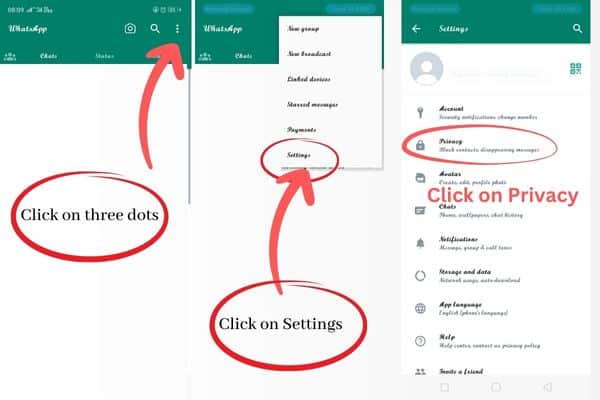
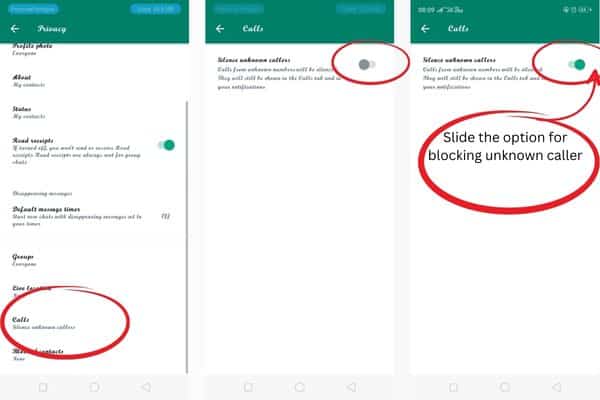
By enabling this feature, WhatsApp will silence incoming calls from unknown numbers, helping to reduce disruptions caused by spam calls.
Keep in mind that the availability of this feature may vary depending on your WhatsApp version and whether you are part of the beta testing program. It is advisable to stay updated with official WhatsApp announcements to know when this feature becomes available to all users.
Method 2: Block and Report Spam Numbers
Blocking and reporting spam numbers individually can help prevent future calls and contribute to improving WhatsApp’s spam detection. Here’s how you can block and report spam numbers on WhatsApp:
- Open WhatsApp and navigate to the chat screen.
- Locate the chat with the number you want to block.
- Tap on the chat to open it.
- On the top-right corner of the screen, you will find three dots or an ellipsis icon. Tap on it.
- From the options that appear, select “Block” or “Report” (the wording may vary based on your WhatsApp version).
- If you choose “Block,” the number will be blocked, and you won’t receive any further messages or calls from that contact.
- If you choose “Report,” WhatsApp will prompt you to provide additional information about the spam call. Follow the instructions and provide the necessary details.
By blocking and reporting the spam number, you not only prevent future calls from that contact but also help WhatsApp identify and take action against spam accounts.
It’s worth noting that WhatsApp’s ability to detect and block spam calls may improve over time as more users report spam numbers. Additionally, be cautious and avoid sharing personal information with unknown or suspicious contacts.
Remember to update your WhatsApp app regularly to benefit from the latest security features and improvements.
Method 3: Use Third-Party Call Blocking Apps
To enhance your protection against spam calls, you can consider using third-party call blocking apps available for your smartphone. These apps can work alongside WhatsApp to identify and block spam calls effectively. Follow these general steps to install and use a call blocking app:
- Research and choose a reputable call blocking app from your device’s app store.
- Install the app on your smartphone and follow the setup instructions.
- Grant necessary permissions to the app to effectively block unwanted calls.
- Configure the app’s settings according to your preferences, such as blocking calls from unknown numbers or specific regions.
- The app will work in the background and help filter out spam calls, including those received on WhatsApp.
How to Silence unknown caller Block Spam Calls from Unknown Numbers on WhatsApp for iPhone
While the overall concept of blocking spam calls on WhatsApp is the same for both Android and iOS, the steps to enable the silence spam calls option may vary slightly on an iPhone. Here’s how you can block spam calls on WhatsApp using an iPhone:
- Open WhatsApp on your iPhone.
- Tap on the “Settings” icon located at the bottom right corner of the screen.
- In the Settings menu, select “Privacy.”
- Within the Privacy settings, tap on “Calls.”
- Look for the option called “Silence Unknown Callers” and toggle it on.
Enabling this option will silence incoming calls from unknown numbers on your WhatsApp.
Note: Specific wording and location of the settings may vary slightly depending on your iPhone model and the version of WhatsApp you have installed. However, the general steps should guide you in enabling the silence spam calls option on WhatsApp for iPhone.
Remember to keep your WhatsApp app updated to access the latest features and improvements provided by WhatsApp.
FAQ: How to Block Spam Calls from Unknown Numbers on WhatsApp
Q1: Does WhatsApp have a feature to block spam calls from unknown numbers?
A: Currently, WhatsApp does not have a direct feature to block spam calls from unknown numbers. However, there are methods you can use to minimize the impact of spam calls on WhatsApp.
Q2: How can I silence unknown callers on WhatsApp for Android?
A: To silence spam calls from unknown numbers on WhatsApp for Android, follow these steps:
- Open WhatsApp on your Android device.
- Tap on the three-dot menu icon in the top-right corner and select “Settings.”
- Go to the “Privacy” section.
- Look for an option related to silencing or blocking calls from unknown numbers and enable it.
Q3: How can I block and report spam numbers on WhatsApp?
A: To block and report spam numbers individually on WhatsApp, use the following steps:
- Open WhatsApp and go to the chat screen.
- Locate the chat with the spam number.
- Tap on the chat to open it.
- Tap on the three dots or ellipsis icon in the top-right corner.
- Select “Block” or “Report” from the options that appear.
- If you choose “Block,” the number will be blocked, and you won’t receive further messages or calls from that contact.
- If you choose “Report,” follow the prompts to provide additional information about the spam call.
Q4: Can I use third-party call blocking apps to block spam calls on WhatsApp?
A: Yes, you can use third-party call blocking apps alongside WhatsApp to identify and block spam calls effectively. Research and choose a reputable call blocking app from your device’s app store, install it, grant necessary permissions, and configure its settings according to your preferences.
Q5: How can I silence unknown callers on WhatsApp for iPhone?
A: To silence spam calls from unknown numbers on WhatsApp for iPhone, follow these steps:
- Open WhatsApp on your iPhone.
- Tap on the “Settings” icon at the bottom right corner.
- Select “Privacy” from the Settings menu.
- Tap on “Calls” within the Privacy settings.
- Enable the “Silence Unknown Callers” option.
- How to Record WhatsApp Call : 4 best ways
- WhatsApp: So you can record voice calls from the application
- WhatsApp Is Working On A New Interface For Voice Calls
- How to Install WhatsApp on Your Smartwatch
- WhatsApp Backup Password Reminder: Enhancing Data Security
- How to stop spam messages on whatsapp
Conclusion:
While WhatsApp doesn’t provide a direct solution to block spam calls from unknown numbers, you can use these methods to minimize their impact. By adjusting your privacy settings, blocking and reporting spam numbers individually, and utilizing third-party call blocking apps, you can significantly reduce spam calls on WhatsApp and enjoy a more peaceful communication experience. Stay vigilant and make use of the available tools to protect yourself from unwanted interruptions.






