How to Resolve Dependency Issues in Linux: A Step-by-Step Approach
“Step-by-step guide to tackle Linux dependency issues. Learn to identify, prevent, and resolve these challenges for a smoother Linux experience.”
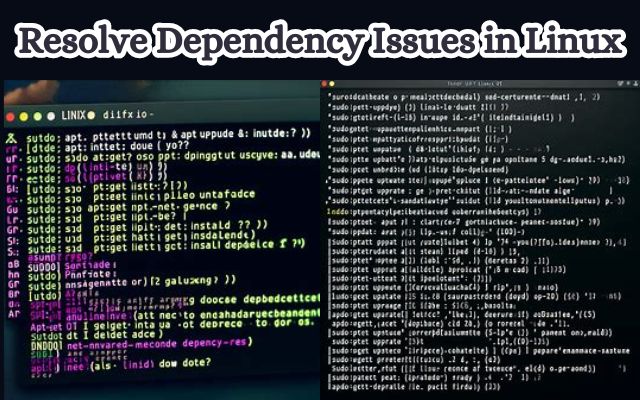
Dependency issues in Linux can often be a stumbling block for many users, especially those new to the Linux environment. These issues arise when one software package depends on another to function correctly, but the required package is not installed, is not the correct version, or is not configured correctly.
Understanding and resolving these issues is a crucial skill for any Linux user. It not only enhances your problem-solving abilities but also deepens your understanding of how different software packages interact within a Linux system.
In this article, we will guide you through a step-by-step approach to identify and resolve dependency issues in Linux. Whether you’re a seasoned Linux user or a beginner, this guide will provide you with the tools and knowledge to tackle dependency issues head-on. Let’s embark on this journey to master Linux dependency resolution.
What is Dependency Issues?
Dependency issues in Linux are a common challenge that users face when working with software packages. These issues occur when a software package relies on another to function correctly, but the required package is either not installed, not the correct version, or not configured properly.
When you install or upgrade packages in your system using the apt-get command, you may often encounter the “unmet dependencies” error. This error arises when the apt-get command tries to install a package, but the package is looking for dependencies and can’t find available current versions of them.
Sometimes, when installing a package/program that is no longer supported or from a third-party dependency, you might run into this “unmet dependency” error. This error can frequently occur depending on what program you’re installing and from which dependencies it comes.
Another common cause of dependency issues is when certain packages on your system couldn’t get an upgrade, even though newer versions are available. The reasons for this can be manifold, including dependency issues, conflicts, or other intricacies within the package management system.
For instance, imagine you have a Linux system with Package A (version 1.0) installed. There is also a Library X (version 1.2) installed to meet the dependency of Package A. You want to upgrade Package A to version 2.0 and Library X to version 2.0. However, other packages on your system still depend on Library X version 1.2. Upgrading Library X could potentially break compatibility with other installed packages relying on version 1.2. To maintain system stability and prevent potential conflicts, the package manager decides to keep both Package A and Library X at their current versions.
Understanding these issues and their causes is the first step towards resolving them.
Preventive Measures for Resolve Dependency Issues in Linux
Preventing dependency issues in Linux is often more efficient than resolving them after they occur. Here are some preventive measures you can take:
- Regular System Updates: Regularly updating your system ensures that all your software packages are up-to-date. This can prevent many dependency issues as updates often include bug fixes and compatibility improvements.
- Use Package Managers: Package managers like
apt-getfor Ubuntu oryumfor Red Hat can automatically handle dependencies when installing, upgrading, or removing packages. They retrieve information and packages from secure, authenticated software sources. - Avoid Unsupported Packages: Installing unsupported or third-party packages can often lead to dependency issues. Stick to the official repositories whenever possible.
- Proper Removal of Software: When removing software, use the package manager to also remove any unused dependencies.
By following these preventive measures, you can significantly reduce the likelihood of encountering dependency issues in Linux.
Identifying Dependency Issues
Identifying dependency issues in Linux is a crucial step in resolving them. These issues often manifest as error messages during the installation or upgrade of software packages.
One common tool for identifying dependency issues is the package manager. For instance, in Ubuntu, the apt-get command is used to manage packages. When you try to install or upgrade packages using apt-get, you may encounter the “unmet dependencies” error. This error arises when apt-get tries to install a package, but the package is looking for dependencies and can’t find available current versions of them.
Another common scenario is when you’re installing a package that is no longer supported or from a third-party source. In such cases, the package may be looking for dependencies that are not available or not the correct version.
Error messages are often your first clue to a dependency issue. These messages can seem cryptic at first, but with a bit of knowledge and experience, you can learn to interpret them and identify the underlying issues.
For example, an error message might say something like “Package A depends on Package B version 3.0, but version 2.0 is installed.” This tells you that you need to upgrade Package B to version 3.0 for Package A to work correctly.
In some cases, the error messages might be more complex, involving multiple packages and versions. But the principle remains the same: each package has certain dependencies, and all dependencies must be met for the package to function correctly.
Now, we will discuss how to resolve these dependency issues once they have been identified.
Resolving Dependency Issues in Linux: A Step-by-Step Guide
Resolving dependency issues in Linux can seem daunting, but with a systematic approach, it becomes manageable. Here’s a step-by-step guide to help you navigate this process:
- Backup Important Data: Before making any changes to your system, it’s crucial to backup important data and configuration files. This includes files like
/etc/apt/sources.listand/var/lib/dpkg/status. - Update the System: Regularly updating your system ensures that all your software packages are up-to-date. This can prevent many dependency issues as updates often include bug fixes and compatibility improvements.
- Identify the Problematic Package: Use the package manager to identify the package causing the dependency issue. Error messages during installation or upgrade of software packages are often your first clue to a dependency issue.
- Resolve the Issue Using Package Manager: Use the
-fflag with theapt-getcommand to try to correct the system, which now has broken dependencies. If successful, you’ll be able to install the package/program without experiencing this error again. Otherwise, it will throw the same error. The commands to run are:sudo apt-get install -f sudo dpkg-configure -a sudo apt-get install -f - Verify the Resolution: After resolving the issue, verify that the problematic package and its dependencies are working correctly. You can do this by trying to use the package or checking its status through the package manager.
Remember, resolving dependency issues is a common task when managing Linux systems. With practice, you’ll become proficient at identifying and resolving these issues, enhancing your Linux troubleshooting skills.
Troubleshooting Persistent for Dependency Issues in Linux
Sometimes, despite our best efforts, dependency issues persist. In such cases, it’s important to dig deeper and explore other potential causes.
One common cause of persistent issues is held packages. These are packages that can’t be upgraded, removed, or even changed. Eliminating these kinds of packages can often resolve the unmet dependencies issue.
Another potential cause is recent changes made to the system. Sometimes, a change might work perfectly when you make it, but in a day or two, your system performance suffers. Before you do anything else, check your change documentation to see if any recent changes were made to the system.
Remember, troubleshooting is as much an art as a science. With patience and persistence, you can overcome even the most stubborn dependency issues.
- How to Fix File Permissions in Linux: A Comprehensive Guide
- How to Install GNOME Desktop Environment in Linux Mint
- How To Delete Linux On Chromebook?
FAQ
How do you solve dependency problems?
Dependency problems can be solved by identifying the problematic package and resolving the issue using a package manager. Regular system updates and proper removal of software can also help in preventing dependency issues.
How do you resolve unmet dependencies?
Unmet dependencies can be resolved by using the -f flag with the apt-get command in Linux. This command tries to correct the system which now has broken dependencies.
How to install missing dependencies in Linux?
Missing dependencies in Linux can be installed using a package manager like apt-get for Ubuntu or yum for Red Hat. These managers automatically handle dependencies when installing, upgrading, or removing packages.
How do dependencies work in Linux?
In Linux, dependencies work by ensuring that all the required packages for a software to function correctly are installed. If a required package is missing, not the correct version, or not configured properly, a dependency issue arises.
What are the issues of dependency?
Dependency issues occur when a software package relies on another to function correctly, but the required package is either not installed, not the correct version, or not configured properly. These issues often manifest as error messages during the installation or upgrade of software packages.
What is the dependency management process?
The dependency management process involves identifying, assessing, and resolving dependencies between different software packages. It ensures that all the required packages for a software to function correctly are installed and configured properly.
What is a dependency in Linux?
A dependency in Linux is a software package that another software package requires to function correctly. If a required package is missing, not the correct version, or not configured properly, a dependency issue arises.
What problem is solved by dependency injection?
Dependency injection solves the problem of hard-coded dependencies within a software system. It allows dependencies to be injected into a system at runtime, making the system more flexible, testable, and maintainable.
What are the 3 dependencies?
The three types of dependencies typically referred to in project management are Finish-to-Start (FS), Start-to-Start (SS), and Finish-to-Finish (FF).
What are the three main types of dependencies?
The three main types of dependencies in project management are sequential dependencies, parallel dependencies, and dependencies between project and non-project activities.
What are the 4 types of dependencies in project management?
The four types of dependencies in project management are Finish-to-Start (FS), Start-to-Start (SS), Finish-to-Finish (FF), and Start-to-Finish (SF).
Conclusion: Mastering Dependency Resolution in Linux
Mastering the resolution of dependency issues in Linux is a valuable skill for any Linux user. It not only enhances your problem-solving abilities but also deepens your understanding of how different software packages interact within a Linux system.
While dependency issues can seem daunting at first, with a systematic approach and the right tools, they become manageable. Remember, the key to successful troubleshooting is patience, persistence, and continuous learning.
So, keep exploring, keep learning, and you’ll soon find yourself navigating the world of Linux dependencies with ease and confidence.






