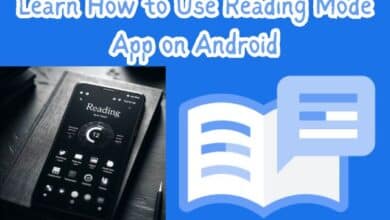IRCTC Website and App: Quick Fixes When Not Working

The IRCTC Website and App not working is a common issue that many users face. The Indian Railway Catering and Tourism Corporation (IRCTC) is a crucial platform for millions of passengers across India. It serves as a one-stop solution for booking railway tickets, checking train schedules, and much more. However, like any other digital platform, it is not immune to occasional downtime and technical glitches.
When the IRCTC website and app are not working, it can cause significant inconvenience to users. Imagine planning a journey, logging into the platform, and finding it unresponsive. Or picture a scenario where you’re trying to check the PNR status of your ticket, but the app keeps crashing. These situations can be frustrating, to say the least.
In this article, we aim to delve into the reasons behind these issues and provide quick fixes to help you navigate through them. We understand the importance of these platforms in your daily life, and we’re here to assist you in making your experience smoother and more efficient.
Stay with us as we unravel the mystery behind the downtime of the IRCTC website and app, and equip you with the knowledge to tackle these issues effectively. Let’s embark on this journey together.
IRCTC Website and App not working Issue
Users have faced issues with the IRCTC website and app not working on multiple occasions, with one notable instance on November 23, 2023. During this episode, undisclosed technical reasons led to a temporary shutdown of the website and app, impacting users’ ability to book train tickets. The Indian Railway Catering and Tourism Corporation (IRCTC) officials confirmed this issue through a tweet.
When the IRCTC website and app encounter glitches, it disrupts the seamless experience of booking train tickets, checking PNR status, and accessing other railway services. This disruption can be particularly frustrating for users relying on these platforms for their travel needs. The downtime duration can vary from a few minutes to several hours, contingent on the nature of the technical glitch.
In another incident on July 25, 2023, the IRCTC website and app faced downtime, rendering the ticketing service unavailable. Officials attributed this to ‘technical reasons’ without disclosing the exact technical issue. During such times, users were advised to resort to alternative platforms like Amazon and MakeMyTrip for their train ticket bookings.
These recurring instances underscore the persistent challenge of the IRCTC website and app encountering technical glitches. Understanding the reasons behind these issues is crucial for devising effective solutions. In the upcoming sections, we will delve into the common causes of these technical hiccups and provide quick fixes to empower you to navigate through them. Stay tuned as we demystify the technical issues and equip you with the knowledge to tackle them effectively.
Common Reasons for Downtime
The IRCTC Website and App may encounter disruptions for various reasons, and one prevalent cause is server issues. Similar to other digital platforms, the functioning of the IRCTC website and app relies on servers. If these servers face problems or get overloaded with traffic, it can lead to unresponsiveness.
Regular maintenance activities constitute another common reason for downtime. Essential for the platform’s smooth operation, these maintenance periods may temporarily render the website and app unavailable. While inconvenient for users, such maintenance is crucial for the long-term functionality of the platforms.
High traffic during peak booking times is another factor contributing to potential unavailability. Serving millions of users across India, the IRCTC platforms may experience strain on servers, resulting in downtime.
Additionally, software bugs, despite rigorous testing, can occasionally cause issues. When such bugs slip through and impact the website and app, the technical team works diligently to resolve the problem and restore functionality.
In conclusion, while the inconvenience of the IRCTC Website and App not working can be frustrating, it’s essential to recognize that these issues are typically temporary. The technical team works swiftly to address and resolve these concerns. In the next section, we’ll explore some quick fixes you can attempt when faced with these issues.
Quick Fixes for IRCTC Website and App not working Issues
Encountering troubles with the IRCTC Website and App can be exasperating, but fret not – there are several quick fixes you can try to get things back on track.
1. Check Your Internet Connection: Ensure your internet connection is stable and speedy. A sluggish or unstable connection might be the culprit behind slow-loading or non-responsive websites and apps.
2. Force a Complete Site Refresh: Give your web page a refresh by pressing CTRL + F5 simultaneously. This ensures you are loading the most recent version of the webpage and might solve display issues.
3. Clear Your Browser’s Cache and Cookies: Clear out your browser’s cache and cookies. This action helps eliminate old or corrupted data that could be causing the website malfunction.
4. Check the Server Status: If the website or app woes persist, it might be due to server issues. Check the server status on the official IRCTC Twitter account. If the servers are down, patience is key until they’re back up and running.
5. Update the App: For IRCTC app users, try updating the app. Sometimes, glitches in the app can lead to malfunctions, and a simple update might be the fix.
6. Use an Alternative Device or Browser: If the website isn’t cooperating on your device or browser, switch things up. Try accessing it from a different device or browser to rule out device-specific issues.
7. Contact Customer Support: When all else fails, reach out to IRCTC customer support. They’re there to assist and can help troubleshoot any technical challenges you may be facing.
Remember, these fixes are swift solutions for common issues. If the problem persists due to server issues or technical glitches on IRCTC’s end, these quick fixes may not be the ultimate remedy. In such cases, patience is key as you await the technical team to resolve the issue. Keep calm, try these steps, and hopefully, you’ll be back on track with your IRCTC experience.
- How To Create Account On IRCTC
- How to reset password of IRCTC?
- Irctc Account Suspended How To Activate
Preventive Measures for IRCTC Website and App not working Issues
While preventing all issues with the IRCTC Website and App may not be feasible, adopting certain measures can help minimize their impact.
1. Regular Updates: Keep the IRCTC app updated. Regular updates often include bug fixes and enhancements that can proactively prevent various issues.
2. Reliable Internet Connection: Ensure a stable and reliable internet connection to prevent connectivity issues. Regularly check your internet speed and stability to address potential problems.
3. Scheduled Maintenance Awareness: Stay informed about IRCTC’s scheduled maintenance activities for the website and app. Awareness enables you to plan your activities, avoiding potential downtime.
4. Alternative Platforms: Have alternative platforms like Amazon and MakeMyTrip on standby for train ticket bookings during downtime. This ensures you have options when needed.
5. Proactive Monitoring: Implement a proactive monitoring approach. IRCTC should regularly analyze website performance and user traffic patterns. Identifying potential issues in advance allows the technical team to take measures to prevent downtime during critical hours.
Remember, while these measures cannot guarantee that the IRCTC Website and App will never encounter issues, they contribute to minimizing their impact. Stay proactive, keep your app updated, and be aware of scheduled maintenance for a smoother IRCTC experience.
Frequently Asked Questions
Why is IRCTC not working properly?
The IRCTC website or app may not work properly due to server issues, high traffic, maintenance activities, or software bugs. These issues are usually temporary and are resolved by the technical team.
Why is IRCTC not working at 10 am?
The IRCTC website and app may face high traffic at 10 am due to the start of Tatkal ticket booking. This surge in users can sometimes cause the website or app to slow down or become unresponsive.
Why is my IRCTC login not working?
Your IRCTC login may not work due to incorrect username or password, account deactivation due to inactivity, or technical issues with the website or app. Ensure you’re entering the correct credentials and that your account is active.
What time is IRCTC server maintenance?
The timing for IRCTC server maintenance is not fixed and can vary. However, IRCTC usually informs users about scheduled maintenance through their official website or social media channels.
Which is the best browser for IRCTC?
The IRCTC website is designed to be compatible with all major browsers including Google Chrome, Mozilla Firefox, Safari, and Microsoft Edge. However, for optimal performance, ensure your browser is updated to the latest version.
How do I clear the cache in IRCTC?
To clear the cache in IRCTC, you need to clear your browser’s cache. The process varies depending on the browser you’re using. Generally, you can find this option in the browser’s settings under ‘Privacy & Security’.
Why is IRCTC so slow?
The IRCTC website or app can be slow due to high traffic, server issues, or your internet connection. If the website or app is slow, try refreshing the page, clearing your browser’s cache, or checking your internet connection.
What are the disadvantages of the IRCTC website?
Some users have reported issues such as website slowdowns during peak hours, technical glitches, and difficulties in navigating the website. However, IRCTC continually works on improving user experience.
How can I log into the IRCTC website?
To log into the IRCTC website, visit the official IRCTC website, click on the ‘Login’ button, enter your username and password, and click ‘Sign in’. If you don’t have an account, you can create one by clicking on ‘Register’.
How can I contact IRCTC customer care?
You can contact IRCTC customer care through their helpline number, email, or by post. The contact details can be found on the ‘Contact Us’ page on the official IRCTC website.
What is IRCTC helpline number?
If you need assistance with IRCTC, you can dial 139 to reach their helpline.
What is the official number to cancel a TDR?
To cancel a Ticket Deposit Receipt (TDR), you can contact the official cancellation numbers: 0755-6610661 or 0755-3934141.
How do I enable IRCTC?
If you’re unable to access the IRCTC website or app, check your internet connection, clear your browser’s cache, or try accessing the website or app from a different device or browser. If the issue persists, contact IRCTC customer care.
Conclusion
While the IRCTC Website and App not working can be frustrating, it’s important to remember that these issues are often temporary and are usually resolved quickly by the technical team. The quick fixes and preventive measures discussed in this article can help you navigate through these issues effectively. Remember, technology is not infallible, and occasional glitches are part of the digital experience. However, with a little patience and the right knowledge, these hurdles can be easily overcome. Here’s to a smoother, more efficient experience with the IRCTC website and app! Happy journeying! 🚂