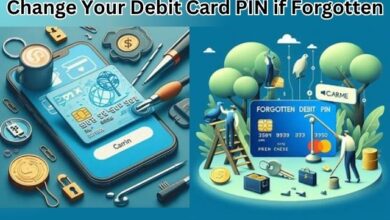How To Create Account On IRCTC
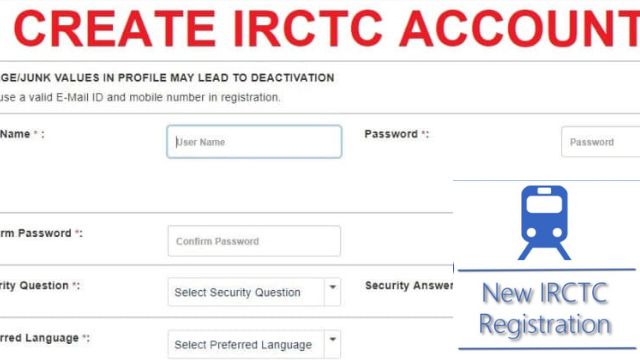
- Here’s How To Create Account On IRCTC
- How To Book Tickets On IRCTC or IRCTC Ticket Booking
- How to cancel railway e-ticket
- Partial cancellation of ticket
Are you thinking about taking the Indian Railways? Now, you can purchase tickets for the same seating from home using a desktop computer, laptop, or mobile device.
So How to create account on IRCTC? However, to do so, you must first register on the website or application software of the Indian Railway Catering and Tourism Corporation (IRCTC) app.
Here’s How To Create Account On IRCTC
- Step 1: Go to irctc.co.in, the IRCTC’s official website.
- Step 2: Select the Register option that is visible at the top of the page.
- Step 3: A link to the IRCTC registration form will be sent to you.
- Step 4: Enter the username in step four. The username must contain three to thirty-five characters.
- Step 5: Select the security query and its response.
- Step 6: Provide your name, gender, marital status, line of work, and birthdate.
- Step 7: Enter a working email address and mobile number as your login information.
- Step 8: Enter your complete address, along with your pin code.
- Step 9: Type the image’s text into the box, and then press the “Submit” button.
- Step 10: Verify the account by entering the code that was issued to your registered phone number or email address. Select “Submit”
- Step 11: “Registered Successfully” will appear in a message.
How To Book Tickets On IRCTC or IRCTC Ticket Booking
- Step 1: Visit irctc.co.in as a first step.
- Step 2: On the home page, select the “Log In” link.
- Step 3: Go to the “Book Your Ticket” page after logging in.
- Step 4: Enter the boarding, destination, and starting/ending stations.
- Step 5: Decide on the date of your trip and the class you want to take.
- Step 6: Confirm that the train of your choosing has a seat available.
- Step 7: Select “Book Now” if there are still seats available.
- Step 8: Enter the information necessary to reserve tickets.
- Step 9: Enter your captcha and mobile number.
- Step 10: Use a credit card, debit card, net banking, or UPI to pay fees online.
- Step 11: your phone will finally ring with a message.
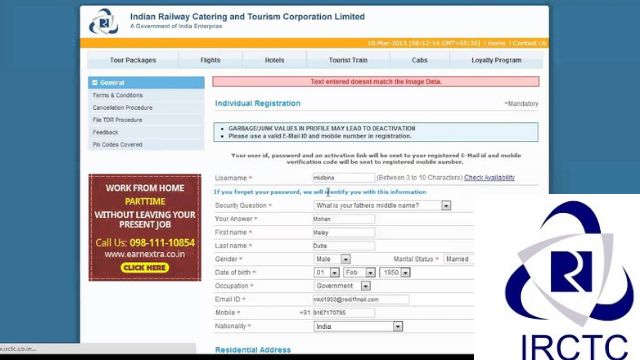
How to cancel railway e-ticket
Up until the time of chart preparation, online or e-ticket reservations made through the IRCTC portal can be cancelled online. When you want to cancel your e-ticket, do as instructed:
- Step 1: Go to the Indian Railways website, irctc.co.in.
- Step 2: Next, click the “Booked Tickets” link.
- Step 3: Select the passengers to be deleted along with the ticket to be deleted.
- Step 4: After deducting any applicable cancellation fees, the refund will be refunded back to the account used to make the reservation. The cancellation will be confirmed online.
Partial cancellation of ticket
Make that a new electronic reservation slip (e-reservation slip) is printed separately as was done for the original ticket if the ticket is partially cancelled.
Conclusion
By using the IRCTC website or application software, the Indian Railway Catering and Tourism Corporation (IRCTC) offers its users the ability to order and cancel train tickets using their mobile devices (app). Users must register on the IRCTC’s official website or mobile application in order to access the service.

Q- How can I create an ID for my IRCTC account?
A- Visit irctc.co.in and click on Register at the top to start. The next step is to fill out all the required information, including your full address, user name, password, security question, gender, date of birth, occupation, and country of birth.
Q- Is it free to open an IRCTC account?
A- Registration for an individual is free. To register as an individual user, you must have a working mobile number and email address.
Q- IRCTC account: what is it?
A- By using the IRCTC website or application software, the Indian Railway Catering and Tourism Corporation (IRCTC) offers its users the ability to order and cancel train tickets using their mobile devices (app).
Q- How can I find my IRCTC-registered email address and mobile number?
A- Use your email address and password to check in to the IRCTC website. # After logging in, click on the User Profile area and choose the Update Profile option. # Users can discover the registered Email Id on the following screen.
Q- Can our IRCTC account be deleted?
A- Although you can ask IRCTC to automatically deactivate your account, you cannot delete your IRCTC account yourself. Send an email to care@irctc.co.in with your login information asking them to remove your IRCTC account.
Related Searches
- IRCTC how to create Account
- IRCTC account
- create account on IRCTC
- IRCTC login
- IRCTC ticket Booking
- IRCTC booking