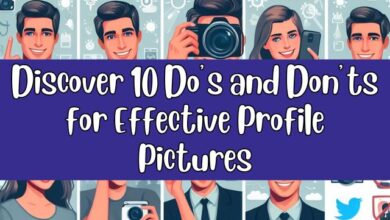Discover How to Install IPA on iPhone Without Jailbreak
Seamlessly Enhance Your iPhone: Learn to Install IPA Without Jailbreaking
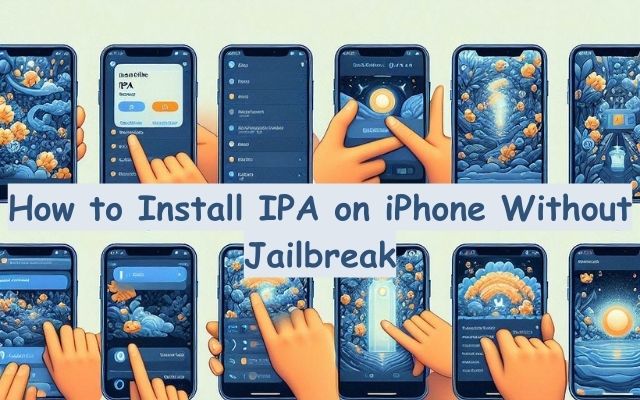
Install IPA on iPhone without jailbreak – a phrase that might seem daunting at first, but with the right guidance, it’s a task that can be accomplished with ease. This article aims to be that guiding light, illuminating the path towards achieving this goal.
IPA, or iOS App Store Package, is an archive file format like ZIP that is used to distribute applications on Apple’s iOS devices. Jailbreaking, on the other hand, is a process that removes restrictions imposed by Apple, allowing users to install unofficial apps on their devices. While it may offer more freedom, jailbreaking comes with its own set of risks, including voiding your warranty, exposing your device to malware, and potentially bricking your device.
So, what if you want to install an IPA file on your iPhone, but don’t want to jailbreak your device? Is it even possible? The answer is a resounding yes! This article will provide a comprehensive guide on how to install IPA on your iPhone without resorting to jailbreaking, ensuring you can enjoy the benefits of additional apps without the risks associated with jailbreaking.
We will delve into the world of IPA files, understand the risks of jailbreaking, and most importantly, learn the step-by-step process of installing IPA files without jailbreaking your iPhone. So, let’s embark on this journey together and unlock the full potential of your iPhone, all without the need for jailbreaking. Let’s get started!
Understanding IPA and Jailbreaking
When it comes to installing applications on an iPhone, two terms often come up: IPA and Jailbreaking. Let’s take a closer look at what these terms mean and why they are important in our quest to install IPA on iPhone without jailbreaking.
IPA, or iOS App Store Package, is essentially an archive file format, similar to ZIP, used for distributing applications on Apple’s iOS devices. Each IPA file includes a binary for the ARM architecture and can only be installed on an iOS device.
On the other hand, Jailbreaking is a process that removes the restrictions imposed by Apple on its devices. It allows users to gain root access to the iOS operating system, thereby enabling them to download additional applications, extensions, and themes that are unavailable through the official Apple App Store.
While jailbreaking can open up new possibilities, it’s not without its risks. It can lead to security vulnerabilities, unstable operation, shorter battery life, and even outright failure of the device. Moreover, jailbreaking your iPhone will void its warranty.
Given these potential issues, many users seek ways to install IPA files without resorting to jailbreaking. And that’s exactly what we’ll explore in this article. By understanding the risks associated with jailbreaking, we can better appreciate the value of learning how to install IPA on an iPhone without jailbreaking.
Why Install IPA Without Jailbreaking?
The question arises, why should one install IPA on an iPhone without jailbreaking? The answer lies in the balance between freedom and security.
Jailbreaking provides freedom by allowing users to customize their device beyond the restrictions imposed by Apple. It enables the installation of unofficial apps, tweaks, and themes that are not available on the App Store. However, this freedom comes at a cost. Jailbreaking can expose your device to security threats, make it unstable, and even void your warranty.
On the other hand, installing IPA without jailbreaking allows you to enjoy the benefits of additional apps while maintaining the security and stability of your device. It’s a way to access more applications without taking on the risks associated with jailbreaking.
Moreover, some IPA files may contain apps that were once on the App Store but have since been removed. Installing these IPA files allows you to use these apps while keeping your device secure.
Preparation Before Installation
Before we dive into the process of installing IPA on an iPhone without jailbreaking, it’s crucial to prepare your device and gather the necessary tools. This preparation will ensure a smooth and successful installation process.
Firstly, ensure that your iPhone is running the latest version of iOS. Keeping your device updated not only provides you with the latest features but also ensures maximum compatibility and security.
Next, you’ll need a computer with the latest version of iTunes installed. iTunes will be used to transfer the IPA file to your iPhone. If you don’t have iTunes installed, you can download it from the official Apple website.
You’ll also need a reliable internet connection to download the necessary files and tools. Make sure to disable any VPN or firewall that might interfere with the download and installation process.
Finally, you’ll need the IPA file that you want to install. Ensure that the file is from a trusted source to avoid any potential security risks.
With these preparations in place, you’re now ready to install IPA on your iPhone without jailbreaking.
Step-by-Step Guide to Install IPA on iPhone Without Jailbreaking
Now that we’ve prepared our device and gathered the necessary tools, it’s time to delve into the step-by-step process of installing IPA on an iPhone without jailbreaking.
- Download the IPA file: The first step is to download the IPA file of the app you want to install. Make sure to download it from a trusted source to avoid any potential security risks.
- Download Cydia Impactor: Cydia Impactor is a popular tool that allows you to install IPA files on an iPhone without jailbreaking. You can download it from the official Cydia Impactor website. Make sure to download the version that corresponds to your computer’s operating system.
- Connect your iPhone to your computer: Use a USB cable to connect your iPhone to your computer. Open iTunes and ensure that your device is recognized.
- Launch Cydia Impactor: Once your device is connected, launch Cydia Impactor. You should see your device’s name in the drop-down menu.
- Install the IPA file: Drag and drop the IPA file onto the Cydia Impactor window. You’ll be prompted to enter your Apple ID and password. This information is sent to Apple to generate a signing certificate. If you’re concerned about privacy, you can create a new Apple ID for this purpose.
- Wait for the installation to complete: Cydia Impactor will now install the IPA file on your iPhone. This process may take a few minutes. Do not disconnect your device until the installation is complete.
- Trust the developer profile: On your iPhone, go to Settings > General > Device Management. You’ll see a developer profile under the “Apple ID” section. Tap on it and then tap “Trust”.
- Launch the app: You can now go to your home screen and launch the app. If you followed the steps correctly, the app should open without any issues.
Remember, this process will need to be repeated every seven days due to Apple’s restrictions on free developer accounts. If you have a paid developer account, you’ll only need to repeat this process once a year.
Troubleshooting Common Issues
While the process of installing IPA on an iPhone without jailbreaking is straightforward, you might encounter some issues. Here are a few common problems and their solutions:
- Cydia Impactor not recognizing your device: Make sure your device is connected properly and recognized by iTunes.
- Installation errors in Cydia Impactor: These could be due to server issues or outdated versions of iTunes or Cydia Impactor. Ensure everything is up-to-date.
- App not opening on your iPhone: This could be due to an untrusted developer error. Go to Settings > General > Device Management and trust the developer profile.
Remember, every problem has a solution. Don’t give up!
Frequently Asked Questions
Can you install IPA without jailbreak?
Yes, it is possible to install IPA files on an iPhone without jailbreaking. Tools like Cydia Impactor or Sideloadly can be used to sideload IPA files onto your device without the need for jailbreaking.
Can I install IPA directly on iPhone?
Direct installation of IPA files on an iPhone is not typically possible without the use of third-party tools or services. You would usually need a computer and a tool like Cydia Impactor to install the IPA file.
How do I install an IPA file on my iPhone without iTunes?
You can use tools like Cydia Impactor or Sideloadly to install IPA files without iTunes. These tools require you to connect your iPhone to your computer and then sideload the IPA file onto your device.
How do I open an IPA file on iOS?
IPA files cannot be opened directly on iOS. They are packages that contain an iOS app and need to be installed on the device using tools like Cydia Impactor or Sideloadly.
Can I convert APK to IPA?
No, APK (Android application package) files cannot be converted to IPA (iOS App Store Package) files. The two are fundamentally different and are not compatible with each other.
Does Cydia require JailBreak?
Yes, Cydia is a package manager that is typically installed during the jailbreaking process. It allows users to install software packages on a jailbroken device.
Why is my IPA file not installing on my iPhone?
There could be several reasons why an IPA file is not installing on your iPhone. It could be due to issues with the IPA file itself, problems with the tool you’re using to install the file, or restrictions on your device.
Is IPA an iOS app?
Yes, an IPA file is an iOS application archive file that stores an iOS app.
Can we download IPA from App Store?
No, users cannot directly download IPA files from the App Store. Apps are downloaded and installed directly onto your device when you get them from the App Store.
How safe is Sideloadly?
Sideloadly is generally considered safe to use. However, as with any third-party tool, you should only download it from the official website and ensure your antivirus software is up to date.
What is IPA on iPhone?
On an iPhone:IPA stands for iOS App Store Package. It’s a type of file that contains an iOS application.
How do I find the URL of an IPA file?
The URL of an IPA file would typically be provided by the source from which you’re downloading the file. It’s not something that can be found or generated from the IPA file itself.
- How To Auto Close Apps On IPhone?
- How to Turn Off Flashlight on iPhone
- How to Change iPhone Background
- How To Activate New iPhone
- How to Track iPhone Location History: 5 Proven Methods
- Here is How to Use Blue Light Filter on iPhone in 2023
Conclusion
Congratulations! You’ve now learned how to install IPA on an iPhone without jailbreaking. This process allows you to enjoy the benefits of additional apps while maintaining the security and stability of your device. Remember, with the right tools and guidance, you can unlock the full potential of your iPhone. Happy exploring!