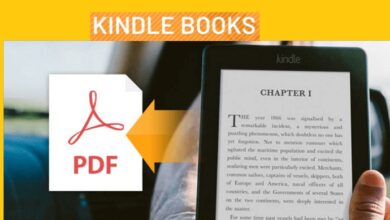How to Read Deleted Messages on WhatsApp

In the digital age, communication has become faster and more convenient than ever before. Among the numerous platforms available, WhatsApp stands out as a popular choice, boasting over 2 billion users worldwide. It’s a tool that allows us to send messages, share photos, and even make video calls. But what happens when a message gets deleted? Is it gone forever, or is there a way to read deleted messages on WhatsApp?
The answer is yes, there are ways to retrieve these elusive messages. Whether it’s a message accidentally deleted or one that’s been intentionally removed, this guide will walk you through the steps to recover and read those deleted messages on WhatsApp.
In the following sections, we’ll explore various methods, from using notification logs to third-party apps, and even leveraging WhatsApp’s own backup feature. Each method comes with its own set of instructions, pros, and cons, ensuring you have a comprehensive understanding of this process.
So, if you’ve ever found yourself in a situation where you needed to recover a deleted message, this guide is for you. Stay tuned as we unravel the mystery of reading deleted messages on WhatsApp, and equip you with the knowledge to never lose a message again. Let’s dive in!
Understanding WhatsApp’s ‘Delete for Everyone’ Feature
WhatsApp, a widely used messaging platform, offers a feature known as ‘Delete for Everyone’. This feature allows you to remove specific messages you’ve sent to an individual or group chat. It’s particularly useful if you’ve sent a message to the wrong chat or if the message you sent contains a mistake.
The ‘Delete for Everyone’ feature works on both the WhatsApp web and the app. When you delete a message, all recipients of the message will be made aware of the fact that you just deleted a message with the help of a WhatsApp notification where the message previously appeared. So while there is a way to delete a message for everyone, you won’t be able to hide the act of deletion.
Initially, when the ‘Delete for Everyone’ feature was first introduced in 2017, it could only be used for 7 minutes after which the option to delete a message for everyone automatically went away. However, two years later, WhatsApp increased the time to an hour to give the user more time to take action for a message. As of now, the feature works up to 2 days from when you’ve sent a text to an individual or a group.
However, there are certain conditions for this feature to work. The ‘Delete for Everyone’ feature will only work if you and the recipient are using the latest version of the app available on Google Play or App Store. If you don’t delete a message in about an hour, then you won’t get the ‘Delete for everyone’ option.
In the next sections, we’ll delve into the methods to read these deleted messages on WhatsApp. Stay tuned!
Method 1: Using Notification Logs
One of the simplest ways to read deleted messages on WhatsApp is by using your phone’s notification logs. This method doesn’t require any third-party apps and can be particularly useful if you’re using an Android smartphone with Android 11 or above.
When a message arrives on WhatsApp, your phone generates a notification. This notification, along with others, is stored in your phone’s notification log. Even if the sender deletes the message on WhatsApp, the notification generated by that message still exists in your phone’s log.
Here’s a step-by-step guide on how to access and read deleted messages from notification logs:
- Open your Android device settings: Navigate to your phone’s settings and select “Apps & Notifications”. Then tap on “Notifications”.
- Access Notification History: Find and select the “Notification History” option. Toggle on the “Use Notification History” to see the deleted WhatsApp messages and other notifications received from now on.
Please note that this method has its limitations. For instance, it only works on Android devices with Android 11 or above. If your phone’s Android version is older than Android 11, you will need a third-party app to view deleted messages. An example of such an app is Notification History Log.
Moreover, this method might not work if you restart your phone, as most devices clear their notification history upon restarting. Also, this method can only recover text messages and does not recover deleted media files.
Now, we’ll explore another method of reading deleted WhatsApp messages using third-party apps. Stay tuned!
Method 2: Using Third-Party Apps
If your phone’s Android version is older than Android 11, or if you’re looking for a more comprehensive solution, you can use third-party apps to read deleted messages on WhatsApp. These apps read the messages from the notification and keep them safe even if they’re deleted for everyone.
There are numerous applications available on Google Play Store such as WhatsDeleted, WhatsRemoved+, WAMR, and WhatsRecover. These apps maintain a log of your notifications stored in the notification register of the Android system.
One popular app is Notisave. This app keeps track of the phone’s notifications and starts logging every notification you’ve received, including WhatsApp messages. Even if the sender deletes the WhatsApp messages, you’ll be able to read them via the Notisave app.
Here’s how to use Notisave:
- Download and install Notisave: Go to Google Play Store and download Notisave. Install it on your phone.
- Grant permissions: Open the app and grant the required permissions. Notisave will need access to read notifications, photos, media, and files.
- Select WhatsApp: Select WhatsApp from the list of apps when prompted. Now, whenever someone deletes a message sent to you, you’ll get a notification from the app.
- Read deleted messages: To read the deleted WhatsApp message, open the notification and tap on the “DETECTED” tab.
Please note that these apps may pose a threat to your privacy as they can see all notifications you get including messages. Therefore, proceed at your own risk. If your phone allows, turn off data and WiFi access for these apps. This way, you won’t see any ads and need not worry about any data collected from your device.
Now, we’ll explore another method of reading deleted WhatsApp messages using WhatsApp’s own backup feature. Stay tuned!
Method 3: Using WhatsApp Chat Backup
Another effective method to read deleted messages on WhatsApp is by using WhatsApp’s own backup feature. This feature automatically backs up your chats every night at 2 am by default. You can change the frequency of backup to daily, weekly, or monthly. However, choosing daily as the preferred backup frequency is recommended as you can restore chats before the next backup occurs at 2 am.
Here’s how to use WhatsApp Chat Backup to recover deleted messages:
- Check the last backup date and time: Open WhatsApp, click the three dots at the top-right and select Settings. Tap on Chats settings. Next, scroll down and select Chat Backup. Verify the last backup date and time.
- Uninstall WhatsApp: Uninstall WhatsApp from your phone.
- Reinstall WhatsApp: Reinstall WhatsApp from the Google Play Store.
- Verify your phone number: Verify your phone number.
- Restore your chats: When prompted, tap “Restore” to restore your chats from the latest backup.
Please note that this method will only work if you have enabled chat backup in your WhatsApp settings. Also, this method will restore all your chats, not just the deleted ones.
FAQ
How can I see deleted messages on WhatsApp?
You can see deleted messages on WhatsApp using various methods such as notification logs, third-party apps, or WhatsApp’s own chat backup feature. Each method has its own set of instructions, pros, and cons.
How can I read deleted WhatsApp messages without any app?
If you’re using an Android smartphone with Android 11 or above, you can use your phone’s notification logs to read deleted messages. When a message arrives on WhatsApp, your phone generates a notification. This notification is stored in your phone’s log. Even if the sender deletes the message on WhatsApp, the notification generated by that message still exists in your phone’s log.
How to read deleted messages on WhatsApp deleted by sender?
You can read deleted messages on WhatsApp deleted by the sender using the same methods mentioned above: notification logs, third-party apps, or WhatsApp’s own chat backup feature.
How can you read deleted messages?
Apart from WhatsApp, many messaging apps don’t provide a built-in feature to read deleted messages. However, some third-party apps might help you recover deleted messages. Always remember to use such apps responsibly and ethically.
Can WhatsApp messages be traced after deleted?
Once a WhatsApp message is deleted, it cannot be traced via the app. However, if a backup was made prior to the deletion, the message can be recovered from the backup.
Can permanently deleted WhatsApp messages be recovered?
Yes, permanently deleted WhatsApp messages can be recovered if a backup was made before the messages were deleted. You can uninstall and reinstall WhatsApp and choose to restore your chats from the latest backup during the setup process.
How can I retrieve deleted WhatsApp messages on Android?
On Android, you can retrieve deleted WhatsApp messages using your phone’s notification logs (if your Android version is 11 or above), third-party apps, or WhatsApp’s chat backup feature.
How to read a deleted WhatsApp message someone sent you on iPhone?
On iPhone, you can recover deleted WhatsApp messages from iCloud if a backup was made before the messages were deleted. Go to WhatsApp Settings > Chats > Chat Backup to check when the last backup was made.
Can you recover lost text messages?
Yes, lost text messages can often be recovered. On Android, you can use third-party apps. On iPhone, you can recover lost messages from an iCloud or iTunes backup.
Conclusion: Read Deleted Messages on WhatsApp
We’ve explored various methods to read deleted messages on WhatsApp. We started by understanding WhatsApp’s ‘Delete for Everyone’ feature and its limitations. We then delved into three different methods to recover these messages: using notification logs, third-party apps, and WhatsApp’s own chat backup feature.
Each method has its own set of pros and cons, and the best one for you depends on your specific needs and circumstances. Whether you’re using an Android device with the latest operating system or an older version, there’s a solution for you.
Remember, while these methods can help you recover deleted messages, they should be used responsibly and ethically. Respect for privacy is paramount in all forms of communication, including on platforms like WhatsApp.
We hope this guide has been helpful in equipping you with the knowledge to read deleted messages on WhatsApp. With this information at your fingertips, you’ll never have to worry about losing important messages again. Happy messaging!