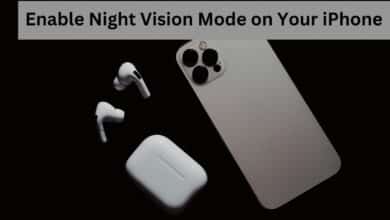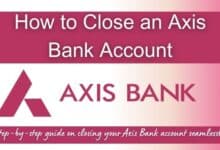Why Am I Receiving Texts on my Old Phone? A Comprehensive Guide
Unraveling the Mystery: Receiving Texts on Your Old Phone Explained
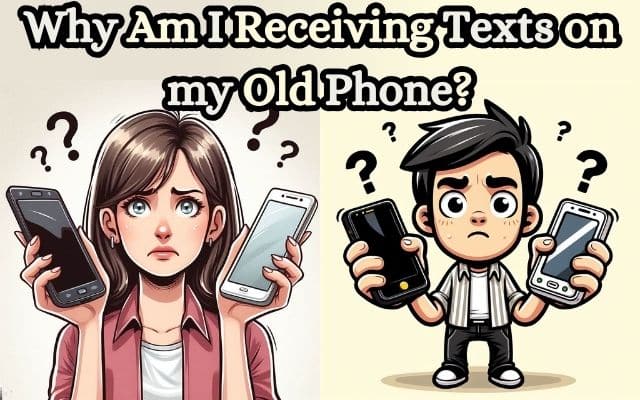
Receiving texts on your old phone can be a puzzling experience. You’ve moved on to a new device, yet your old one still buzzes with messages. This phenomenon is more common than you might think, and understanding why it happens is the first step towards resolving it.
Text messages, a cornerstone of communication in our digital age, rely on intricate systems to reach their intended recipients. When these messages land on an old phone, it’s often a sign that some part of this system still considers the old device as a valid destination. This could be due to a variety of reasons, from an active SIM card to account linkages.
In this comprehensive guide, we will delve into the reasons behind this perplexing issue. We aim to not only enlighten you about the possible causes but also equip you with the knowledge to prevent it from happening in the future. By understanding the ‘why’, you can take steps to ensure that your text messages reach you where you want them to – on your current phone.
Stay with us as we unravel the mystery of receiving texts on an old phone, providing you with insights and solutions to this common problem. Let’s embark on this journey of discovery together.
Understanding the Basics
In the world of digital communication, text messaging plays a pivotal role. It’s a quick, convenient way to stay connected, but what happens when these messages end up on your old phone? To understand why you’re receiving texts on your old phone, it’s essential to grasp how text messaging works.
Text messages are typically sent via the Short Message Service (SMS), a communication protocol that allows mobile devices to exchange short text messages. When you send a text, it first goes to a Short Message Service Center (SMSC), which then forwards it to the recipient’s device.
The role of SIM cards in this process is crucial. Your SIM card contains your phone number, which is essentially your identity in the cellular network. When a text is sent to your number, it’s directed to the device that has the SIM card associated with that number.
However, with the advent of internet-based messaging services like iMessage and RCS (Rich Communication Services), the landscape of text messaging has changed. These services are tied to your account, not just your SIM card or phone number. This means that if your account is still active on your old phone, you might continue to receive messages there.
Moreover, your phone number might still be linked to various accounts (like social media or email), which could also result in you receiving texts on your old phone.
Understanding these basics provides a foundation for exploring why you’re receiving texts on an old phone.
Common Reasons for Receiving Texts on an Old Phone
There are several reasons why you might still be receiving texts on your old phone. Let’s delve into the most common ones:
- Active SIM Card: If you accidentally left your SIM card in your old phone, you will continue receiving carrier messages on it. This is because your SIM card contains your phone number, which is your identity in the cellular network. So, any text sent to your number will be directed to the device that has the SIM card associated with that number.
- iMessage or RCS Enabled: If you’re switching from an iPhone to an Android phone or vice versa, you need to disable iMessage or RCS on your old phone. These internet-based messaging services are tied to your account, not just your SIM card or phone number. So, if your account is still active on your old phone, you might continue to receive messages there.
- Linked Phone Number: Your phone number might still be linked to various accounts like social media or email. So, if these accounts send notifications or messages, they might end up on your old phone.
- Delayed Messages: Sometimes, messages might be delayed due to network issues. So, if a message was sent before you switched phones but arrives after the switch, it might end up on your old phone.
- Instant Messaging Apps: If you have instant messaging apps like Telegram, Gmail, Outlook, Facebook, Instagram, etc., installed on your old phone, you might receive notifications or messages from these apps. This is especially true if you’re logged into these apps on your old phone.
These are the most common reasons why you might be receiving texts on an old phone.
Implications of Receiving Texts on an Old Phone
Receiving texts on your old phone can lead to several implications, some of which can be quite serious.
Firstly, there are privacy concerns. Your text messages may contain sensitive information, such as OTPs, bank updates, or personal conversations. If your old phone is accessible to others, this information could potentially be seen by them. This is especially concerning if you’re planning to sell your old phone or hand it over to someone else.
Secondly, there’s the risk of missing important messages. If you’re not regularly checking your old phone, you might miss crucial notifications. This could include OTPs for online transactions, work-related messages, or important updates from your bank. Missing such messages could lead to missed opportunities or even financial loss.
Lastly, receiving texts on an old phone can cause confusion and inconvenience. You might find yourself constantly having to check two devices, leading to a fragmented and frustrating experience. Moreover, it can be confusing to figure out which device to use for messaging.
In conclusion, while receiving texts on an old phone might seem like a minor annoyance, it can have significant implications. It’s important to address this issue promptly to safeguard your privacy, ensure you don’t miss important messages, and provide a seamless messaging experience.
How to Stop Receiving Texts on an Old Phone
If you’re tired of receiving texts on your old phone, there are several steps you can take to stop this from happening.
- Deactivate the SIM Card: If you accidentally left your SIM card in your old phone, you will continue receiving carrier messages on it. To stop this, you need to switch your SIM to your new phone. If your old phone has e-SIM capabilities, ensure to transfer it to a new phone by visiting your local carrier.
- Disable iMessage or RCS on Your Old Phone: If you’re switching from an iPhone to an Android phone or vice versa, you need to disable iMessage or RCS on your old phone. On an iPhone, go to Settings > Messages > Send & Receive, tap your Apple ID at the bottom, then choose “Sign Out”. You can do the same from Settings > FaceTime. If your old phone is an Android, open Messages, tap the three dots, then choose Settings > Chat Features. From here, you can disable “Chat Features”.
- Unlink Your Phone Number: Your phone number might still be linked to various accounts like social media or email. So, if these accounts send notifications or messages, they might end up on your old phone. To stop this, you need to update your contact information on these accounts.
- Turn Off and Uninstall Instant Messaging Apps: If you have instant messaging apps like Telegram, Gmail, Outlook, Facebook, Instagram, etc., installed on your old phone, you might receive notifications or messages from these apps. If you no longer plan to keep using them, uninstall these apps. If you plan to use these apps frequently, disable notifications on your old phone to avoid double alerts.
By following these steps, you should be able to stop receiving texts on an old phone.
FAQ
Why am I still getting texts to my old phone?
You might still be getting texts on your old phone if your SIM card is active, your phone number is linked to certain accounts, or if you have messaging apps installed and active on the old phone.
Why does my phone keep receiving old text messages?
Your phone might receive old text messages due to delayed delivery from the network provider or if the messages were sent to an account linked to your old phone number.
Can you get texts from an old phone number?
Yes, if the old phone number is still active and linked to your device or certain accounts, you can still receive texts.
Can I access my messages from another phone?
Yes, you can access your messages from another phone by syncing your account on the new device. However, this depends on the platform and the apps you use.
How do I turn off RCS messages?
To turn off RCS (Rich Communication Services) messages, go to your messaging app’s settings and disable the chat features.
What is the difference between SMS and RCS?
SMS (Short Message Service) is a standard text messaging protocol, while RCS (Rich Communication Services) is a newer protocol that allows for more advanced features like read receipts, typing indicators, and high-quality media sharing.
Why am I still receiving texts on my old iPhone?
If you’re still receiving texts on your old iPhone, it could be because iMessage is still enabled. You need to sign out of iMessage on your old iPhone to stop receiving texts.
How do I disable my old phone?
To disable your old phone, you can reset it to factory settings. Remember to sign out of all accounts and remove your SIM card before doing so.
How do I stop receiving texts?
To stop receiving texts, you can block specific numbers, adjust your notification settings, or contact your network provider for assistance.
Can I see my husband’s text messages on T Mobile?
For privacy reasons, you cannot directly access someone else’s text messages without their consent. It’s important to respect others’ privacy and communicate openly about any concerns.
Can I see who someone is texting?
No, you cannot see who someone else is texting without their permission. This would be a breach of privacy.
Conclusion: Receiving Texts on an Old Phone
In this comprehensive guide, we’ve explored the perplexing issue of receiving texts on an old phone. We’ve delved into the basics of text messaging, examined the common reasons behind this issue, discussed its implications, and provided steps to stop it.
Understanding why you’re receiving texts on your old phone is crucial. It not only helps safeguard your privacy but also ensures you don’t miss important messages. Moreover, it provides a seamless messaging experience, freeing you from the confusion and inconvenience of having