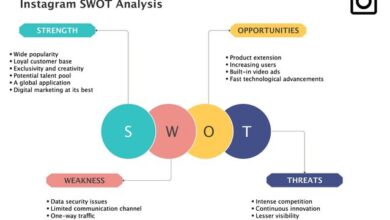WhatsApp on Windows: New Feature Simplifies Conversations with Unknown Contacts

WhatsApp on Windows is becoming even more user-friendly with its latest feature that simplifies conversations with unknown contacts. In the world of instant messaging, WhatsApp has been a game-changer, connecting people worldwide.
Owned by Meta, this platform is continuously evolving to make communication even more straightforward and user-friendly. The latest update for WhatsApp’s Windows native app, available through the official beta channel on the Microsoft Store, brings a handy feature that simplifies starting chats with unknown phone numbers.
This new feature is a game-changer for those who want to have conversations with acquaintances, business contacts, or people they’ve recently met without cluttering their address book with unverified or temporary phone numbers.
How WhatsApp on Windows Works
The update introduces a user-friendly screen where you can enter a phone number, enabling you to start a chat with someone not present in your contacts. It’s a simple and efficient way to initiate conversations and exchange messages with people you may have recently met or received contact information from. You’ll find this feature conveniently labeled “Phone number” on the New chat screen.
With this update, WhatsApp is making it much easier for users to quickly start conversations with unknown contacts. It’s all about streamlining the process and making it more accessible.
Enhanced Privacy
Privacy is a top priority for WhatsApp, and this feature maintains the same high standards. The privacy settings that apply to known contacts are also extended to conversations with unknown contacts. If you add an unknown number to your address book, it will automatically include the new phone number in the privacy settings.
Beta Testing Phase
At the moment, this feature is available to select beta testers who have installed the latest WhatsApp beta for Windows from the Microsoft Store. While not everyone may have received the update just yet, it will gradually become available to more users in the coming days.
This new feature is a welcome change, simplifying the process of initiating chats with unknown contacts while keeping your privacy intact. No more hassle of adding temporary or unverified numbers to your address book. WhatsApp continues to make communication more accessible and user-friendly for everyone.
- How to use Two WhatsApp Accounts on One Phone
- WhatsApp Introduces New Bottom Tab Interface for Users on Android
- How to share your WhatsApp status to other apps
- How To Unbanned The Banned Number On WhatsApp (Updated)
FAQ
Q1: What is the new feature introduced by WhatsApp for conversations with unknown contacts?
A1: WhatsApp has introduced a feature that allows users to start a chat with an unknown contact without adding their phone number to their address book. This feature simplifies the process of initiating conversations with people you may have recently met or received contact information from.
Q2: How does the new feature work?
A2: The feature provides a screen where you can enter the phone number of an unknown contact, enabling you to start a chat with them directly. This option is conveniently labeled “Phone number” on the New chat screen.
Q3: Is this feature available for all WhatsApp users on Windows?
A3: Currently, this feature is in the beta testing phase and is accessible to select beta testers who have installed the latest WhatsApp beta for Windows from the Microsoft Store. It will gradually become available to more users in the days ahead.
Q4: How does the new feature impact privacy?
A4: The new feature maintains the stringent privacy standards of WhatsApp. The same privacy settings that apply to known contacts are extended to conversations with unknown contacts. If you add an unknown number to your address book, it will be included in your privacy settings.
Read Also: How To Unblock Yourself On WhatsApp!
Q5: Why is this feature beneficial?
A5: This feature eliminates the need to clutter your address book with unverified or temporary phone numbers. It makes it easier to initiate conversations with acquaintances, business contacts, or people you’ve recently met, streamlining the process of communication.