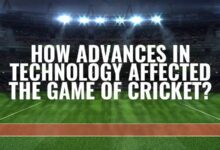How to use Two WhatsApp Accounts on One Phone

Can i use two Whatsapp Accounts on one Phone? Are you tired of juggling two phones or constantly logging in and out of WhatsApp to manage your work and personal accounts?
If so, you’re in luck! With a simple update, WhatsApp now allows users to have two accounts on the same phone.
This feature is especially convenient for people in countries like India, where dual-SIM smartphones are prevalent.
Imagine the convenience of managing both your work and personal WhatsApp accounts without the hassle of logging out and back in or carrying around two phones. Well, now you can.
Setting Up Your Second WhatsApp Account
To get started, you’ll need a second phone number and a SIM card, or a phone that supports multi-SIM or eSIM. Once that’s obtained, proceed as follows:
- Open your WhatsApp app on your phone.
- Click on your profile picture in the top right corner to access your WhatsApp settings.
- Find and click on the down arrow next to your name.
- Now, click on “Add account” and follow the prompts.
- Enter your second phone number and click on “Next.”
- To accept or refuse permissions, adhere to the prompts.
- Congratulations! You now have two WhatsApp accounts on your phone.
With two WhatsApp accounts, you might be concerned about getting mixed up in a sea of notifications. Not to worry, WhatsApp has you covered. You can adjust notification and privacy settings separately for each account. This means you can choose different notification tones for each account, making it a breeze to distinguish messages between your work and personal life.
Stay Secure with Official WhatsApp
A quick word of caution: While the ability to have two WhatsApp accounts on one phone is undoubtedly convenient, make sure to use the official WhatsApp application. Avoid downloading imitations or fake versions, as your messages are only truly secure and private when you use the official WhatsApp.
- WhatsApp Introduces New Bottom Tab Interface for Users on Android
- How to share your WhatsApp status to other apps
- How To Unblock Yourself On WhatsApp!
- How To Unbanned The Banned Number On WhatsApp (Updated)
Why This Matters in India
In a country like India, where dual-SIM smartphones are prevalent, this feature is a game-changer. Many people have two phone numbers for various purposes, and juggling multiple devices or constantly logging in and out of WhatsApp can be quite a hassle.
Now, with this new update, the founder and CEO of Meta, Mark Zuckerberg, has made it easier than ever for Indian users to switch between their two WhatsApp accounts right within the app. No need for extra applications or the WhatsApp Business app – it’s all right there in the standard WhatsApp app.
So, if you’ve ever wanted to simplify your digital life, manage your work and personal communication seamlessly, and make the most of your dual-SIM phone, using two WhatsApp accounts in a single app is the way to go. Embrace the convenience, enjoy the simplicity, and enhance your messaging experience. Double the WhatsApp, double the fun!
Frequently Asked Questions (FAQs) – Using Two WhatsApp Accounts on One Phone
What is the advantage of using two WhatsApp accounts on one phone?
Having two WhatsApp accounts on one phone is incredibly convenient, as it allows you to keep your work and personal communication separate but easily accessible. You no longer need to carry two devices or constantly log in and out of different accounts.
What do I need to set up two WhatsApp accounts on one phone?
You will need a second phone number and a SIM card, or a phone that supports multi-SIM or eSIM. This second number will be associated with your second WhatsApp account.
Is this feature available on all smartphones?
The availability of this feature depends on your smartphone’s compatibility and settings. Ensure your phone supports dual WhatsApp accounts.
How do I set up the second WhatsApp account?
Here’s a quick overview:
- Open your WhatsApp app.
- Access your WhatsApp settings by clicking on your profile picture.
- Click on the down arrow next to your name.
- Select “Add account” and follow the prompts to enter your second phone number and complete the setup.
Can I easily switch between the two WhatsApp accounts?
Yes, you can easily switch between accounts from within the app. There’s no need to install any additional applications or use the WhatsApp Business app. Just click on your profile picture, then the down arrow, and select the account you want to use.
What about notifications? Won’t they get mixed up between the two accounts?
WhatsApp allows you to customize notification and privacy settings separately for each account. This means you can use different notification tones and settings to distinguish messages between your work and personal accounts.
Is it safe and secure to use two WhatsApp accounts on one phone?
It is safe to use two WhatsApp accounts on one phone, as long as you use the official WhatsApp application. Avoid downloading imitations or fake versions, as your messages are only secure and private when using the official WhatsApp.
Is this feature available in all regions and WhatsApp versions?
The availability and functionality of this feature may vary depending on your location and the specific WhatsApp version you are using. Ensure you have the latest version of WhatsApp installed to access this feature.
Can I use this feature for both business and personal accounts?
Absolutely! This feature is particularly useful for users who want to keep their business and personal WhatsApp accounts separate but easily accessible on one device.
Are there any additional charges for using two WhatsApp accounts on one phone?
Typically, using two WhatsApp accounts on one phone does not incur additional charges from WhatsApp. However, check with your mobile carrier, as there may be charges associated with having two active phone numbers on your device.