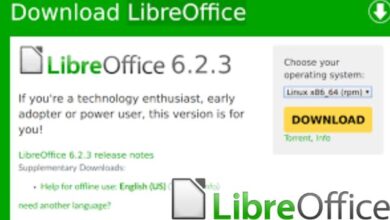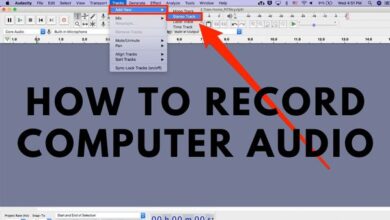Fortnite Waiting in Queue: What the Error Means & How to Fix It
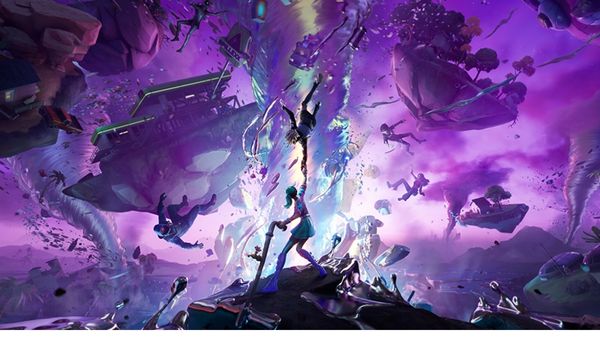
Fortnite Waiting in Queue: What the Error Means & How to Fix It. Get back into the game and leave that line! When attempting to join a game or log into the servers in Fortnite, are you receiving the “Waiting in Queue” message? Everything you need to know about the message and how to resume playing the game will be covered in this guide.
What Does Queuing Mean in Chapter 4 of Fortnite Season 1?
When you try to load up Fortnite, you may receive the message “Waiting in Queue” because there are presently too many players attempting to join games or log into the servers for them to manage.
The servers can simply be down due to scheduled maintenance, too. Instead of preventing you from accessing the game at all, Fortnite will add you to a login queue so that it can begin letting people in as soon as the servers are back online.
The likelihood is that you are seeing this error message today because Fortnite Chapter 4 Season 1 will debut on Sunday, December 4, 2022. The servers will likely go out for a bit and then come back online around 3 or 4 am ET (12 or 1 am PT), as Epic has already declared that downtime is occurring. After then, you can be placed in a line while a large number of new people attempt to log in.
In order to prevent the servers from becoming overloaded and crashing, you have been placed in a queue to allow them to handle each player’s request a few at a time. This is a step that was put in place to avoid unplanned downtime, and you will sadly have to deal with it.
Can You Fix Fortnite’s “Waiting in Queue” Issue?
There isn’t really a way to prevent receiving this error notice, though. Your best option is to simply wait patiently for the servers to reach your position in the queue, or if there is just scheduled downtime, for example, at the start of a new season, or when a new update is released every two weeks on a Tuesday, for them to come back online.
You practically reset your position in the queue if you try to close and reopen the game, which will just lengthen the time it takes for you to start playing the game again.
- How to Use Split Screen Mode in Fortnite
- Fortnite Season 3 Battle Pass and June Crew Pack Leaked
- Fortnite: 1 New Battle Royale Game
The “Waiting in Queue” message should ultimately vanish and cease to appear for new players attempting to log in or join a game. If you absolutely don’t want to wait, we advise trying again in 10-15 minutes. This will happen once the rapid surge of players joining as well as logging in has faded.
What is waiting in queue?
Those waiting in a line of cars or people are said to be in a queue.