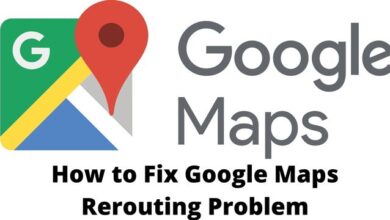How To Download LibreOffice
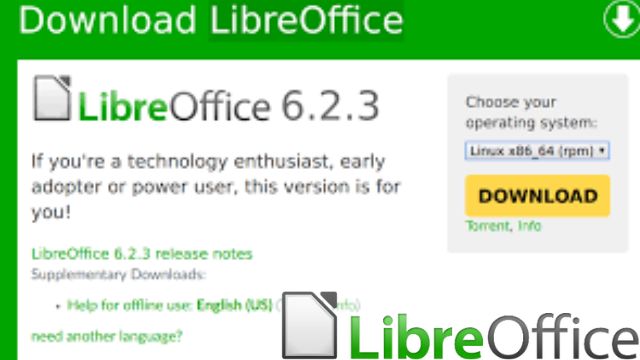
- How To Download LibreOffice
- Download LibreOffice on windows
- Is there a better alternative?
- Pros and Cons of LibreOffice
How to download LibreOffice? The Document Foundation’s LibreOffice is a collection of open-source, free office productivity tools.
From the open-sourced StarOffice predecessor, OpenOffice.org, it was forked in 2010. It is offered in 119 different languages. The Document Foundation created it. It is convenient and simple to use. It was created using Java, XML, and C++.
LibreOffice is essentially a free version of Microsoft 365, the most widely used office productivity suite in the world, with support for documents, spreadsheets, databases, presentations, diagrams, and mathematical formulas. So, how to install LibreOffice?
How To Download LibreOffice or How To Install LibreOffice
Download LibreOffice on windows
To LibreOffice download on Windows, follow these instructions:
- Step 1: Open any web browser and go to the official LibreOffice website.
- Step 2: Select “Download Now” from the menu.
- Step 3: Select your operating system and click Download on the following screen that appears.
- Step 4: An automatic download will begin.
- Step 5: Locate and launch the executable file that was downloaded to your computer.
- Step 6: Click next to begin the installation.
- Step 7: The installation setup type will be displayed on the following screen. If you select Typical, all settings will be completed by default. If you select Custom, all settings will be modified to reflect your preferences.
- Step 8: The following screen allows you to select components; all of them have already been checked, so just click the Next button.
- Step 9: On the following screen, select the office package that you want or don’t want based on your preferences. My advice is to check every box.
- Step 10: Click Next once all of the columns have been filled.
- Step 11: The configuration is now prepared for installation. Select Install.
- Step 12: It will ask for your approval before making any changes to your system. Select “Yes”
- Step 13: The installation procedure will begin after this and take 5-8 minutes to complete, depending on your computer’s performance and specifications.
- Step 14: After the installation is complete, click the Finish button.
The system successfully installs LibreOffice, and a desktop icon is generated. Launch the programme to view the user interface. Congratulations!! You’ve now completed the installation of LibreOffice on your Windows computer.

Is there a better alternative?
The software that Libre Office is essentially a copy of, Microsoft® Office 365 Suite, is the most direct similarity. The goal of Libre Office (and its parent charity foundation, The Document Foundation) is incompatible with Microsoft’s pseudo-monopoly position in the market for office productivity suites.
That is the reason Libre Office was developed. Overall, We don’t see any logistical benefits to switching from Libre Office to Microsoft’s Office suite. When we tried opening a Libre Office ODF document in Microsoft Word and vice versa, we had no problems.
The majority of individuals are “comfortable” with Microsoft’s products and will pay for them as a result. But as Libre Office spreads, so will the urge to get rid of monopolized, pricey software.
Do you want to download it?
Yes. Downloading and utilising Libre Office in place of Microsoft® office is a no-brainer for students, small businesses, and those who do not interface with giant, antiquated corporations.
For these user groups, there is essentially no benefit to adopting a paid version when the functionality, usability, and compatibility are nearly similar.
- Microsoft Releases Windows 11 Build 22000.434 – Here’s What’s New
- Microsoft and iFixit Team Up on Official Repair Kits for Surface Devices
- Ancient Game Preservation : An Initiative by Microsoft
However, utilising the Microsoft® Office suite may still be socially acceptable for large, established businesses or people who freelance for them.
However, this is all a matter of perception, and all it will take for Microsoft® to suffer in the future is for one or two respectable businesses to make the switch.
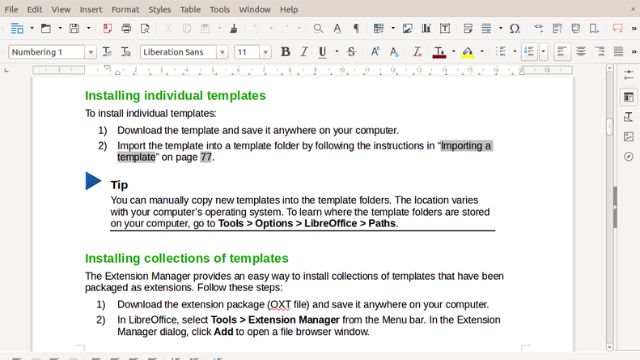
Pros and Cons of LibreOffice
| Pros | Cons |
| simple to get free office programme | The interface closely resembles Microsoft® in terms of appearance and functionality. |
| compatible with Microsoft® file extensions, including.doc | Task bars lack the Microsoft® Office suite’s intuitiveness. |
| similar to the Microsoft Office suite’s design | —————————————————– |
| Making picking things up reasonably simple | —————————————————— |
Conclusion
The near-identical interface, logos, and functionality of Microsoft®’s comparable office suite gives Libre Office an immense advantage.
Users’ biggest strife in changing software programs is their desire to avoid a learning curve and a massive change in their overall interaction with a product, even if it’s superior. Libre Office overcomes this hurdle by mirroring the user interface and functionality.
While legal, this personally offends me to some degree as the lack of individuality and blatant reuse of intellectual property gives me some ethical heartburn. However, how else would Libre Office compete, given the fact that users will avoid needing to learn a new tool at nearly all costs?

Q- Is LibreOffice available for free download?
A- The software suite is available for free download and use. Additionally, it is an open source product, allowing users to examine, modify, and share the programme.
Q- For PCs, is LibreOffice free?
A- Open Source, free software is LibreOffice.
Q- Installing LibreOffice is it safe?
A- As safe as OpenOffice or Microsoft Word or any other word processor is LibreOffice. Since it is open source and would be difficult to conceal harmful code in it, you could argue that it is even more safe.
Q- Is Word superior to LibreOffice?
A- Although it can read LibreOffice ODT file formats, Microsoft Word’s accuracy isn’t very good. Although LibreOffice Writer performs better with ODT files than Word does, there may be differences in more complex documents. LibreOffice Writer can save and read Microsoft’s DOCX and formats.
Q- Are LibreOffice and Microsoft Office equivalents?
A- The main distinction between LibreOffice and Microsoft is that LibreOffice is an open-source, free office suite, whereas Microsoft Office is a for-profit, license-required office suite software package. Both have identical functions and can run on several systems.