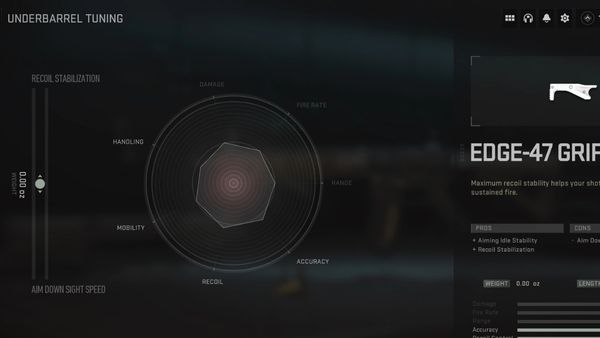
Are you looking for How to tune weapons in Modern Warfare 2? In Call of Duty Modern Warfare 2, customization has reached new heights. The game offers everything, from special attachments to the ability to tweak weaponry. Every weapon in MW2 feels distinctive due to the variety of customization choices provided by the Gunsmith system.
You must reach a gun’s level maximum in order to tune it. This implies that you must continue using it until you can no longer level up the weapon. It won’t be possible to tune it till after that. The information on how the feature functions is provided below.
How does weapon tuning work in Modern Warfare 2?
You can create a weapon that behaves precisely way you want it to by using the tuning option to adjust the characteristics of every attachment in the game.
When you select the Tuning option, two sliders will appear, one on the X-axis and the other on the Y-axis. You can select one of two distinct qualities on either slider by using these. In Modern Warfare 2, for instance, the Edge-37 Grip has the following options:
ADS Speed and Recoil Stabilization on the Y-axis. On the X-axis, aim for idle stability and walking speed.
The weapon will fire with more stability and its recoil will be largely under control if you drag the Y-axis slider towards Recoil Stabilization. However, this will slow down how quickly you can aim down sights.
The same is true for the X-axis, where you must decide between Aim Walking Speed and Aim Idle Stability. Points for the other will be lost as the slider is moved in that direction. You can choose how much you wish to exchange one attribute for another in Call of Duty: Modern Warfare 2 by doing this.
The procedures must be followed in order to adjust rifles, SMGs, and other weapons in the game are as follows:
- Firstly Select a weapon which you want to tune.
- You can start adjusting the pistol as soon as it reaches its maximum level. If not, you will need to use the weapon until it reaches its maximum level.
- After completing that, you must visit Gunsmith and choose the attachments you want to utilise with your guns.
- Once all of the attachments have been chosen, a tiny “Tune” button should show next to each one.
- When you select Tune, a new page with a graph and the X-axis and Y-axis sliders described above will load.
- Then, go to the Gun Range to test them out after making the necessary adjustments to suit your preferences.
To better understand how the gun will function, it is advised that you set the sliders for each Modern Warfare 2 attachment one at a time.
How to customize Guns in MW2?
A selectable option will show up above any of the guns you have loaded once you are at the loadout screen; choose this to customise the weapon. Within a Custom Loadout, the Gunsmith option is located above a chosen weapon.
Is weapon tuning back in mw2?
There are many faults inside Modern Warfare 2 that are addressed in the full list of patch notes, and there are a few key points you should be aware of. The return of Weapon Tuning is perhaps the biggest change. It had been taken out due to crashing problems not long after the game’s debut.
MW2 Locked Loadout: What Is The Problem?
You cannot create custom loadouts in Modern Warfare 2 until you have reached level 5. This means that up until level five—a relatively short period of time—you must use the predetermined loadouts.
Why Can’t I Tune Weapons in MW2?
Infinity Ward disabled weapon tuning in Modern Warfare 2 as a result of player claims that loading a loadout with five different attachments caused the game to crash. You must de-equip and re-equip any tuned attachments before you may even employ a previously tuned loadout.
- Modern Warfare 2 bug lets players stow up to $1.3 million cash in DMZ mode, here’s how
- How to fix the EXE/Bad Challenge error in Modern Warfare 2
- How to appear offline on Modern Warfare 2
How to turn weapon Tuning back on MW2?
In Modern Warfare 2, you must level up a weapon to its maximum potential in order to access Weapon Tuning. Not all weapons, namely those that cannot be altered in the Gunsmith, can be modified in this manner. On equipped, tuneable attachments, there will be a “Tune” button after they have been unlocked.






