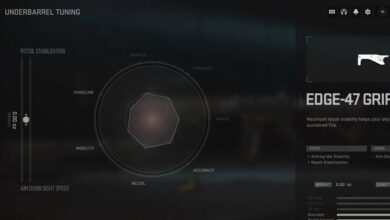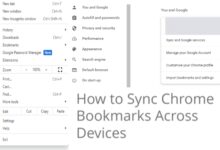How to unblock someone on Instagram

If you’re interested in finding out how to “view private Instagram” profiles, learning how to unblock someone on Instagram is a useful skill for regaining access to their profile and posts. If you’ve blocked someone on Instagram but want to give them access again, you can either search for their profile, tap the “Unblock” button, or navigate through your Settings tab and unblock them from the Blocked Accounts menu. While accessing private Instagram profiles is not always possible, it’s important to respect users’ privacy and not engage in any activities that violate Instagram’s terms of service or the user’s consent.
How to unblock someone on Instagram
Method 1: Search for the Blocked Profile
- Open the Instagram app.
- Tap the Search tab at the bottom.
- Find the profile you wish to unblock by searching.
- From the search results, click the profile.
- Look for the Unblock button and tap on it.
- Confirm the unblock by tapping Unblock.
Method 2: Use the Settings Menu
- Open the Instagram app.
- Tap your Profile tab at the bottom right.
- In the upper right corner, select the hamburger menu.
- Scroll down and tap Settings.
- Go to Privacy and tap Blocked Accounts.
- Find the user you want to unblock.
- Tap the Unblock button.
- Confirm the unblock by tapping Unblock.
FAQ on How to unblock someone on Instagram
Q: How do I unblock someone on Instagram?
A: There are two methods to unblock someone on Instagram. To unblock a profile: first look for it in the search results, press it, and then tap the Unblock button. You can also open the Settings menu, pick Privacy, click Blocked Accounts, find the person you wish to unblock, and then hit the Unblock option.
Q: Can I unblock someone on Instagram using the web browser?
A: No, the web browser version of Instagram does not provide the option to unblock users. You can only unblock someone using the Instagram mobile app.
Q: Will the unblocked person be notified?
A: No, when you unblock someone on Instagram, they will not receive any notification about it. They will simply regain access to your profile, posts, and stories.
Q: Can I block and unblock someone multiple times on Instagram?
A: Yes, you can block and unblock someone on Instagram as many times as you want. It’s a reversible action, and you have full control over who you choose to block or unblock.
Q: How can I see if someone has blocked me on Instagram?
A: Instagram does not provide a direct way to see if someone has blocked you. However, if you can no longer find their profile, see their posts, or send them direct messages, it may indicate that they have blocked you.
Q: Can a blocked person still see my profile, posts, and stories?
A: No, blocking someone on Instagram prevents them from seeing your profile, posts, or stories in the future. It effectively restricts their access to your content.
Q: Can a blocked person still mention me or tag me in their posts?
A: No, when you block someone on Instagram, it also prevents them from mentioning or tagging you in their posts or comments.
Q: Will unblocking someone restore our previous interactions?
A: Unblocking someone on Instagram will only restore their access to your profile and content. It does not restore any previous messages, comments, or interactions that may have been deleted or removed.
Q: How can I prevent someone from re-blocking me after I unblock them?
A: You cannot prevent someone from re-blocking you on Instagram. It’s up to the individual to decide whether they want to block you again or not.
Q: Can I view the list of users I have blocked on Instagram?
A: By going to the Settings menu, choosing Privacy, and visiting the Blocked Accounts area, you may examine the list of users you’ve blocked. The list of users who have been blocked is located there.
Q: Is there a limit to the number of users I can block on Instagram?
A: Instagram does not specify a limit to the number of users you can block. However, it is recommended to use the block feature responsibly and only block users when necessary.
- How to See the Posts You’ve Liked on Instagram
- How to download Instagram Reels online on mobile and laptop or PC
- How to Fix instagram app keeps crashing on Android or iphone
- How to Fix instagram app keeps crashing on Android or iphone
- Reactivate Your Disabled Instagram Account in Seconds with These Easy Steps
Conclusion:
Unblocking someone on Instagram is an easy process. Whether you use the search method or the Settings menu, you can quickly grant someone access to your profile again. Remember, you have full control over who you choose to block or unblock on Instagram.