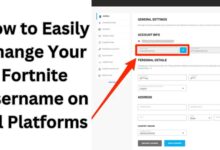How to Link and Remove My Bitmoji

Here is How to Link and Remove My Bitmoji. Bitmoji is a popular avatar-based app that lets you create a digital representation of yourself and use it on various platforms including Snapchat. If you want to add some fun to your chats and snaps, you can link your Bitmoji to your Snapchat account.
And, if you no longer want to use your Bitmoji, you can also remove it from your Snapchat account. In this article, we’ll guide you through the steps on how to link and remove your Bitmoji from your Snapchat account.
How to Link and Remove My Bitmoji
Bitmoji is a fun and popular way to express yourself in chats and snaps. Here’s how to link and remove your Bitmoji:
How to Link My Bitmoji
- Download the Bitmoji app from the App Store or Google Play Store.
- Create an account or log in with your existing Snapchat account.
- Customize your Bitmoji avatar to your liking.
- Open the Snapchat app and tap on your profile icon.
- Scroll down to ‘Bitmoji’ and tap on ‘Link Bitmoji.’
- If prompted, log in with your Bitmoji account.
- Your Bitmoji should now be linked and ready to use in Snapchat.
How to Remove My Bitmoji
- Open the Snapchat app and tap on your profile icon.
- Scroll down to ‘Bitmoji’ and tap on ‘Unlink Bitmoji.’
- Confirm the action by tapping ‘Yes, I’m sure’ in the pop-up.
- Your Bitmoji will now be removed from your Snapchat account.
Note: Unlinking your Bitmoji will not delete it from the Bitmoji app, it will only remove the link from your Snapchat account.
How to unlink bitmoji avatar
To unlink your Bitmoji avatar from your Snapchat account, follow these steps:
- Open the Snapchat app and tap on your profile icon.
- Scroll down to “Bitmoji” and tap on “Unlink Bitmoji.”
- Confirm the action by tapping “Yes, I’m sure” in the pop-up.
- Your Bitmoji will now be removed from your Snapchat account.
Note that unlinked Bitmojis are still available in the Bitmoji app and can be linked again to Snapchat or other supported apps in the future if desired.
Deleted Bitmoji Avatars Aren’t Visible To Anyone
Yes, that’s correct. If you delete your Bitmoji avatar, it will no longer be visible to anyone, including yourself. Once you delete your Bitmoji, it cannot be recovered and you’ll need to create a new one if you want to use Bitmoji again. It’s important to note that deleting your Bitmoji will only remove it from your device and account, and it will not affect your Bitmoji account or any other connected apps.
- How to change your Snapchat password
- Snapchat Finally Comes to Microsoft Store for PC Users: How It Works
- How to Remove Friend on Snapchat| Unfriend Someone on Snapchat
Conclusion
Linking and removing your Bitmoji from your Snapchat account is a simple process. Bitmoji is a fun way to express yourself and add some personality to your chats and snaps. If you want to link your Bitmoji, simply download the Bitmoji app, create an account, customize your avatar, and link it to your Snapchat account.
If you no longer want to use your Bitmoji, simply follow the steps to unlink it from your Snapchat account. Remember, deleting your Bitmoji will make it no longer visible to anyone and cannot be recovered.