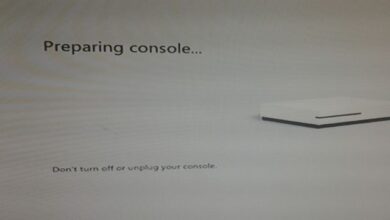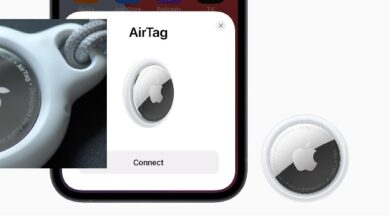How to download Instagram Reels online on mobile and laptop or PC

Are you looking on how to download Instagram Reels online? Check out our easy and hassle-free downloading. Instagram Reels have become increasingly popular, offering a fun and creative way to share short videos. However, sometimes you may come across a Reel that you want to save for later or share with others. We will caver on how to download Instagram Reels online on mobile devices and laptops or PC, so you can enjoy them anytime, even when you’re offline.
Method 1: Downloading Instagram Reels on Mobile
Step 1: Install a Reels Downloader App
To download Instagram Reels on your mobile device, you’ll need to install a third-party app. There are several apps available for both Android and iOS platforms: “Reels Saver” or “InSaver.” Visit your app store and search for a reliable Reels downloader app.
Step 2: Copy the Reel’s Link
Open the Instagram app and find the Reel you want to download. Tap on the three dots (…) at the top right corner of the Reel post, then select “Copy Link” from the options. The link will be copied to your device’s clipboard.
Step 3: Download the Reel
Open the Reels downloader app you installed in Step 1. It will automatically detect the copied link from the clipboard. Simply paste the link into the app and tap the “Download” button. The Reel will be downloaded to your mobile device’s gallery.
Method 2: Downloading Instagram Reels on Laptop or PC
Step 1: Access Instagram Reels
Open your preferred web browser on your laptop and visit the Instagram website. Log in to your Instagram account if you haven’t already.
Step 2: Find the Reel’s URL
Navigate to the Reel you wish to download. Click on the Reel to open it in a new tab. Look at the URL in the address bar of your browser. It should be something like “https://www.instagram.com/reel/abcdefg/“. Copy the entire URL.
Step 3: Use a Reels Downloader Website
There are several websites available that allow you to download Instagram Reels by pasting the URL. One popular option is “SaveFrom.net.” Open your preferred search engine, search for “Instagram Reels downloader,” and choose a reliable website from the search results.
Step 4: Paste the Reel’s URL and Download
On the chosen Reels downloader website, you’ll find a designated field to paste the URL. Paste the copied URL of the Reel and click the “Download” button. The website will generate the download link for the Reel. Right-click on the download link and select “Save Link As” to save the Reel to your laptop.
FAQ
Q1: Can I download Instagram Reels directly from the Instagram app?
A: No, Instagram does not provide a built-in feature to download Reels. However, you can use third-party apps or websites to download them.
Q2: Are there any reliable mobile apps for downloading Instagram Reels?
A: Yes, there are several reliable apps available for both Android and iOS devices, such as “Reels Saver” or “InSaver.” These apps allow you to easily download Instagram Reels.
Q3: Are the third-party apps safe to use?
A: It’s crucial to be cautious when using third-party apps. Stick to well-known and reputable apps from trusted sources to minimize any potential security risks.
Q4: Can I download Instagram Reels on a laptop or PC?
A: Yes, you can download Instagram Reels on a laptop or PC by using online Reels downloader websites like “SaveFrom.net.” These websites provide a way to download Reels by pasting the URL.
Q5: Is it legal to download Instagram Reels?
A: Downloading Instagram Reels for personal use is generally considered acceptable. However, it’s essential to respect the copyrights of the content creators and avoid reusing or redistributing the downloaded content without their permission.
Q6: Can I download Reels in high resolution?
A: The resolution of the downloaded Reels depends on the quality of the original video uploaded by the creator. In most cases, the downloaded Reels will be in the same resolution as the original.
Q7: Can I download Reels without an Instagram account?
A: No, you need to have an active Instagram account to access Reels and download them using the methods mentioned in this guide.
Q8: Are there any limitations to downloading Instagram Reels?
A: The ability to download Reels may vary based on the privacy settings of the user who posted them. If a Reel is set to private, it may not be downloadable unless you have the necessary permissions.
Remember to use downloaded Reels responsibly, respecting the content creators and platform guidelines.
- How to Fix instagram app keeps crashing on Android or iphone
- How To Get Free Instagram Followers With Ins Followers App?
- Reactivate Your Disabled Instagram Account in Seconds with These Easy Steps
- The Secret World of Instagram: 5 Best Private Instagram Viewer Apps of 2023
- How to See the Posts You’ve Liked on Instagram
Conclusion:
Downloading Instagram Reels can be easily done using these steps. Whether you’re on a mobile device or laptop, you now have the tools and knowledge to save your favorite Reels for offline viewing or sharing with others. Remember to respect the copyrights and privacy of the content creators and only download Reels for personal use or with proper permission. Enjoy exploring and downloading Instagram Reels hassle-free!