Instagram Dual: The new reels format

A step by step guide to new reel format for Instagram Dual- In a recent announcement, Instagram stated that all new video postings under 15 minutes would henceforth be posted as reels. Videos that were posted before the transition will not transform to Reels. The corporation started testing this move a few weeks ago, and in the upcoming weeks, it will become permanent.
According to Instagram, the modification is a part of its attempts to provide users with a more immersive and full-screen experience. To establish a one location for all video on the app, the firm is also combining the video and Reels sections on users’ profiles.
With this modification, anybody may find your Reel and utilise your original audio to make their own Reel if your account is public and you publish a video that ends up being made into one. Only your followers will be able to see your Reel if your account privacy setting is set to private. If your account is public and you submit a reel, anyone can remix it using your reel. In your account settings, you may, however, stop anyone from remixing your Reels.
Some users may not like the update because it may present some difficulties. For instance, if a horizontal movie is submitted in the vertical Reels format, it can be challenging to post it.
The action isn’t entirely surprising, though, especially given that Instagram has made hints about its intentions to make the app’s video functionality simpler. Instagram CEO Adam Mosseri stated the firm will increase its focus on video and Reels when he outlined Instagram’s plans for 2022 last year. This transition may have been intended all along, since he even made a hint that Instagram will center all of its video products around Reels and continue to expand the short-form product.
Along with this modification, Instagram also revealed new tools for users to create and share Reels. The dominant social media platform is rolling out a brand-new “dual” function that enables users to simultaneously record information and their response. Using the Dual function in the Instagram camera, you may simultaneously record with your phone’s front and rear cameras to provide a different viewpoint.
Reels have seen a lot of recent changes from Instagram, including the addition of Twin, Templates, and the default inclusion of all videos under a quarter-hour in Reels. The brand-new changes made by the Meta-owned social networking site are listed below, along with instructions on how to use them.
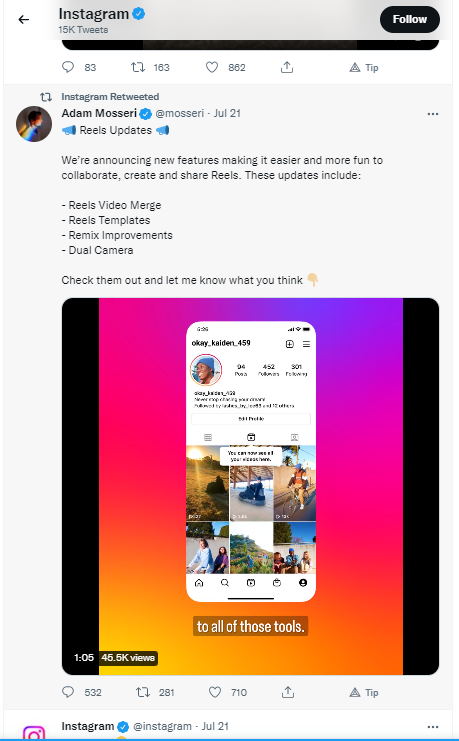
Instagram Dual or Instagram Twin Reels
Customers will be able to record something with their phone’s rear camera while simultaneously recording their own reaction to it with the front camera thanks to Twin. When you do that, you’ll see an Instagram Reel where the video from the back camera takes up the most of the screen and a little window shows your reaction to the main video. Here is how you should make use of the Instagram Twin reels.
- Run the Instagram app.
- Tap the + sign in the Upper right screen.
- Select the “Reel” option.
- You will see a list of options on the left side of the screen.
- Press the down arrow to reveal all options.
- Select the digicamera icon that says “Twin”
- Tap the document icon in the center now to record the video.
- Once the recording is complete, you may add effects, music, and other things to make it more like a Reels movie.
Instagram Reels Template
Customers may now build Reels on Instagram that are based on Reels that have already been made by other producers. When watching a Reel, all you have to do is click on the camera icon in the upper right corner of the screen, and the app will enable you to add your own images and videos to a Reel with already-loaded music and placeholder clips specific to the Reel you selected.
Reels would be the default video format on Instagram
In the coming weeks, all Instagram videos under a quarter of an hour will automatically become Reels. Instagram will likely combine the Reels and movies tabs into one tab and make Reels the platform’s default video format. However, this change won’t apply to previously uploaded movies, so they will all continue to exist as movies.
- How to Increase Sales On Instagram
- Instagram gets a Google Maps style map
- How to View Instagram Stories Without an Account
- How to Make Money with Instagram
Creating Reels
At the bottom of the Instagram camera, choose Reels. On the left side of your screen, you’ll find a number of artistic editing tools that may be used to assist you construct your reel, such as:
Audio:
Look up a song in the Instagram music collection. Simply recording a reel with your own original audio also allows you to utilise it. If you upload original audio to a reel, it will be credited to you when shared. If you have a public account, anyone can use your audio by choosing “Use Audio” from your reel.
AR Effects:
To record several clips with various effects, choose from the many effects in our effect collection that were made by Instagram and other producers across the world.
Counter and timer:
To capture any of your clips without using your hands, set a timer. When you push record, a 3-2-1 countdown appears before the duration of the recording starts.
Align:
To aid with smooth transitions for situations like costume changes or adding new pals to your reel, line up items from your previous clip before filming your next.
Speed:
Select the portions of the audio or video you want to speed up or slow down. You may use this to keep the beat or create slow-motion films.
Reels may be made with video uploads from your gallery, all at once, or in a sequence of clips (one at a time). Press and hold the capture button to start recording the first clip. As you record, a progress bar will appear at the top of the screen. Each clip should be stopped recording.





