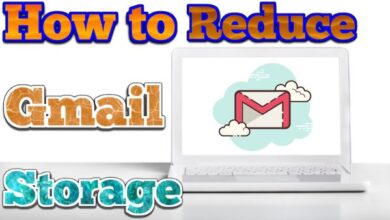Reactivate Your Disabled Instagram Account in Seconds with These Easy Steps

If you’ve disabled your Instagram account and want to reactivate it, you might be pondering what actions you need to take. This post will walk you through the simple steps regrading reactivate your disabled Instagram account.
Reasons for Instagram account being disabled
There are several reasons why an Instagram account may be disabled-
- Violation of Community Guidelines: Instagram has strict guidelines that users must follow, and if they violate these guidelines, their account may be disabled. This includes posting inappropriate content, harassment, hate speech, bullying, and illegal activities.
- Spamming: Your account may be disabled- If you are using automated software or engaged in such behavior, like commenting on post or liking too many posts in short period.
- Account Hacking: If Instagram detects any unauthorized access or hacking attempts on your account, they may disable it for security reasons.
- Intellectual Property Infringement: If you post content that belongs to someone else without their permission or violate copyright laws, your account may be disabled.
- Fake Accounts: Instagram prohibits the use of fake accounts, and if you are caught using one, your account will be disabled.
Tips for avoiding Instagram account deactivation in the future
Here are some tips to help you avoid having your Instagram account disabled again:
- Follow Instagram’s Community Guidelines: Make sure to read and follow Instagram’s Community Guidelines, which outline the rules and regulations for using the platform. These guidelines cover topics such as nudity, violence, spam, and intellectual property, among others. If you violate these guidelines, your account could be disabled.
- Post Original Content: Instagram values original content and doesn’t allow users to post content that belongs to someone else without permission. If you post copyrighted content, it can lead to your account being disabled.
- Avoid Spamming: Don’t spam other users with unwanted messages, comments, or likes. This behavior is not allowed on Instagram and can lead to your account being disabled.
- Monitor Your Account: Regularly monitor your account for any suspicious activity or unauthorized access. If you notice any unusual activity, change your password immediately.
- Use Authentic Information: Use your real name and accurate contact information when creating your Instagram account. This helps Instagram verify your identity and prevent spam accounts.
How to Reactivate Your Disabled Instagram Account
Step-by-Step Guide to Reactivating Your Disabled Instagram Account
Step 1: Open the Instagram app or website
The first step to reactivate your disabled Instagram account is to open the Instagram app on your mobile device or go to the Instagram website on your computer.
Step 2: Enter your username and password
Once you’ve opened the Instagram app or website, enter your username and password to log in to your account. This will take you to your Instagram homepage.
Step 3: Reactivate your account
After logging in, you should see a message that says your account has been disabled. To reactivate your account, click on the “Learn More” button.
Step 4: Request reactivation
On the next page, you’ll see more information about why your account was disabled. At the bottom of the page, click on the “Request Reactivation” button.
Step 5: Confirm your information
Instagram will then ask you to confirm your information, including your full name and email address. Make sure you enter the correct information so that Instagram can verify your account.
Step 6: Wait for Instagram to review your request
After you submit your request to reactivate your account, Instagram will review it to make sure it meets their guidelines. This process can take few hours to a few days, so be patient.
Step 7: Reactivation confirmation
If your account meets Instagram’s guidelines, your account will be reactivated, and you’ll receive a confirmation message. You’ll then be able to use your account just like before.
Possibility of reactivating deleted accounts
If your Instagram account has been deleted, sadly, it is not possible to reactivate it. Once an account is deleted, all of its content, followers, and data are permanently removed from Instagram’s servers, and there is no way to recover them.
If you have only disabled your account, you can reactivate it by following the steps.
Note: Once an account is disabled, Instagram gives you a time period of a few days to reactivate it before it is permanently deleted.
If you do not reactivate your account within this timeframe, you will lose all of your content, followers, and data permanently.
If you are having trouble reactivating your account or believe that it was disabled by mistake-
- You can contact Instagram’s support team for assistance.
- They will investigate your account and then let you know if your account be reactivated or not.
FAQs on Reactivating Your Disabled Instagram Account
Q: Why was my Instagram account disabled?
A: Instagram may disable accounts that violate their community guidelines, such as posting inappropriate content, engaging in spammy behavior, or violating copyright laws.
Q: Can I reactivate my Instagram account if it was deleted?
A: No, if your Instagram account was deleted, you won’t be able to reactivate it. You’ll have to create a new account.
Q: Can I reactivate my Instagram account after a long period of time?
A: Yes, you can reactivate your Instagram account after a long period of time. If your account was deleted due to inactivity, you won’t be able to reactivate it.
Q: How long does it take for Instagram to reactivate my account?
A: The process of reactivating your Instagram account can take few hours to a few days, depending on how quickly Instagram can review your request.
Q: What should I do if my account wasn’t reactivated?
A: If your account wasn’t reactivated, it’s possible that it didn’t meet Instagram’s guidelines. You can contact Instagram’s support team for more information about why your account was disabled and what steps you can take to reactivate it.
Q: How can avoid having my Instagram account disabled again?
A: To avoid having your Instagram account disabled in the future, make sure you follow Instagram’s community guidelines. This includes not posting inappropriate content, engaging in spammy behavior, or violating copyright laws.
- How To Reset Your Instagram Account
- How to turn off voicemail on iPhone in 2022
- How to deactivate your Twitter account
- How To Get Free Instagram Followers With Ins Followers App?
Conclusion
If you’ve deactivated your Instagram account and want to reactivate it, simply follow the instructions in this piece.
Note: if you deactivate an account, you only have a limited time to restore it before it is forever erased.
To avoid your account being suspended in the first place, it’s critical to observe Instagram’s Community Guidelines and avoid any suspect behaviour. If you do end up with a deactivated account, please be patient while Instagram examines your request for reactivation.
By following there guidelines for avoiding account deactivation, you can ensure that your Instagram account remains operational and that you can continue to experience the platform’s advantages.