Unfriend with Confidence: How to Remove Friend on Snapchat
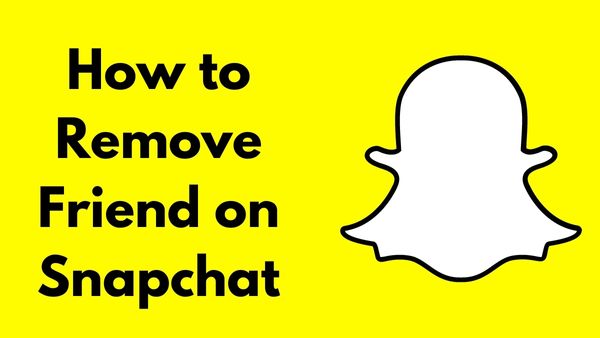
How to Remove Friend on Snapchat or unfriend someone on Snapchat- You may keep your Snapchat friends list clear by removing people who are no longer in your life. On your iPhone or Android phone, we’ll show you how to remove friend on Snapchat.
Your private Stories and Charms are hidden from your Snapchat friends when you delete them. If you permit them to do so in your privacy settings, they can still send you Snaps and Chats. All of your content that is set to be public is also accessible to them.
How to remove friend on snapchat or unfriend someone on snapchat
Method 1: Simple Steps to Remove a Friend or Unfriend on Snapchat—
- Open Snapchat
- To open the chat screen, swipe right.
- Press and hold the name of a friend.
- Click “Manage Friendship”
- Click “Remove Friend”
Method 2: Or you can remove friend on Snapchat by this process
- To open the chat screen, swipe right.
- To open a friend’s profile, click on their icon.
- Switch to “Manage Friendship” after tapping the Snapchat kebab icon at the top.
- Click “Remove Friend”
Please Note:
Friends should no longer appear on the Stories screen if you remove, block, or mute them on snapchat.
Method 3: To remove friend on Snapchat–
- Open Snapchat
- Open chat Screen
- Press and hold the name of a friend.
- Tap on more icon
- Click on remove Friend
How to block someone on Snapchat
The steps for blocking and unblocking someone on Snapchat are very similar.
- Visit the list of your friends.
- Click the username of the Snapchat account you want to block.
- Click the gear icon next to their name.
- By choosing “block,” you can stop them from sending you snaps as well as block their account.
When you block someone on Snapchat Can they still see the messages?
When you send someone a message and afterwards block them, the message you sent to them will disappear and they won’t ever receive it. Far as they haven’t yet opened the message or snap, this is possible.
These saved messages will also disappear if you block someone on snapchat and have saved conversations in the chat.
What happens if you unblock someone on Snapchat?
The solution is really fairly easy. It returns to its previous state before you blocked them. Of course, if you were friends before you decided to block them, you won’t be friends with them anymore.
Steps to unblock someone on Snapchat–
- On your profile screen, click the “Settings” gear.
- Scroll down and click “Blocked.”
- By clicking the “X,” select the user you want to unblock.
- Select “Yes” to confirm.
They won’t be able to contact you in any way from their account if you simply unblock them on Snapchat.
How can you know if someone on Snapchat has blocked you from watching their story?
A while back, Snapchat released an update that gave you the option to prevent specific users from viewing your story. This implies that even if users are still your friends, you can still hide your narrative from them.
It can be difficult to figure out whether someone on Snapchat has prevented you from reading their story. The only way to learn is to examine their phone or use an other Snapchat account that hasn’t been blocked or concealed. You have been prohibited from viewing their Stories if you can see that they have posted them but cannot access them.
What happens when you delete someone on Snapchat?
Delete someone on Snapchat, and several things take place. They don’t simply vanish from your friends list and then return.
What happens when you delete someone on Snapchat is as follows:
- No longer will they be able to send you Snaps (it will just say pending). You will receive their snaps if you add them once more.
- Unless you have set your Story to be “public,” they won’t be able to see it.
- They won’t be able to view your Snapchat points when they tap your name (snap score).
- If you or the other person saved the messages, the prior talks you’ve had with them will still be present in the chat.
- Your friends list will no longer include that person’s account.
- None of their photographs will be seen to them.
- When you delete them, they won’t get a notification.
- They can be added once more to your Snapchat contacts.
- Common inquiries about unfriending people on Snapchat
Can I re-add deleted pictures from when we weren’t friends to see them?
Actually, you can! You can view the pictures that a deleted user sent you before they were deleted when you re-add them.
When I delete them, would they still be able to view my Snapchat story?
It depends! There is a function on Snapchat that lets you control who can view and who cannot view your Stories.
Go to the Stories tab and select Who Can See Your Story to access your Story preferences.
You can select one of the following three Story settings to determine who can view your Story:
Obviously, if you delete your Snapchat friend, they won’t be able to read your story if you have changed your story settings to “My friends.” However, even though you deleted them, they will still be able to watch your story if you choose “Everyone.”
You must block someone if you want to set your Story settings to “Everyone” but don’t want the person you removed to be able to view your Stories.
When I delete someone on Snapchat, would they be notified?
They won’t receive a notification if you remove a friend from Snapchat.
Am I still on someone’s Snapchat list if I delete them?
Yes. Unless they also remove you, you will still be on their friends list if you remove someone from yours.
Is it possible to add someone on Snapchat secretly?
No. When you add someone on Snapchat, they are always alerted, unlike when you delete them. They will receive a notification on Snapchat letting them know you have added them.
Can you add someone again on Snapchat after deleting them?
Yes!
- How to unblock someone on snapchat android
- How to unblock someone on Snapchat in 2022
- How to Use Snapchat Web
Can someone see a pending Snapchat?
Pending snaps are, as said, when the recipient hasn’t received the snap for a variety of reasons.
If you used to send snaps to someone on Snapchat who you were friends with but now it says pending when sending a snap, you might be especially curious about this. If so, it might indicate that they have deleted you.
Can you delete a pending Snapchat?
It will typically read “pending” if you have sent a snap to someone you are not friends with.
However, as long as it hasn’t been opened, it is actually feasible to delete a pending Snap.
Simply tap and hold on the image you want to remove from a sent message to trigger a pop-up asking if you want to delete it.
Can people who are not friends send each other messages on Snapchat?
If their privacy settings are configured to accept Snapchats from “Everyone,” they will be able to see your snaps right away. Your snap will show up as “Pending” in your message list if their privacy settings are typical (which most people have), until they add you back.
Can you snap someone who deleted you?
Because your Snapchat relationship will remain in the same state, the response to this question is the same as the one to the one before. Only if they have blocked you will it be different.
Will they know if I delete them as a friend on Snapchat?
They will be aware if you delete them from Snapchat and remove them from your list of friends. There is a list of “Snapchatters who have added you back” on each user’s profile on Snapchat. They will be able to recognize that you have been unfriended if they look at the list and you are not on it. Additionally, they will be able to comprehend that they have been erased by employing the other ways to find out whether someone deleted them on Snapchat.
But since they won’t receive a notification when you remove them as a friend on Snapchat, they could not even notice if they don’t pay close attention. Because not everyone is aware of the ways I discussed above, the main way they may learn if you have erased them is by actively checking (usually after presuming you have done so).
If I re-add someone on Snapchat will they know?
On Snapchat, if you remove someone, they won’t receive a notice. The hitch is that they will receive a notification when you re-add them, just like they do when someone else adds them to the app. And if they are able to recall that you were once friends but that you have since erased them, they might be able to comprehend if they receive the notice once more.
How can you know if someone on Snapchat didn’t add you back?
The procedures you use to determine if someone deleted you from Snapchat are much the same as those you use to determine if they added you back.
One method is to look at their Snapchat Scoring:
On your phone, open Snapchat.
Choose the individual in conversation or stories (or search for them)
In the list, click and hold their username.
They have added you back if you can see their Snap score next to their username. If you can’t see the Snapscore, that indicates that you haven’t been added.
Can you tell if someone has declined your friend request on Snapchat?
Yes, you can, and the ways you do so are quite similar to the approaches listed.
You may find out whether someone has declined your Snapchat friend request by:
Your friend request is not accepted for a very long period.
You may re-add them.
When you swipe down on the screen of your profile on Snapchat, the words “Added Me” will be displayed. You can view the username of someone you’re friends with by tapping on “Added me.” They accepted your friend request if it reads “Added you back.” It’s possible that they haven’t denied your friend request if you can’t locate them there, but it might also indicate that they haven’t accepted it.
- How to Screenshot on Snapchat Without them Knowing 2022
- How to Turn on Dark Mode in Snapchat
- How to Recover Snapchat Streaks
How do I delete a friend request on Snapchat?
On Snapchat, a friend request can be deleted. Simply locate their profile and touch on the add button once more to cancel your friend request if you have already made one. This will make the request disappear.
The only method to cancel a request if you received it from someone else is to block that person.
Why are they still in my contacts after I removed them from Snapchat?
You will be removed from someone’s Snapchat friends list if they erase you from it, but you will continue to see them on your list until you do the same for them.
Will they be notified if I remove them on Snapchat?
No, you don’t notify people when you add them; you just notify them when you add them.
What does the GREY arrow mean on Snapchat?
The arrow serves as a visual cue that a snap has been sent when it appears when you send one to someone.
A friend has either removed or barred you from their Snapchat account if the arrow is grey in hue, which also indicates that a friend request is still waiting. If the arrow is grey and empty, it may indicate that a friend request is no longer active or was turned down.
Will I lose my streak if I unfriend someone?
A streak on Snapchat is lost if you unfriend a person with whom you have one. If you add each other again, you won’t be able to regain the streak.
Will they be informed if I remove someone from Snapchat and later add them again?
They do receive notification that you have added them, it’s true.
Will the messages you send before removing them still be visible to the person you remove from Snapchat?
Yes, as long as your chat’s messages and photographs are kept, even if you remove someone from it, they will still have access to them. You or they can store messages.
Does removing a friend on Snapchat delete saved messages?
They will still be able to view the preserved communications even if you remove a friend, as was already indicated. However, since you have deleted your buddy from your chat list, you won’t be able to read the messages if you delete your friend.
What happens when I delete someone who is in the same group as me?
Not much will happen if you remove a Snapchat user who is a member of the same Snapchat group as you. In that group, both you and they will be able to see each other’s photos. However, in order for them to receive private snaps you send to them alone, you must first add them as a friend (or vice versa).
- How To Check If Someone Is Active On Snapchat
- How to change Snapchat Username 2022
- Snap adds Ghost Phone AR game to Snapchat
How to Know if Someone Deleted You on Snapchat
You might be curious to learn if you think someone has deleted you from Snapchat.
You can verify if someone has deleted you on Snapchat using a variety of techniques, and if many of them indicate that they have, you can be certain.
Sending a test snap–
The grey arrow next to their username is a sign that they could have removed you if the snap you sent them only says “pending” or doesn’t get to them. On the Chat page, the status of your snap is displayed next to the user’s username.
View their Snapchat score–
Tap the user’s username then hold it. When you do this, their profile information will become visible, and if you are friends with them on Snapchat, you will be able to view their “Snapchat score,” which is the sum of all sent and received snaps. If you are unable to view their Snapchat score, it may be a sign that they have unfriended you.
Will deleting Snapchat delete streaks?
In essence, this issue asks if streaks would be lost if the Snapchat app were to be deleted.
No, If you delete the Snapchat app, your streaks will not be lost. Because Snapchat keeps track of your history, deleting your app won’t remove anything from your account.
Note that: your Snapchat account is linked to your Snapchat streak. not Snapchat’s actual app.
If you remove someone on Snapchat, will you be able to see saved messages if you add them again?
You will be able to view stored messages, yes. When you unfriend someone, you will also be able to read any preserved communications. This holds true even if you both decide to discontinue your friendship. Nevertheless, if it was you who stored the messages inside the conversation, you may easily delete them by touching and holding each message. You cannot, however, delete the message if they are the ones who saved it.


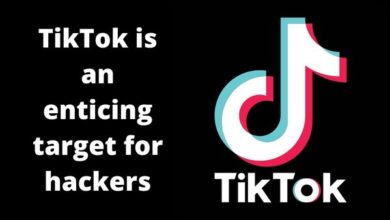




How to re-add my friend on snapchat. I mistakenly remove.