
- How To Activate Airtel SIM
- How To Activate 4G SIM cards
- How To Activate 5G SIM Cards
- How To Activate An Airtel Prepaid SIM Card
With 344,55 million wireless subscribers, or over 30% of the Indian market, Bharti Airtel, formerly known as Airtel India, is currently the country’s second-largest mobile phone provider. Here is how to activate Airtel SIM?
There are two different GSM network types that work with Airtel New SIM cards: 2G (GSM) and 3G. (UMTS). While 3G (UMTS) uses 900 and 2100 MHz frequencies, 2G (GSM) uses 900 and/or 1800 MHz .
All telecom circles allow Airtel customers to use 4G/LTE services on their own spectrum.
Depending on the supplier, an Airtel New SIM card might cost anywhere between Rs 50 and Rs 100. You must pay the First Recharge (FRC) price even if the SIM card is free to pick up from an Airtel store.
Upgrading a 3G SIM card to a 4G SIM card is totally free. For Airtel New SIM swaps, the Airtel store charges Rs 25.
Your number might be deleted if you haven’t used your Airtel phone for 30 days without signing in. Dial *121*12# to check the balance of your bank account.
Although activation can take up to 24 hours, it usually happens within an hour to an hour and a half. When you first buy the card, the network won’t be accessible; after a few hours, you’ll find it is; call 59059 to activate. You will be required to enter the final four digits of your ID for security purposes.
How To Activate Airtel SIM
How To Activate 4G SIM cards
A 4G SIM card is easy to activate. Customers who use MNP’s services must follow the same method.
- Users of 4G SIM cards can connect to the internet more swiftly and conduct HD-quality audio chats.
- A free 4G SIM upgrade is available to Airtel users.
- There are adapters included in addition to Airtel’s new SIM card to enable it to function with cell phones that have micro- and mini-slots.
How To Activate 5G SIM Cards
The Airtel 5G test is scheduled to go live in Cyber Hub locations in Hyderabad, Lower Parel in Mumbai, Gurugram, and Phoenix Mall.
However, Kolkata might be Airtel’s next location for 5G trials.
Despite having a suitable smartphone, Airtel subscribers must wait a while before using the 5G network.
When it becomes usable, though, you can be ready for it. You can follow along as we demonstrate how to activate your Airtel SIM card.
- First, from the existing Airtel phone, SMS the 20-digit SIM number to 121.
- Verify the request after that by answering “1.”
- Allow your phone to disconnect from the network after that.
- After completing the aforementioned processes, replace the old SIM with the new SIM.
How To Activate An Airtel Prepaid SIM Card
Simply follow the instructions below to activate your Airtel prepaid SIM card.
- Once the KYC process is through, you will need to wait 30 to 60 minutes for your new prepaid connection.
- Your new phone number won’t start to signal you for around an hour, at which point you’ll need to call and confirm it.
- To televerify the number for Airtel, dial 59059.
- After being placed on hold, you’ll be connected to an automated voicemail system.
- It only takes a few minutes to activate your prepaid SIM card by according to the voice message’s basic instructions.

How To Activate An Airtel Postpaid SIM Card
Follow these steps to activate your Airtel postpaid SIM.
- Your Airtel postpaid number must first pass a two-step verification process in order to be activated.
- Call 59059 for Tele verification to check the signal strength on your new SIM.
- You will also be required to complete Address Verification.
- An Airtel employee will visit your address to confirm the location you’ve listed in your documents as proof.
You can disable the old SIM card by following the procedures above, and a new one will be activated within 24 hours.
- How To Activate JIO SIM
- How To Activate DITO SIM
- How To Activate ATT SIM, Wireless Devices and Voicemail
How To Activate An Airtel SIM Card After Porting
You might need to activate your Airtel SIM after moving your number. If so, adhere to the steps below.
- Put your new SIM card in your phone and turn it on.
- You will next be required to enter a PIN number. The PIN code is 1234 by default.
- Once you’ve typed the three digits, click OK.
- Now dial *123# to activate your SIM card.
- Following these instructions, your phone will show “Airtel” as your network provider.
Airtel SIM Card International Roaming Activation
When travelling outside of the state where the SIM card was purchased, domestic roaming must be enabled in order to access the internet. Within the nation, data roaming is free; however, roaming and long-distance calls are not.
How To Turn On Airtel International Roaming
- The first step is to go to Airtel’s official website.
- You could also access the My Airtel App.
- After that, use your mobile number to register for or log into the app.
- Browse the traffic maps for the country you want to visit once you’re in the app.
- Next, select your chosen plan and use that to recharge.
How To Reactivate A Blocked Airtel SIM Card
You have 15 days to reactivate an expired or blocked Airtel SIM by following the instructions indicated below.
- Sending an email to 121@in.airtel.com, which is for Airtel customer support, will allow you to request reactivation.
- An Airtel sim card is easy to activate online.
- A reactivation request can also be made in person at a nearby Airtel store.
- You’ll need to present proof of residency and a photo ID.
- Once you receive a confirmation call, your phone number will be reinstated.

Airtel SIM Customer Care Number
Consider calling the following Airtel SIM customer care number if you need assistance:
- Prepaid and Postpaid Broadband – Query/Request Helpline No. 121
- 1800 103 1111 (Mobile Number Portability)
- 198 (Postpaid & Prepaid – Complaint Helpline No.)
- 12150 (DTH -From Registered Mobile Number)
Conclusion
Lastly, Guys You can activate your Airtel sim online using the instructions we’ve provided. Call Airtel’s customer service at 121 or 198 if you’re still having problems activating.
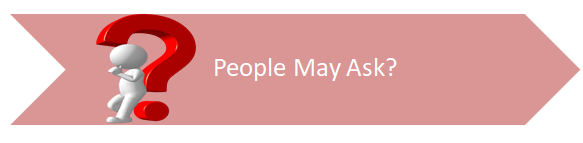
Q- When will a fresh Airtel 4G SIM be activated?
A- Prepaid customers can expect a 5-minute activation time. With your aadhar card, go to the Airtel store, get your sim activated, and dial 59059.
Q- How can I online activate my Airtel SIM?
A- Try contacting customer service or 121@in.airtel.com to request reactivation. You can also file a reactivation request at the nearby Airtel store. Don’t forget to submit proofs of address and photo ID.
Q- How can I contact customer service at Airtel?
A- For agent access at any time on your Airtel mobile phone, dial 121, which costs 50p for three minutes. Call 198 (toll-free) from your Airtel number if you have any concerns, want to activate or deactivate a service, or want to change your rate.
Q- Why won’t my Airtel SIM work?
A- Select Settings>>Backup & Reset>>Reset Network Settings>>Reset Settings from the menu. Check the SIM Card. Sometimes, if the SIM Card is not properly inserted, you may experience signal problems or errors that appear on your screen.
Q- How do I find out whether my Airtel SIM is active?
A- Call your Airtel number to find out if a mobile number is active or inactive. To find out if your Airtel number is active or not, dial the customer service number 121 for Airtel.
Q- How to activate SMS services in Airtel?
To activate SMS services for your Airtel SIM card, you can follow these steps:
Insert the new SIM card in your phone: Make sure you have the SIM card toolkit with you, as modern-day smartphones need its help to insert a SIM.
Wait for a few minutes: Your phone will read the new SIM card. Once you have a full tower signal on the notification panel of your phone, open the text message app.
Send a text message: Type SIM and send it to 121.
Receive a confirmation message: Once your SMS is delivered, you will receive a confirmation text back from Airtel. Reply 1 to that text.
Receive a confirmation call: You will immediately receive a confirmation call from Airtel. Listen to what is said on it carefully, and finally, give your consent by pressing on 1.
Your new Airtel SIM card is now activated. Therefore, to activate SMS service in Airtel, you need not go through any arduous process. There is no specific Airtel SMS activation code as such. Just registering or activating your SIM will be enough

![[Free Tool] Best Disk Formatter on Windows - 18 Disk Formatter](https://techmodena.com/wp-content/uploads/2023/12/Best-Disk-Formatter-on-Windows-390x220.jpg)




