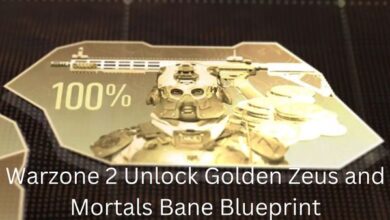Hide Your Location During WhatsApp Calls: A Comprehensive Guide
Securing Your Digital Footprint: A Guide to Privacy on WhatsApp Calls

In the digital age, privacy has become a paramount concern. One aspect of this is the ability to hide your location during WhatsApp calls. This feature is not just about maintaining personal space; it’s about ensuring your safety and security in an increasingly connected world.
WhatsApp, a widely used messaging platform, offers various features that enhance communication, including voice and video calls. However, these features can sometimes inadvertently reveal your location. This article aims to guide you on how to safeguard your location during such calls.
The importance of this topic cannot be overstated. With the increasing incidents of digital privacy breaches, understanding how to protect your location on platforms like WhatsApp is crucial. It’s not just about preventing others from knowing where you are at a given moment; it’s about taking control of your digital footprint.
In the following sections, we will delve into the specifics of WhatsApp’s location sharing features, discuss why you might want to hide your location, and provide a step-by-step guide on how to do so. We will also share additional tips for maintaining your privacy on WhatsApp.
By the end of this article, you will be well-equipped to navigate WhatsApp calls without compromising your location. So, let’s embark on this journey towards enhanced digital privacy together.
Understanding WhatsApp: A Global Messaging Phenomenon
WhatsApp, launched in 2009, has revolutionized the way we communicate. It’s a free chat app that has become virtually ubiquitous in most parts of Europe, Latin America, and the Middle East. With over 2 billion users worldwide, it’s one of the most popular communication apps available.
The app functions very similarly to texting on smartphones. It allows you to send text messages, voice messages, photos, and videos, and even make voice and video calls. All these features are available for free as long as you’re connected to the internet.
One of the key aspects that sets WhatsApp apart from traditional messaging is its strong end-to-end encryption. This means that only you and the person you’re communicating with can read what is sent, and nobody in between, not even WhatsApp. This feature enhances the privacy and security of your conversations.
However, despite its robust security features, WhatsApp has faced criticism due to its data sharing policy with Facebook, its parent company. This policy allows WhatsApp to share some of your data, including your phone number and location, with Facebook. This has raised concerns among users who value their privacy.
In addition to its messaging features, WhatsApp also allows you to share your location with others. This can be useful in many scenarios, such as letting your friends know where you are when you’re meeting up. However, there may be times when you want to hide your location, especially during calls. In the next section, we will discuss the importance of hiding your location and how to do it on WhatsApp.
Stay tuned as we delve deeper into the world of WhatsApp and explore ways to enhance your privacy during calls.
The Importance of Hiding Your Location
In the digital world, your location can reveal more about you than you might realize. When you use internet services, your IP address can provide information about your general geographic region and your internet service provider. This data can be exploited by third parties, such as advertisers, who use it to deliver targeted advertisements. In some cases, malicious actors can use this information to gain insights about your online activity.
WhatsApp, like many other digital platforms, allows users to share their location. While this feature can be useful in certain scenarios, such as letting a friend know where you are when meeting up, there are times when you might want to hide your location. This is particularly true during calls, where your IP address could potentially be exposed to the person you’re communicating with.
Hiding your location during calls on WhatsApp can enhance your privacy by preventing others from gaining access to information associated with your IP address, such as your general geographic region and your internet service provider. By hiding your location, you can prevent websites, third-party trackers, and potential cyber attackers from tracking your online activities based on your IP address.
Moreover, using tools to hide your location can also protect you on unsecured networks like public Wi-Fi hotspots. These networks can often be targeted by cybercriminals looking to steal personal information. By hiding your location, you can add an extra layer of security to your online activities.
In the next section, we will discuss how WhatsApp shares your location and provide a step-by-step guide on how to hide it during calls. Stay tuned as we delve deeper into the world of WhatsApp and explore ways to enhance your privacy during calls.
How WhatsApp Shares Your Location
WhatsApp, like many other digital platforms, has a feature that allows users to share their location. This feature can be particularly useful when you want to let someone know where you are, such as when you’re meeting up with friends or family.
When you make a call on WhatsApp, the app does not share your location with the person you’re calling. However, your IP address, which can give a general idea of your geographic location, might be exposed during the call. This is because WhatsApp, like many other internet services, uses IP addresses to route calls and messages.
In addition to this, WhatsApp also has a ‘Live Location’ feature that allows you to share your real-time location with others. You can choose to share your live location for a specific duration, or until you manually stop sharing it. This feature can be useful in certain scenarios, such as when you’re meeting up with someone and want to let them know where you are.
However, there may be times when you want to hide your location. For instance, you might not want to share your location with certain contacts, or you might want to keep your location private during a call. In such cases, you can turn off location sharing in WhatsApp’s settings.
It’s important to note that even if you turn off location sharing, your IP address might still be exposed during calls. Therefore, if you want to hide your location completely during WhatsApp calls, you might need to use additional tools or methods, which we will discuss in the next section.
Stay tuned as we delve deeper into the world of WhatsApp and explore ways to enhance your privacy during calls.
Steps to Hide Your Location During Calls on WhatsApp
WhatsApp has introduced a feature that allows you to hide your IP address during voice and video calls. This feature, known as “Protect IP Address in Calls”, routes your call through WhatsApp servers, effectively hiding your IP address. Here’s a step-by-step guide on how to use this feature:
- Update WhatsApp: This feature is only available on the latest versions of WhatsApp. So, the first step is to ensure your app is up-to-date. Go to the App Store or Google Play Store, type WhatsApp in the search bar, and see if there are any updates available.
- Access Settings: Launch WhatsApp and go to Settings.
- Navigate to Privacy Settings: Tap on ‘Privacy’ and scroll down until you reach ‘Advanced’.
- Enable Protect IP Address in Calls: In the ‘Advanced’ menu, toggle the ‘Protect IP address in calls’ switch on.
Please note that the quality of your call may decrease when you turn this feature on. This is because peer-to-peer connections, which are used when this feature is off, tend to be faster. However, if you value your privacy and do not want to reveal information associated with your IP address, such as your general geographic region and your internet service provider, this setting is for you.
It’s also worth noting that even when relaying your calls through the WhatsApp servers, your calls remain end-to-end encrypted. This means that only you and the person you’re communicating with can read what is sent, and nobody in between, not even WhatsApp.
If you’re concerned about who sees your information on the app, you can also perform a privacy checkup on WhatsApp to enhance your privacy. This involves reviewing your account information, profile photo, about, status, and live location settings.
Remember, protecting your privacy on WhatsApp is now easier than ever. You can simply toggle the IP protection feature to allow the platform to bounce your calls through its server. But keep in mind that hiding your location during calls on WhatsApp may result in a slower connection.
Now, we will share additional tips for maintaining your privacy on WhatsApp. Stay tuned as we delve deeper into the world of WhatsApp and explore ways to enhance your privacy during calls.
Additional Tips for Maintaining Privacy on WhatsApp
Apart from hiding your location during calls, there are several other ways to enhance your privacy on WhatsApp. Here are some additional tips:
- Lock WhatsApp with Biometrics: You can add an extra layer of security to your WhatsApp account by using biometric features like Face ID or fingerprint recognition. This feature can be found in WhatsApp’s settings under ‘Account’ and ‘Privacy’.
- Set Your Notifications to Private: Notification previews can reveal your messages to others who might be looking at your phone. To prevent this, you can disable ‘Show Notifications’ and ‘Show Preview’ in the ‘Notifications’ settings.
- Block Unwanted Contacts: If you’re receiving harassing messages, you can block the contact to prevent them from sending you further messages.
- Enable Disappearing Messages: For sensitive conversations, you can enable the ‘Disappearing Messages’ feature, which automatically deletes messages after a certain period.
- Turn On Security Code Change Notifications: This feature sends you a notification when the security code changes, allowing you to verify the encryption of your chats.
- Enable Two-Step Verification: Two-step verification adds a periodic passcode to your WhatsApp account, preventing unauthorized access.
Remember, maintaining your privacy on WhatsApp is not just about hiding your location during calls. It’s about taking control of your digital footprint and ensuring that your personal information remains secure. By following these tips, you can enhance your privacy and enjoy a safer, more secure.
FAQ
Can I hide my location on WhatsApp?
Yes, you can hide your location on WhatsApp. The platform provides a feature to conceal your IP address during voice and video calls. Additionally, you can disable “Share My Location” or “Find My iPhone” on your device to further ensure privacy.
How private are WhatsApp calls?
WhatsApp calls are private and secure, utilizing end-to-end encryption. This means that only the sender and receiver have access to the call content. However, be aware that recipients can still share your messages through screenshots or forwarding photos.
What is the new privacy feature to protect IP address in WhatsApp calls?
WhatsApp has introduced a privacy feature that shields your IP address during calls. This feature works by routing all calls through WhatsApp’s servers, preventing other participants from viewing your IP address.
Are WhatsApp calls safer than regular calls?
Yes, WhatsApp calls are considered safer than regular calls due to the implementation of end-to-end encryption. Nevertheless, recipients can share your messages through screenshots or forwarding photos.
Can you secretly hide your location?
Certainly, you can discreetly stop sharing your location by disabling features like “Share My Location” or “Find My iPhone” on your device.
How do I hide my location from a contact?
To hide your location from a specific contact, disable “Share My Location” in your device settings. Alternatively, you can use a VPN to mask your location.
Does VPN block WhatsApp calls?
No, a VPN does not block WhatsApp calls. In fact, it can assist in unblocking WhatsApp calls by spoofing your location and redirecting your traffic through a server in another country.
Does VPN encrypt WhatsApp calls?
While a VPN encrypts all your device’s internet traffic, it’s important to note that WhatsApp calls are already encrypted end-to-end. This means that only the sender and receiver have access to the call content.
Does WhatsApp reveal your IP address?
No, WhatsApp does not reveal your IP address. One-to-one calls on WhatsApp are established as direct peer-to-peer connections between users. However, you have the option to hide your IP address during voice and video calls using a specific feature provided by WhatsApp.
Conclusion: Hide Your Location During WhatsApp Calls
Hiding your location during WhatsApp calls is an important step towards enhancing your digital privacy. By understanding how WhatsApp shares your location and taking proactive steps to hide it, you can take control of your digital footprint.
Remember, your privacy is paramount, and it’s up to you to safeguard it. With the tips and steps provided in this article, you’re now well-equipped to navigate WhatsApp calls without compromising your location. So, take charge, adjust your settings, and enjoy a safer, more private WhatsApp experience. After all, in the digital world, knowledge is power, and privacy is freedom.