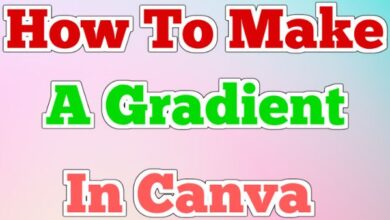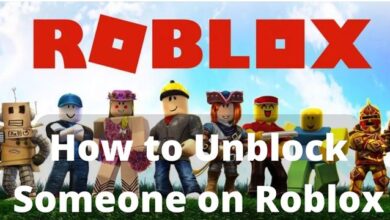How To Delete Skype Account

- Permanently deleting your Skype account
- How to delete Skype account on desktop (Windows or Mac)
- Does Skype delete inactive accounts?
- How to cancel your subscription
Since so many apps now provide voice and video calling capabilities, Skype is losing ground. This suggests that cancelling your Skype account could be a good option, coupled with substantial privacy and government spying worries. So, How to Delete Skype account?
Permanently deleting your Skype account
Do you feel unable to erase your Skype account? This is the case because Microsoft has made it extremely challenging to do so.
It’s not impossible, though, which is good news. Skype was integrated into Microsoft accounts after Microsoft bought it. This implies that you must delete your complete Microsoft account in order to terminate your Skype account.
Microsoft will start a 60-day grace period after you finish the process. During this time, you can still login in to recover your account, and the search directory will still be able to find it.
They will then permanently terminate your Skype account.
How to delete Skype account on desktop (Windows or Mac)
Follow these steps to permanently remove your Skype account:
- Open the Skype desktop application.
- Select Settings in the drop-down menu by clicking your Skype name in the top left corner.
- Scroll down and click Close your account on the right-side panel.
- To confirm your account, enter your password once more.
- There may be a few more accounts you need to take care of before continuing since you will be deleting your entire Microsoft account. Click Next when you are certain that you want to proceed.
- Check off each item on the checklist, then click Mark account for closure after selecting the reason for deletion (or My reason isn’t stated).
- Once you have waited 60 days, both your Microsoft account and your Skype account will be permanently terminated.
How to delete Skype account on mobile (Android or iOS)
Unfortunately, it doesn’t appear like the procedure for deleting accounts on the Skype mobile application is now functional.
We suggest that you either sign into your Microsoft account directly or remove your account on the desktop version.
How to delete Skype Account and keep your Microsoft account
The decision to delete your Microsoft account will probably be simple if you don’t utilize any other Microsoft services.
You might not want to totally cancel your account if you use other Microsoft services or products like Xbox Live or Outlook but no longer use Skype.
But if you can’t cancel your Microsoft account, how can you delete Skype? Unfortunately, the only option is to remove the app from all of your devices after minimizing your personal information. You cannot delink your account with Microsoft.
How to delete Skype messages
It may be a good idea to delete any private or sensitive material from your discussions if you stop using Skype. If your old passwords are uncovered or the developers of the apps stop upgrading them, old and underused apps may become vulnerable to break-ins. How to erase Skype messages is as follows:
On desktop
- By clicking on it, you can enter the discussion that contains the Skype message you want to delete.
- When your cursor is over a message that you want to remove, click on the three tiny dots that appear next to it.
- You will then see a dropdown menu.
- You’re done after you click Remove!
On mobile
- Select the discussion that contains the message you want to delete from the Chats tab.
- Hold your finger firmly down on the discussion message that you want to remove.
- A menu will appear a short while later.
- Once you click Remove, the message is gone!
How to delete Skype conversations
A fullproof method to remove private or sensitive information from Skype is to wipe the whole conversation history.
But keep in mind that the Skype user you were speaking to will keep a record of their messages (unless they agree to delete them too). If you ever need both sides of a Skype discussion to vanish, keep that in mind!
On desktop
- This one is simple.
- When you right click on the discussion you want to delete after finding it, a drop-down menu will appear.
- To end the conversation, click Delete conversation.
On mobile
- In the Chats tab, locate the chat you want to remove.
- You’ll receive a pop-up menu if you keep your finger depressed on it.
- The communication can be deleted by choosing that option from the pop-up menu.
How to delete Skype from your smartphone
Follow these instructions to delete the application from your device. Regardless of whether you’re using Android or iOS, the procedure should be same.
- Launch Settings.
- Visit Apps.
- Either look for the Skype app or scroll to it.
- Remove the Skype application.
Keep in mind that your account and data will not be deleted. These actions only function to delete the app from your smartphone.

How to cancel your subscription
If you’re planning to stop using Skype, you should also cancel your paid membership if you have one. If not, it can keep charging you even if you don’t use it. To revoke your subscription, follow these instructions:
- Log in to your account by visiting your Microsoft Services & Subscriptions page.
- Select Payment & billing after locating Skype subscription.
- Next, select Cancel.
- To proceed with the cancellation, adhere to the on-screen instructions.
- You will get a confirmation email once your membership is ended.
Does Skype delete inactive accounts?
Due to the integration of Skype accounts with Microsoft accounts, dormant accounts are no longer deleted. Other Microsoft services would be directly impacted by their deletion.
However, inactive accounts that haven’t been merged with a Microsoft account have previously been removed by Skype. Are you unsure if your account was deleted?
- If you last signed in before June 2014, it was removed after one year.
- If you last signed in between June 2014 and August 2015, it was deleted after two years.
- If you last signed in after August 2015, it was deleted after five years.
How do you know if a Skype account is deleted?
You will have the 60-day cooling-off period after deleting your Skype account during which you can alter your mind. But after that, your account will be permanently disabled, and you won’t be able to access it.
This also implies that your contacts won’t be able to find your profile and that you won’t show up in the search results any longer. Your entire chat history and any exchanged files will be lost permanently.
Conclusion
It’s simple to delete a Skype account. With a few clicks or taps, Skype can easily become a thing of the past for you, whether you’re sick of handling the flood of communications from Skype or simply dislike social networking.
Frequently Asked Questions (FAQs)
Q- Can I remove my Microsoft account but not Skype?
A- You must first unlink your Microsoft account in order to cancel your Skype account without also deleting your Microsoft account. (Disclaimer: The removal of the Skype account from the database will take some time.)
Q- Can one deactivate their Skype account?
A- Choose Mark this account for deletion. In 60 days, your Microsoft account will be shut down. In the event that you change your mind or require access to something before it is gone, we wait 60 days before permanently deleting accounts. During the 60-day period, you can change your mind at any moment; simply sign in to reverse the closure.
Q- Is a Microsoft account the same as a Skype account?
A- To access Microsoft services like Skype, OneDrive, Xbox, and Outlook.com, you need a Microsoft account. As a result, all of your contacts, photographs, and data may be synchronized between all of your devices.
Q- What happens if your Skype account is deleted?
A- Any information connected to the account, including your Skype contacts, purchases, and chat history, is permanently deleted when it is deleted. After your account is closed, Microsoft warns that it could take up to 30 days for your name to vanish from the Skype directory.