What is Discord and how to use it for work?

What is Discord and how to use it for work- Technology advances with the purpose of keeping us better communicate with others, regardless of distance. This need to be connected has led multiple companies to develop applications that compete to be the preferred option for people in different areas of their lives, such as social and work.
One of those platforms that we can get on the internet is called Discord. Find out what it is about, what are the characteristics that make it stand out compared to social networks that have similar functions, as well as the benefits and disadvantages of using it as a work tool. discord ceo net worth
What is Discord and how does it work?
Discord is a social multiplatform created by Jason Citron, launched on the market in 2015, with the purpose of offering an efficient communication system for gamers. The main idea was to make chat groups within private servers.
VoIP software (an acronym for Voice Over Internet Protocol) has a chat that works similarly to Skype, TeamSpeak, or Slack. Although it has focused on the niche of video game players, it is also capable of developing a specialized service for any field.
The platform is free, which makes it accessible to the broad masses. However, its owners offer other options to make it profitable with small payments that will allow you to enjoy elements such as personalized emojis, improved sound quality, or streaming.
As of early 2022, Discord had around 250 million active users. Its use is not limited to the PC. The app also works on iOS, Android, Mac OSX, Linux, and Microsoft Windows mobile devices.
To participate in the application, users only need to register with their email and a password. There they can have voice or text chats on any existing topic on the chat servers or create one of their interest.
Discord also doubles as a messaging app. When installed on a mobile device, it works like a WhatsApp or Telegram group in which you communicate with the other users of the server, as if it were a phone call. To avoid confusion, people speak and write through different channels.
Another of the options that Discord offers is Go Live. This feature allows server owners to enable live game streaming for users. To do this, players simply need to click the button located at the bottom left of the screen when connected to voice chat.
Go Live also offers the possibility to share your screen or a specific application with other people and, for example, watch videos at the same time. When someone is streaming with this feature, other users can see a “live” notification next to their name in voice chat, and clicking ” join stream ” will allow them to connect with what’s being broadcast.
For those who want to enjoy this application for entertainment, Discord has offered its own game store and its First Discord service since 2018 with the option of having new games on its platform for 90 days of exclusivity.
Subscriptions to improve the experience
As we mentioned above, Discord is free, but other subscription versions are also available which make the app cost-effective while providing a better experience for users.
One of these paid versions is Nitro Classic. The price is $49.99 per year or $4.99 per month. In return, participants will get a custom Discord tag and badge on their profile to show others that they are subscribers. In addition, they will have the option of animated GIFs or emojis as avatars, custom emojis for any server, the possibility of screen sharing in HD resolution at 60 FPS or in full HD at 30 FPS, streaming in full HD resolution at 60 FPS.
Another alternative is to subscribe to Discord Nitro. Users will receive access to a number of additional features to the free and classic versions for $9.99 per month or $99.9 per year.
Some of the features and enhancements that you will be able to enable are animated emojis that can even be shared from one server to another, uploading files up to 100MB in upload size, streaming in 4K, increasing the power of servers with two boosts, improving the audio quality for voice chat, having a custom URL to share with more people, and the limit of characters per message goes from 2,000 to 4,000.
Advantages and disadvantages of using Discord as a work tool
Discord is an excellent tool for communication at work. On its servers, there is a fixed and private space, available to users at all hours of the day, with the possibility of creating notifications, fixed messages, channels, video calls, and screen sharing, among other functions.
Advantages of using Discord
In this instant messaging service, we have detected six characteristics that can benefit those who want to use Discord as a work tool:
Need few resources
Discord prioritizes the operational efficiency of the application with the goal of minimally interfering with the performance of the team. Use low latency calls, that is, they consume the least amount of data possible so as not to affect the connection while you do some other online activity.
The application is a safe option, it does not need a fast connection or a high-performance computer, so it becomes a powerful tool for teamwork.
Simple interface and multiple functions
The connection between the platform and the user is simple, accessible, and easy to adapt. The look and feel are similar on both desktop and mobile and tablet apps.
Discord offers some features like video calls, voice and text chat, text and voice channels, screen sharing, direct messages, one-on-one calls, and other custom options.
Organize company communications
Private servers allow the large flow of users who use voice channels and chat rooms to be managed in an organized way. This feature is widely used by Twitch, Facebook, and YouTube streamers who have large communities.
At work, it can be a reliable tool for organizing communication dynamics, by creating a server with multiple channels, general and private chats, and notifications. These elements facilitate communication during teleworking since common rooms can be created by departments.
Allows the transit of files of considerable size
Discord provides support for uploading files up to 8 MB in its free version and, in its paid version (Nitro), it extends that limit to 100 MB. These numbers are important if it is taken into account that it is the sending of work documents.
You can use the channels at your convenience
The tool allows you to create different channels, according to the needs required by an organization, a company, or a work team. Among the useful options is the creation of channels for meetings, multiple projects, and the division of departments or topics.
- Discord banned over 55 million accounts, 68 thousand servers in 6 months
- How to Unban Someone on Discord (2022 Updated)
- How to Refresh Discord on Desktop, Mobile or Server
Bots expand their functions
Discord servers have the ability to use bots to extend and automate their features according to your needs. Example: bots to moderate, bots to communicate, bots to play music.
There are many types of Discord bots. Some of the most prominent are:
- Apollo: Allows you to schedule events and messages on your server. Users who see the ad within the channel will be able to press the button to inform if they are going to participate or not. The event message can be set to clear automatically at a certain time. The bot is also used to create recurring events or send reminders to invited people.
- Arcane: is a bot designed to moderate channels; that is, detect spam, and words configured as inappropriate and notify users if they break any rule, expel or ban them (restrict them for a certain time).
- Dyno: this bot allows you to configure the functions you have activated or the commands you want to customize on a control panel. It helps in moderation, keeps logs (records) of conversations, prevents spam, and can temporarily silence or ban users. It also has a system of announcements, reminders, and ranks for users.
- MEE6: is one of the most popular Discord bots. It has a moderation feature and automatically analyzes the chats on your server. You can detect violations for inappropriate language, spam, and external links, among other elements. You also have the option to mute or kick users.



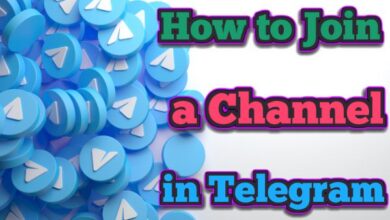
![How to Change Your Google Profile Picture [2023] - 15 How to Change Your Google Profile Picture](https://techmodena.com/wp-content/uploads/2023/03/How-to-Change-Your-Google-Profile-Picture--390x220.jpg)

