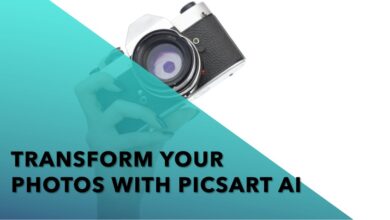Top 3 Tips: How to View Recently Watched Videos on Facebook
Mastering Facebook: A Comprehensive Guide to Viewing Your Recently Watched Videos
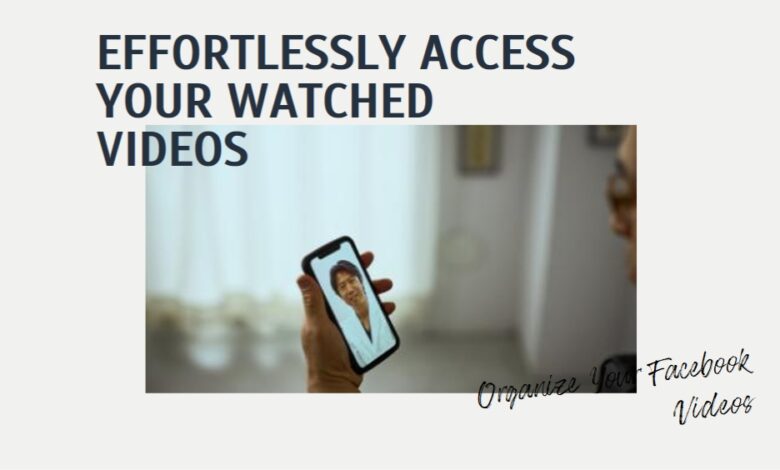
In the digital age, platforms like Facebook have become integral parts of our daily lives. One feature that often goes unnoticed is the ability to view recently watched videos on Facebook. This feature can be incredibly useful, whether you’re trying to find a video you forgot to save or simply want to revisit a video that made you laugh.
Facebook, being the comprehensive social media platform it is, keeps track of your activities, including the videos you watch. This might seem trivial, but it can be a lifesaver when you want to find a video you recently watched but didn’t save.
In this article, we will explore the top 3 tips on how to view your recently watched videos on Facebook. These tips are simple, effective, and easy to follow. So, whether you’re a tech-savvy user or a beginner, you’ll find these tips helpful.
Remember, Facebook is more than just a platform for connecting with friends and family. It’s a vast resource filled with content tailored to your interests. By learning how to view your recently watched videos, you can make the most of what Facebook has to offer.
Stay tuned as we delve into these tips and help you master the art of finding your recently watched videos on Facebook. Let’s get started!
To View Recently Watched Videos on Facebook
Tip 1: Using Facebook’s Activity Log
Facebook’s Activity Log is a treasure trove of information. It records your activities on the platform, including the videos you’ve watched. Here’s how you can use it to view your recently watched videos:
- Accessing the Activity Log: First, you need to open Facebook and log in to your account. Once you’re on your homepage, click on your profile picture in the top right corner to go to your profile. On your profile page, click on the three dots next to the ‘Add Story’ button and select ‘Activity Log’ from the dropdown menu.
- Navigating the Activity Log: The Activity Log can be a bit overwhelming at first, given the amount of information it contains. But don’t worry, it’s quite easy to navigate once you get the hang of it. On the left side of the Activity Log, you’ll see a list of filters. These filters allow you to view specific types of activities. For our purpose, you need to click on ‘Videos You’ve Watched’.
- Viewing Recently Watched Videos: Once you click on ‘Videos You’ve Watched’, Facebook will display a chronological list of videos you’ve watched recently. You can scroll through this list to find the video you’re looking for. If you remember approximately when you watched the video, you can use the date filter at the top of the page to narrow down your search.
Remember, the Activity Log only shows videos you’ve watched while logged into your Facebook account. If you watched a video while logged out or in incognito mode, it won’t appear in the Activity Log.
Tip 2: Checking Your Video Watch History
Another effective way to view your recently watched videos on Facebook is through your Video Watch History. Here’s how you can do it:
- Accessing Video Watch History: To access your Video Watch History, first, click on the ‘Watch’ tab on the left-hand side of your Facebook homepage. Once you’re in the ‘Watch’ section, look for the ‘Watchlist’ in the left-hand column. Under ‘Watchlist’, you’ll find ‘Watch History’. Click on it to view your recently watched videos.
- Navigating Your Watch History: Your Watch History will display a list of videos you’ve recently watched on Facebook. This list is organized chronologically, with the most recent videos appearing at the top. You can scroll down to view older videos.
- Managing Your Watch History: Facebook also allows you to manage your Watch History. You can remove individual videos from your Watch History by clicking on the three dots next to the video and selecting ‘Remove from Watch History’. If you want to clear your entire Watch History, you can do so by clicking on ‘Clear Video Watch History’ at the top of the page.
Remember, your Watch History only includes videos you’ve watched for more than a few seconds. If you clicked on a video but didn’t watch it for long, it might not appear in your Watch History.
Tip 3: Utilizing Third-Party Tools
While Facebook provides built-in features to view your recently watched videos, there are also third-party tools that can help you with this. These tools often provide additional features and can be particularly useful if you’re looking for more advanced options. Here’s how you can use them:
- Choosing a Third-Party Tool: There are several third-party tools available that can help you view your recently watched videos on Facebook. Some popular ones include Video History for Facebook, FB Purity, and Social Book Post Manager. Make sure to choose a tool that is reliable and has good reviews.
- Using the Third-Party Tool: Once you’ve chosen a tool, you’ll need to install it and grant it the necessary permissions to access your Facebook data. After that, you can use the tool to view your recently watched videos. Most tools provide a user-friendly interface and detailed instructions, so you should be able to get started easily.
- Understanding the Limitations: While third-party tools can be very helpful, they also have their limitations. For instance, they might not be able to retrieve videos that you watched a long time ago. Also, since these tools require access to your Facebook data, you should be mindful of privacy concerns.
Remember, while third-party tools can provide additional features, they should be used responsibly. Always ensure that the tool you’re using is trustworthy and respects your privacy.
FAQ
How do you see recently viewed videos on Facebook?
You can view your recently watched videos on Facebook by accessing your Activity Log or Video Watch History. Both can be found in your profile settings.
How do I find recently watched videos?
On Facebook, you can find your recently watched videos in your Activity Log or Video Watch History. For other platforms like YouTube, you can find them in your Watch History.
How do I see recently watched reels on Facebook?
Currently, Facebook does not provide a specific feature to view recently watched reels. However, you can find them in your general video watch history.
How do you see recently viewed stories on Facebook?
Facebook stories disappear after 24 hours and there’s no built-in feature to view them again. However, if you’ve reacted to or commented on a story, it might appear in your Activity Log.
When you scroll past a video on Facebook will they know?
No, Facebook does not notify users when someone views their video. Only the total number of views is displayed.
How do I find recently watched shorts?
On platforms like YouTube, you can find your recently watched shorts in your Watch History.
What is my video history?
Your video history is a record of the videos you’ve watched on a platform. On Facebook, it can be found in your Activity Log or Video Watch History.
Is there a way to see your recently watched videos on TikTok?
TikTok currently does not have a feature to view your watch history. However, videos you’ve “liked” can be found in the respective section on your profile.
How do I find recent posts on Facebook?
You can find recent posts on your Facebook News Feed. To see posts from specific friends, visit their profile.
How can I see my FB activity?
You can see your Facebook activity in your Activity Log, accessible from your profile settings.
How do you delete watched video history on Facebook app?
You can delete your watched video history on Facebook by going to your Activity Log or Video Watch History and choosing the option to clear your history.
How do I watch recently watched reels?
Currently, Facebook does not provide a specific feature to view recently watched reels.
How do I view reel history?
Currently, Facebook does not provide a specific feature to view your reel history.
Can people see what reels you’ve watched on Facebook?
No, other users cannot see what reels you’ve watched on Facebook. Your activity is private.
- How to Fix “Facebook Keeps Stopping” Error
- How to retrieve blocked facebook account
- How to lock your facebook profile on Android, iphone and Desktop
- Facebook marketplace messages: How to see and check it
Conclusion
We’ve now explored the top 3 tips on how to view your recently watched videos on Facebook. From using Facebook’s built-in Activity Log and Video Watch History to leveraging third-party tools, you have several options at your disposal.
Remember, these methods are not just about revisiting videos; they’re about making the most of your Facebook experience. By knowing how to view your recently watched videos, you can easily find content that you enjoyed and discover more content that you might like.
We hope you found this guide helpful. Give these tips a try and see how they work for you. And remember, whether you’re a seasoned Facebook user or a newcomer, these tips can help you navigate your video viewing history with ease.
Thank you for reading, and happy Facebook browsing!