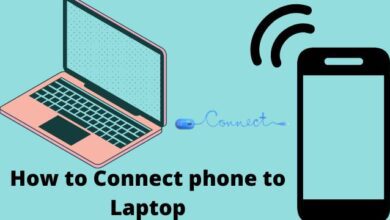Spotify: How To Create And Share A Spotify Collaborative Playlist?

Spotify has a feature called Spotify Collaborative Playlist that allows you to easily ask everybody else to join a playlist and add tunes to it. Here’s all you need to understand regarding Spotify collaborative playlists, along with how to create your own.
What is a Spotify collaborative playlist?
Spotify claims that you and other Spotify users may “team up to produce the ultimate playlist” with Spotify’s collaborative playlist function. Any of your Spotify playlists may be made collaborative by allowing your friends to add, remove, and reorder music. Everyone who is contributing to the playlist can be seen in the playlist header via their user avatars. The avatar of the person who added the music or episode to the Spotify collaborative playlist will appear next to it.
How to create a Spotify collaborative playlist?
Follow these steps to make a Spotify collaborative playlist:
Mobile device
- Download and install the most current edition of the Spotify mobile app.
- Go to Your Library and select it.
- Select a playlist you’ve created by tapping Playlists.
- Select “Add User” from the drop-down menu.
- Select Make Collaborative from the drop-down menu.
- On Spotify, you can share the playlist with your friends.

Desktop
- Start listening to music on Spotify.
- Right-click a playlist inside the left panel.
- Select Spotify Collaborative Playlist from the drop-down menu.
- Invite your friends to listen to the playlist.
Read Also:-
- How to delete youtube playlist on android, iPhone and PC
- Can I Still Upload Music to Amazon Music in 2022?
- How to Download Apple Music Classical App
How to Share A Spotify Collaborative Playlist?
Mobile Device
- On your phone or tablet, launch the Spotify app.
- At the bottom of the screen, tap the “Your Library” tab.
- From the list of playlists, select the one you want to share.
- In the upper right corner of the screen, tap the three dots.
- This will bring up a pop-up window with a big list of choices. Select “Share” from the menu.
- To share your Spotify Collaborative playlist, choose one of the options. You can share it immediately to a number of social networking sites, such as Snapchat or Instagram, according on the apps you have had on your device.
- You can also pick “Copy Link” to copy the playlist’s URL and paste it wherever you want.
- You can also choose “More” to see further options. The playlist will then be available to share via AirDrop, Mail, Notes, and other methods.
- Swipe to the left to see additional possibilities, then press the one you want once you’ve made your decision.
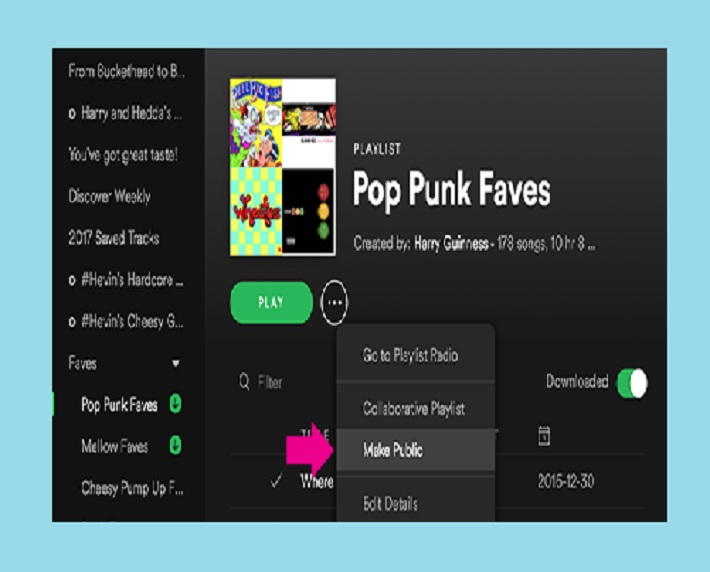
Desktop
- On your computer, launch the Spotify app.
- Click the playlist you wish to share in the left sidebar to open it. You can also use the search box at the top of the app to look for a playlist at any moment. If you want to find and share a playlist created by someone else, this is the place to go.
- Right-click the playlist’s name or click the three dots next to the green “Play” icon at the top of the playlist page.
- You’ll see a drop-down menu appear. To see the sharing options, select “Share.”
- Select one of the choices — such as Facebook or Twitter — or click “Copy Playlist Link.” You can then paste the link into an email or message.
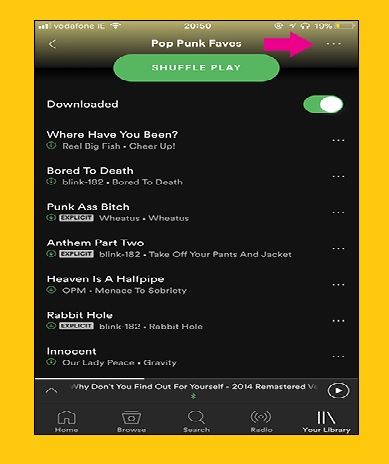
Conclusion
Because Spotify has a “sharing” button right in the app, it’s simple to share playlists with your friends and family. Sending your Spotify playlists to others by text message, email, or social media is a simple process. You may also easily copy the link and paste the playlist wherever you like.
The methods for sharing a playlist via the desktop Spotify client and the mobile Spotify app for iPhone and Android are nearly identical.
People May Ask
Can you create and share a playlist on Spotify?
Open Spotify on your desktop and right-click on a playlist in the left panel. Select the Collaborative Playlist option and invite your friends to join. It’s worth noting that only individuals who build a playlist can invite others to collaborate on it.
Can two people listen to Spotify at the same time?
You can listen to it from anywhere. You may both use your Spotify accounts everywhere, on any device, once we’ve confirmed you live at the very same address. What exactly is Duo Mix? It’s an exclusive playlist that only Premium Duo members get access to.
Can you share a private Spotify playlist with someone?
This is a possibility. If you keep the playlist private (i.e. not public), but open the playlist menu by tapping the three dots in the right corner. You can then choose “copy link” and send the link to your friends! Only that URL will provide you access to the playlist.
Can two people collaborate on a Spotify playlist?
With Spotify’s Collaborative Playlists feature, you and your friends can create a playlist together. The new feature allows you to “team up” with your friends to build a playlist that you can edit, shuffle, and add or remove songs from individually.
Can you share a playlist without making it public?
You can certainly share a private playlist, and that only the folks that follow it will be able to see it. To do so, you must first create the playlist and set it to Secret.