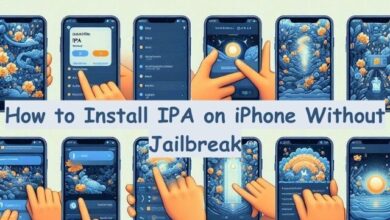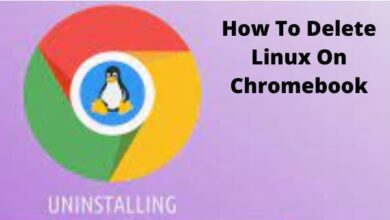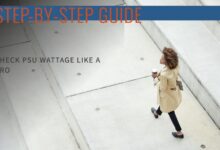What is Picsart AI: Details, Pricing & Features

Picsart AI: In the past, to edit photos or videos, you had to buy expensive programs like Adobe Photoshop or Premiere Pro. Now, thanks to artificial intelligence (AI), you don’t need to learn complex software or spend a lot of money. Explore Picsart AI, where even beginners can easily make impressive photos, videos, and creative stuff for their projects.
What is Picsart AI?
Picsart is a cool platform for editing photos and videos. Forbes even calls it a tech unicorn. It’s a super popular photo editing program. In 2022, Picsart got into AI and now has about twelve smart tools. They help you make and edit images and videos, write stuff, create logos, and more. Picsart’s got its own team working on AI to turn anyone into a creative pro.
Picsart AI Features
Picsart offers a powerful AI suite with various tools for editing photos, creating GIFs, and editing videos. It’s a widely used platform with apps available for both iPhone and Android, allowing creativity on the go. Let’s explore some key features:
AI Photo Editing:
Picsart AI excels at image editing, offering quick and easy tools like AI enhance, replace, and background generator. Busy creatives can edit photos in a snap with these AI features.
- AI Enhance:
- AI Enhance in Picsart lets you sharpen photos, reduce noise, and double image size effortlessly. No more spending hours on tedious enhancements; Picsart AI turns grainy images into impressive upscaled masterpieces in seconds.
- AI Replace:
- With Picsart’s AI Replace tool, you can pick a part of a photo and swap it with something new. For instance, in the picture, we replaced pajamas with a cozy spot for the kitty. It’s easy—just describe what you want in a text prompt, and you can generate and replace any element in your photos.
- AI Background Generator:
- Picsart AI has a cool tool called the AI background generator. You can make special photo backgrounds by describing what you want in a text prompt. It’s perfect for creating custom backdrops for product pics, eye-catching scenes for social media, and more.
- AI Style Transfer:
- With Picsart’s image style transfer, AI copies the style of one photo and applies it to another. It’s handy for creators working on multiple pictures—like editing a bunch of product images with the same cool style. Picsart makes it quick and easy, taking just a few minutes.
AI Avatar Generator:
Picsart has an app for making custom AI avatars. Whether you’re on iPhone or Android, you can create a new avatar for forums or social media in minutes. Just upload 10-30 good pics of yourself (or a pet) and pick up to 10 styles for your avatar. Easy and quick!
AI Image Generator:
Picsart AI has a neat image generation feature. You tell it what you want, and the AI does its magic. While it’s not the best for hyperrealistic stuff, it’s great at making animals and landscapes in different styles. Just describe, and let Picsart handle the rest!
AI Writing Assistant:
Picsart helps with social media headlines. Describe your post in a few words, and let their AI content generator work its magic. Easy peasy!
AI Video Generator:
If you need a quick video for social media, Picsart has you covered. It’s not as advanced as some other AI video generators, but it works well for making short clips for Instagram or Facebook. Give it a try!
AI GIF Generator:
Want to make the perfect meme? Picsart AI has an awesome GIF generator. Just describe the GIF you want in a short text, then use other tools to add text, stickers, or cool designs and make your meme stand out. Easy and fun!
Sketch AI:
Picsart has Sketch AI, an app for sketching and creating digital art. You can start a drawing from scratch with various tools or improve an uploaded image using AI and a text prompt. It works on iPhone and Android—perfect for unleashing your creativity!
AI Logo Generator:
Starting a new business or freelancing? Picsart can make your logo. Just use a text prompt to kick things off. Then, add effects and filters to tweak your logo and match your brand. Easy way to get the perfect logo for your venture!
AI Video Filters:
After making videos, Picsart lets you add flair with AI video filters. You can pick presets like Van Gogh or describe the effect you want. Easy way to enhance your videos!
Pricing Plans:
- Free Plan: Unlimited use of standard editing tools and limited access to AI tools.
- Plus ($5/month): More assets, tools, and templates, excluding AI tools.
- Pro ($7/month): Full access to standard tools and the complete suite of AI tools.
How to Use Picsart AI:
- Explore the web interface or mobile app for a variety of tools.
- Free trial available for saving and exporting your work.
- Dashboard offers tools for layout, photo editing, stickers, and more.
- Interface for each tool provides options for customization.
Pros and Cons Picsart AI:
Pros:
- All-in-one creative platform for image and video editing.
- Excellent mobile apps for quick and on-the-go creativity.
- Free tools available for casual creators.
- Great for GIFs, quick videos, and AI avatars.
Cons:
- Writing and image tools may not match up to some competitors.
- Additional purchases required for certain features.
- AI avatar generation may take up to 30 minutes.
Conclusion
Picsart AI is a versatile platform transforming the creative process. While some features may need improvement, it remains an excellent choice for both casual and professional creators, offering a wide range of tools and inspiring creativity in design for social media and web assets.