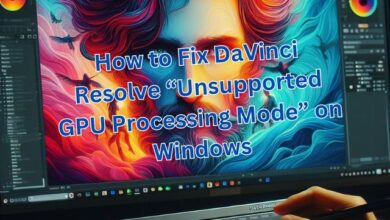Tweetbot 3 vs Twitterrific 5: Which is Best for Twitter, iOS

In the realm of social media, Twitter holds a significant place. It’s a platform where news breaks, trends start, and discussions flourish. For iOS users, accessing Twitter isn’t just about using the official app. There are alternatives that offer different experiences, and two of the most notable are Tweetbot 3 and Twitterrific 5.
Tweetbot 3 vs Twitterrific 5 – this isn’t just a comparison, it’s a journey into understanding how these two apps shape the Twitter experience on iOS. Both apps have their unique strengths and weaknesses, and choosing between them isn’t as straightforward as one might think.
Tweetbot 3, known for its powerful features and sleek design, offers a Twitter experience that’s customizable to the minutest details. On the other hand, Twitterrific 5, with its user-friendly interface and impressive accessibility features, makes Twitter simple and enjoyable for everyone.
This article aims to delve deep into the specifics of both apps, comparing them on various aspects such as user interface, functionality, customization options, and overall user experience. By the end of this exploration, we aim to provide a comprehensive understanding of which app – Tweetbot 3 or Twitterrific 5 – stands out as the best choice for Twitter on iOS.
So, let’s embark on this journey of discovery and find out which app truly enhances your Twitter experience on iOS – Tweetbot 3 or Twitterrific 5? Stay tuned as we unravel the details.
Understanding Tweetbot 3
Tweetbot 3, developed by Tapbots, is a third-party Twitter client that has carved a niche for itself among iOS users. It’s known for its robust features and sleek design, offering a Twitter experience that’s customizable to the minutest details.
One of the key strengths of Tweetbot 3 is its powerful feature set. It supports multiple Twitter accounts, offers timeline position sync between multiple devices, and is quick to add new Twitter functionality. Moreover, it integrates with iOS 8’s native share sheet, making it incredibly easy to share content.
However, Tweetbot 3 is a paid app, priced at $4.99. There’s no free tier, which means you’ll need to make an upfront investment to use this app. But for many users, the advanced features and customization options that Tweetbot 3 offers make it worth the price.
It’s also worth noting that Tweetbot 3’s iPad app still carries the old, pre-iOS 7, skeuomorphic UI. Their website mentions that Tweetbot 4 will come with an updated iPad version, but the release date is yet to be announced.
In conclusion, Tweetbot 3 stands out for its powerful features and customizable user experience. It’s a solid choice for Twitter users on iOS who want more control over their Twitter experience and don’t mind paying for it. However, iPad users might want to wait for the release of Tweetbot 4 for a more updated user interface.
Understanding Twitterrific 5
Twitterrific 5, developed by The Iconfactory, is another popular third-party Twitter client for iOS. It’s known for its breathtaking design, vicious speed, and user-friendly interface.
One of the standout features of Twitterrific 5 is its clean and simple design. The themes are white as day and black as night, the text incredibly crisp, and the interface filled with space and color. There are no gradients, no parallax, and almost no chrome to speak of. It’s authentically, proudly digital.
Twitterrific 5 is all about reading. Everything else gets out of your way, and content is treated as the star. Twitterrific’s iconic Ollie, the bright blue bird responsible for even Twitter’s own avian branding, has become the most delightful pull-to-refresh animation to date.
Twitterrific 5 also supports multiple Twitter accounts and offers timeline position sync between multiple devices. Moreover, it has integrated a ton of great new stuff including GIPHY integration, displaying full, auto-playing media right in the timeline, new icons and themes, an improved attachment preview and so much more.
However, Twitterrific 5 is also a paid app, priced at $2.99. But for many users, the user-friendly interface and impressive accessibility features that Twitterrific 5 offers make it worth the price.
In conclusion, Twitterrific 5 stands out for its user-friendly interface and impressive accessibility features. It’s a solid choice for Twitter users on iOS who want a simple and enjoyable Twitter experience.
Comparing Tweetbot 3 and Twitterrific 5
When it comes to choosing between Tweetbot 3 and Twitterrific 5, the decision largely depends on your specific needs and preferences. Both apps have their unique strengths and weaknesses, and each offers a different experience of Twitter on iOS.
Key Features
Both Tweetbot 3 and Twitterrific 5 support multiple Twitter accounts and offer timeline position sync between multiple devices. They are also quick to add new Twitter functionality, such as the new Quote Tweet feature. However, users have reported that the timeline position sync can be iffy in Twitterrific.
Tweetbot 3 stands out for its powerful features and customizable user experience. It integrates with iOS 8’s native share sheet, making it incredibly easy to share content. On the other hand, Twitterrific 5 is known for its user-friendly interface and impressive accessibility features. It has integrated a ton of great new stuff including GIPHY integration, displaying full, auto-playing media right in the timeline, new icons and themes, an improved attachment preview and so much more.
Pricing
Both Tweetbot 3 and Twitterrific 5 are paid apps. Tweetbot 3 is priced at $4.99 and doesn’t offer a free tier. Twitterrific 5, on the other hand, has gone free with optional in-app purchases. You can sign in, view all the tweets without any problem. The only thing is that you won’t get any push notifications, tweet translation feature and you’ll need to see ads. Now you can pay $2.99 enable each of them separately or just pay $4.99 to remove all restrictions.
User Interface
If you’re an iPad user, currently Twitterrific 5 is the only good Twitter client around. Tweetbot’s iPad app still carries the old, pre-iOS 7, skeuomorphic UI. Their website mentions that Tweetbot 4 will come with an updated iPad version, but the release date is yet to be announced. On the Mac, though, it’s the opposite. It’s Twitterrific’s Mac app that’s still carrying the pre-Yosemite UI and hasn’t been updated since December 2013. Tweetbot’s new Mac app is pretty awesome.
User Reviews and Feedback
Both Tweetbot 3 and Twitterrific 5 have received positive reviews from users. Users appreciate Tweetbot 3 for its powerful features and sleek design. Twitterrific 5, on the other hand, is praised for its clean and simple design, and its focus on reading.
Both Tweetbot 3 and Twitterrific 5 offer a unique Twitter experience on iOS. Your choice between the two would depend on your specific needs and preferences. If you value powerful features and a customizable user experience, Tweetbot 3 might be the app for you. If you prefer a user-friendly interface and impressive accessibility features, Twitterrific 5 could be your best bet.
Choosing the Best App for Your Needs
Choosing between Tweetbot 3 and Twitterrific 5 ultimately boils down to your specific needs and preferences. Both apps offer a unique Twitter experience on iOS, but they cater to different types of users.
If you value powerful features and a customizable user experience, Tweetbot 3 might be the app for you. It integrates with iOS 8’s native share sheet, making it incredibly easy to share content. However, Tweetbot 3 is a paid app, priced at $4.99. There’s no free tier, which means you’ll need to make an upfront investment to use this app. But for many users, the advanced features and customization options that Tweetbot 3 offers make it worth the price.
On the other hand, if you prefer a user-friendly interface and impressive accessibility features, Twitterrific 5 could be your best bet. It has integrated a ton of great new stuff including GIPHY integration, displaying full, auto-playing media right in the timeline, new icons and themes, an improved attachment preview and so much more.
Twitterrific 5 has gone free with optional in-app purchases. You can sign in, view all the tweets without any problem. The only thing is that you won’t get any push notifications, tweet translation feature and you’ll need to see ads. Now you can pay $2.99 enable each of them separately or just pay $4.99 to remove all restrictions.
- How to Save Animated GIFs from Twitter to Your Phone
- Secure Your Tweets: Enable Two-Factor Authentication on Twitter
- How to Block or Soft Block Someone on Twitter
Conclusion
After a detailed comparison of Tweetbot 3 and Twitterrific 5, it’s clear that both apps offer a unique Twitter experience on iOS. They cater to different types of users and have their own strengths and weaknesses.
Tweetbot 3 stands out for its powerful features and customizable user experience. It’s a solid choice for Twitter users on iOS who want more control over their Twitter experience and don’t mind paying for it. However, iPad users might want to wait for the release of Tweetbot 4 for a more updated user interface.
On the other hand, Twitterrific 5 is known for its user-friendly interface and impressive accessibility features. It’s a solid choice for Twitter users on iOS who want a simple and enjoyable Twitter experience.
Your choice between Tweetbot 3 and Twitterrific 5 would depend on your specific needs and preferences. Both apps offer a unique Twitter experience on iOS, but they cater to different types of users. So, whether you’re a power user or someone who prefers simplicity and ease of use, there’s an app out there that’s perfect for you. Happy tweeting!