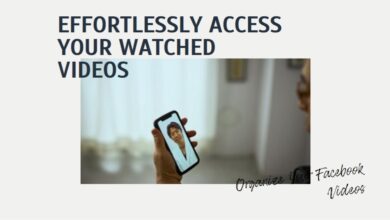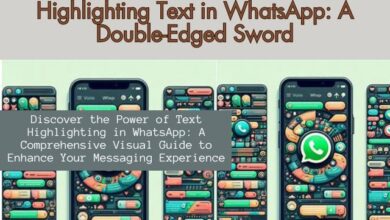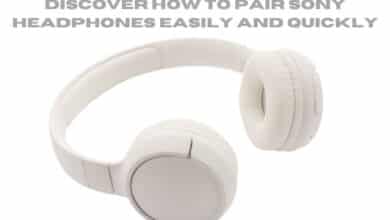MiniTool Power Data Recovery: How Powerful Is It?

Meet MiniTool Power Data Recovery – your go-to solution for backup and recovery needs. Created by MiniTool Software Ltd., it’s a trusted tool with a focus on safeguarding data for mid to large-scale businesses, especially in finance, healthcare, and legal sectors.
Tailored for various user needs, it comes in home, business, and professional versions. You can deploy it on the cloud, on-premise, or in a hybrid setup. The software excels in hard drive, digital media, CD/DVD, and lost partition recovery.
Why choose it? Well, it boasts an impressive file recovery rate, an easy-to-use interface, extensive hardware support, compatibility with various file formats, and versatile usability options. MiniTool Software Ltd., established in 2009 and based in Vancouver, Canada, ensures your data is in safe hands.
What’s more? It works seamlessly on desktops, laptops, Windows, Mac, and more. Support is top-notch, with online, phone, and 24/7 representative assistance. MiniTool doesn’t just give you software – it provides tutorials and video guides for a smooth journey. Security is paramount, featuring data encryption, access control, and strict adherence to data policies.
In essence, MiniTool Power Data Recovery is your reliable partner, ensuring your data is secure, recoverable, and always within reach.
| Key Strength | Business Benefits |
|---|---|
| High File Recovery Rate | Maximizes the likelihood of recovering data after disasters |
| User-friendly Interface | Easy to use with a gentle learning curve |
| Extensive Hardware Support | Recovers data from a wide range of devices |
| Wide File Format Compatibility | Recovers various types of files |
| Versatile Usability Options | Provides flexible solutions for different user needs |
What is MiniTool Power Data Recovery?
MiniTool Power Data Recovery is powerful data recovery software designed to protect your organization’s data. It can recover deleted files, restore hard drives, retrieve digital media, and recover lost partitions. It works with a variety of devices and supports numerous file formats. The software seamlessly integrates with popular tools like Windows Explorer and Microsoft Office, making it easy to fit into your existing workflow.
What’s included in MiniTool Power Data Recovery?
MiniTool Power Data Recovery comes packed with essential features like deleted files recovery, hard drive recovery, digital media recovery, and lost partition recovery. These features are present in every version of the software. However, the different versions are tailored to meet diverse user needs:
- Home Edition: Ideal for individual users, it recovers deleted files, performs hard drive/partition recovery, and retrieves data from CD/DVDs.
- Business Edition: Building on the Home Edition, it offers advanced options specifically crafted for business-scale data recovery tasks.
- Professional Edition: Designed for professional users, this version provides extensive options and capabilities to handle complex data recovery operations.
Benefits of Using MiniTool Power Data Recovery
Choosing MiniTool Power Data Recovery brings valuable advantages. Its user-friendly interface makes it easy to learn, enabling quick implementation of data recovery processes. With an excellent file recovery rate, the software can potentially recover crucial data lost in disasters, minimizing operational damage and ensuring business continuity. Additionally, its broad compatibility with various file formats and devices makes it versatile and adaptable to diverse organizational needs.
MiniTool Power Data Recovery Pricing
MiniTool Power Data Recovery operates on a one-time licensing model. The Home Edition is priced at $69, the Business Edition at $119, and the Professional Edition at $159. There’s also a free version with basic recovery capabilities. For specific pricing and tailored enterprise solutions, it’s best to contact the vendor for a customized quote, ensuring you get the right balance of features and pricing for your organization.
MiniTool Power Data Recovery Reviews
Checking reviews on popular platforms reveals valuable insights from customers, especially professionals in IT, healthcare, and finance. They praise the software for delivering an impressive return on investment. Users highlight robust features, versatile recovery options, and consistently commend the user-friendly interface. MiniTool’s overall service is described as receptive, responsive, and supportive. Numerically, the software boasts an abundance of positive reviews, with most users expressing a willingness to recommend it. Negative reviews are relatively few. With hundreds of reviews online, the software maintains a high average score, reflecting its ROI, unique features, ease of use, and customer service.
MiniTool Power Data Recovery Pros and cons
Pros:
- Gets Your Data Back: Great at recovering important files, keeping your business running smoothly.
- Easy for Everyone: Simple to use, even if you’re new to data recovery tools.
- Works with Everything: Compatible with different devices and file types, fitting into your way of working.
- Helpful Support Team: Quick and supportive customer service takes care of any issues fast.
Cons:
- Free Version Limits: The free version has restrictions; you need to pay for more features.
- Not for Advanced Needs: Might lack some fancy features for super tricky data problems.
- Cost Consideration: Some versions might be a bit pricey for some users.
| Top Pros | Top Cons |
|---|---|
| 1. Appealing interface. | 1. No HDPI support; unclear on high-res monitors. |
| 2. Creates bootable disks. | 2. Paid option for fixing corrupted videos. |
| 3. Recover files during scan. | 3. Settings not saved after scanning. |
| 4. Good scanning speed. | 4. User must manually enable all file types. |
| 5. Supports soft RAID. | 5. Main screen can’t be resized. |
| 6. Scans RAW and unmountable drives. | 6. Device list not always updated automatically. |
| 7. 1 GB free data recovery. | 7. Limited scanning options; no selective scans. |
| 8. Preview works with limited file types. | |
| 9. Rare updates (about 2 times a year). | |
| 10. No monitoring of disk disconnections. | |
| 11. No auto-update feature. | |
| 12. Bitlocker requires manual unlocking. | |
| 13. No manager for handling scan sessions. | |
| 14. No indication of damaged data. | |
| 15. Inconvenient partition location in tree. | |
| 16. Average signature scanner. | |
| 17. Limited HFS+ support; fails after format. | |
| 18. Can’t work with disk images. | |
| 19. No disk copying capability. | |
| 20. Can’t handle bad disks; no warning. | |
| 21. No SMART support for disk health status. |
- Troubleshooting Memory Management BSOD on Windows: Causes, Solutions, and Data Recovery Tips
- WhatsApp Backup Password Reminder: Enhancing Data Security
- How to Retrieve Deleted Text Messages on Android: 4 Methods for Message Recovery
Is MiniTool Power Data Recovery For You?
Deciding if MiniTool Power Data Recovery is right for you depends on your specific business needs. With its easy-to-use interface, strong recovery abilities, and wide compatibility, it’s a solid choice for many. While there are a few downsides, they’re minor compared to the value it offers. However, finding the right software is about more than just features and reviews. It’s about matching it with your exact needs.