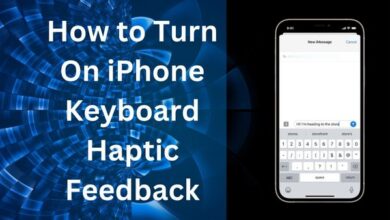Highlighting Text in WhatsApp: A Double-Edged Sword
“Mastering WhatsApp: A Comprehensive Guide to Text Highlighting and Formatting” How does that sound?
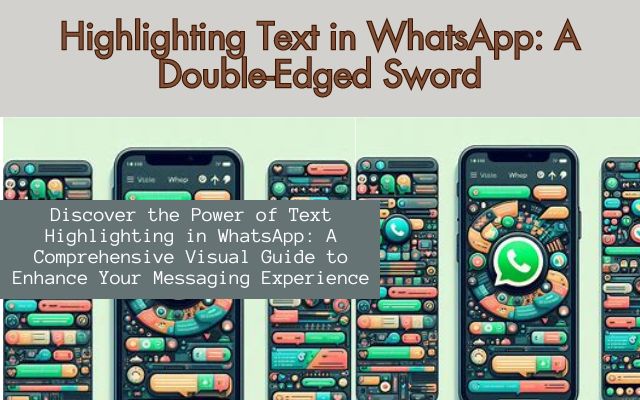
Highlighting Text in WhatsApp is a powerful tool that can enhance your messaging experience. It allows you to emphasize key points in your messages, making your communication clearer and more effective. This feature is particularly useful when you want to draw attention to specific parts of your message or when you’re sharing important information.
WhatsApp, a widely used messaging app, offers various text formatting options, including the ability to highlight text. This feature is not only easy to use but also adds a new dimension to your text conversations. Whether you’re sending a crucial business update or sharing a fun fact with a friend, knowing how to highlight text in WhatsApp can make your messages stand out.
Now, we will guide you through the process of highlighting text in WhatsApp, ensuring you can utilize this feature to its fullest potential. Stay tuned!
Understanding Text Highlighting
Highlighting text in WhatsApp is a feature that allows you to format your messages for emphasis and clarity. This feature is available on both iOS and Web. It’s a simple yet powerful way to make your messages more engaging and effective.
There are several ways to highlight text in WhatsApp. The most common method is to use bold formatting. To bold your message, you simply place an asterisk on both sides of the text. For example, *text* would appear as text in your message.
Another method is to use italics. To italicize your message, place an underscore on both sides of the text. For example, _text_ would appear as text in your message.
You can also use strikethrough formatting. To strikethrough your message, place a tilde on both sides of the text. For example, ~text~ would appear as text in your message.
Lastly, you can use monospaced font to highlight text. To monospace your message, place three backticks on both sides of the text. For example, text would appear as text in your message.
These formatting options can be used individually or combined to create a variety of text highlighting effects. They can help you emphasize key points, convey tone, and improve the readability of your messages.
Now, we will provide a step-by-step guide on how to use these formatting options to highlight text in WhatsApp. Stay tuned!
Step-by-Step Guide to Highlight Text in WhatsApp
Highlighting text in WhatsApp is a simple process that can be done in a few easy steps. Here’s how you can do it:
- Selecting the Text: The first step is to select the text you want to highlight. You can do this by long-pressing the text until it is highlighted.
- Accessing the Formatting Options: Once you have selected the text, you will see a formatting toolbar appear above the text field. This toolbar contains various formatting options, including bold, italic, strikethrough, and monospace.
- Choosing the ‘Bold’ Option for Highlighting: To highlight the text, you can use the ‘Bold’ option. This can be done by placing an asterisk on both sides of the text. For example,
*text*would appear as text in your message. - Sending the Highlighted Text: After you have formatted the text, you can send the message as you normally would. The recipient will then receive the message with the highlighted text.
- Tips for Effective Highlighting: While highlighting text in WhatsApp is straightforward, there are a few tips that can make your highlighted text more effective. For instance, try to only highlight the most important parts of your message to avoid overwhelming the recipient. Additionally, remember that you can combine different formatting options to create a variety of text highlighting effects.
By following these steps, you can effectively highlight text in WhatsApp and enhance your messaging experience. Whether you’re sharing important information or simply want to emphasize a point, text highlighting can be a powerful tool in your communication arsenal.
The Do’s and Don’ts of Text Highlighting in WhatsApp
Highlighting text in WhatsApp can be a powerful tool when used correctly. However, it’s important to understand the do’s and don’ts to ensure your messages are clear and effective.
Do’s:
- Use for Emphasis: Highlighting is most effective when used to emphasize key points or important information. This can make your messages more impactful and easier to understand.
- Combine Formatting Options: Don’t limit yourself to just one formatting option. Combining bold, italic, and strikethrough can create unique and attention-grabbing effects.
- Keep It Simple: While it’s tempting to use all the formatting options, sometimes less is more. Overuse of highlighting can make your messages difficult to read.
Don’ts:
- Overuse Highlighting: While highlighting can make your messages stand out, overusing it can make your messages look cluttered and confusing. Use it sparingly for maximum impact.
- Ignore the Context: The effectiveness of highlighting can depend on the context. For example, using bold for emphasis works well in a business message, but might seem overly formal in a casual chat.
- Forget About Your Audience: Always consider who will be reading your message. What works for one person might not work for another.
By following these do’s and don’ts, you can use highlighting to enhance your WhatsApp messages and communicate more effectively.
FAQ
How do you highlight text in WhatsApp?
WhatsApp doesn’t have a built-in feature to highlight text. However, you can emphasize text by making it bold, italic, strikethrough, or monospace.
How do you write text in different styles on WhatsApp?
You can format your text in WhatsApp using special characters:
- To make your text bold, wrap it with asterisks, like
*bold*. - To italicize your text, wrap it with underscores, like
_italic_. - To strikethrough your text, wrap it with tildes, like
~strikethrough~. - To monospace your text, wrap it with three backticks, like
```monospace```.
How do you slant words on WhatsApp?
To slant words in WhatsApp, you can use the italic formatting. Wrap the text you want to slant with underscores, like _slanted_.
How do you emphasize words on WhatsApp?
You can emphasize words in WhatsApp by making them bold or italic. Use asterisks for bold (*bold*) and underscores for italic (_italic_).
How do I manually highlight text?
On a computer, you can highlight text by clicking and dragging your cursor over the text. On a mobile device, you can tap and hold on a word, then drag the markers to highlight the text.
What is the best way to highlight text?
The best way to highlight text depends on the device you’re using. On a computer, using the mouse or touchpad in combination with keyboard shortcuts like Ctrl+A (to select all text) can be efficient. On a mobile device, tapping and dragging is usually the most effective way.
Can you do bullet points in WhatsApp?
Yes, you can create bullet points in WhatsApp by starting a new line with an asterisk followed by a space, like * bullet point.
How do you write blue text on WhatsApp?
WhatsApp doesn’t natively support colored text. However, third-party apps like “Stylish Text – Fonts Keyboard” allow you to send messages in different colors, including blue. Please note that using third-party apps comes with potential privacy and security risks.
How to make bold text?
In most text editors, you can make text bold by wrapping it with asterisks, like *bold*. In Microsoft Word, you can also use the keyboard shortcut Ctrl+B.
- How to fix No Audio in WhatsApp Web on Mac and Windows
- How to Translate WhatsApp Messages on Android and iPhone
- How to Fix WhatsApp Not Working on Wi-Fi
Conclusion: Highlighting Text in WhatsApp
Highlighting text in WhatsApp is a versatile feature that enhances communication. It offers users the ability to emphasize key points, convey tone, and improve the readability of their messages.
WhatsApp’s introduction of various text formatting options, including bold, italic, strikethrough, and monospace, provides users with a range of tools to highlight text. These features allow for better organization and emphasis within messages, making it easier to convey information effectively.
By utilizing these formatting options, WhatsApp users can take their messaging experience to the next level. Whether it’s creating lists, highlighting essential information, or emphasizing code, these formatting features provide users with versatile tools to enhance their messaging experience.
So, start experimenting with these features today and see how they can transform your WhatsApp conversations. Happy texting!