Change Your IRCTC e-Ticket Date: The Smart Way to Prepone Your Journey
Mastering the Art of Journey Date Modification: A Comprehensive Guide to Changing Your IRCTC e-Ticket Date
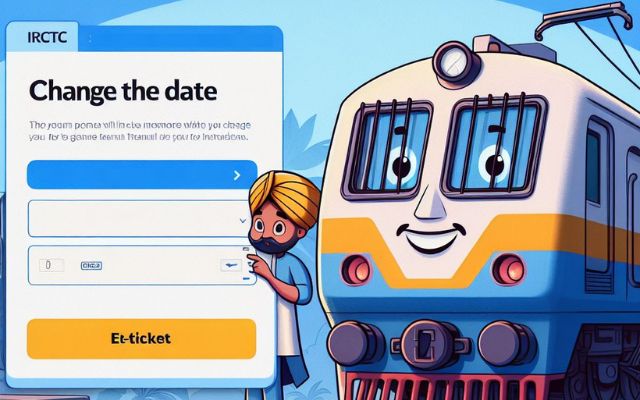
Change Your IRCTC e-Ticket Date: A phrase that has become increasingly relevant in today’s fast-paced world. With the hustle and bustle of daily life, plans can change in an instant. Whether it’s a sudden work commitment, a family emergency, or just a change of heart, the ability to adjust our schedules is crucial.
In the realm of travel, this flexibility is even more important. Imagine you’ve booked a train journey via the Indian Railway Catering and Tourism Corporation (IRCTC), but now you need to prepone your journey. What do you do?
This is where the option to change your IRCTC e-ticket date comes into play. It’s a feature that allows you to adapt to unexpected circumstances, ensuring that your travel plans align with your current needs.
In this article, we will guide you through the process of preponing your journey, providing you with practical, easy-to-follow steps. We aim to empower you, the traveler, with the knowledge and confidence to navigate the IRCTC e-ticket system effectively.
So, whether you’re a seasoned traveler or new to the world of e-tickets, stay tuned as we delve into the smart way to prepone your journey on the Indian Railways. Let’s embark on this journey together!
Understanding IRCTC and e-Tickets
The Indian Railway Catering and Tourism Corporation, or IRCTC, is a subsidiary of the Indian Railways that handles the catering, tourism, and online ticketing operations. It’s an integral part of India’s vast railway network, facilitating millions of bookings every day.
One of the key services offered by IRCTC is the e-ticketing system. This system allows passengers to book their train tickets online, from the comfort of their homes. It’s a far cry from the traditional method of standing in long queues at the railway station. With e-tickets, all you need is an internet connection and a device to book your tickets.
E-tickets come with a unique PNR (Passenger Name Record) number that holds all the details of the journey. This includes the passenger’s name, train number, journey date, boarding point, destination, and the fare paid. The best part? You don’t have to carry a physical ticket. The e-ticket on your phone or any digital device is enough.
Now, we’ll discuss why you might need to prepone your journey and how the IRCTC e-ticketing system can accommodate this change. Stay tuned!
Why You Might Need to Prepone Your Journey
Life is unpredictable. There are times when we need to adjust our schedules due to unforeseen circumstances. This is especially true when it comes to travel plans. You might have booked your train journey months in advance, but a sudden change in your schedule requires you to travel earlier than planned. This is where the option to prepone your journey comes into play.
There could be several reasons why you might need to prepone your journey. Perhaps there’s an urgent business meeting you need to attend, or a family event that was rescheduled. Maybe you just can’t wait to start your vacation, or you want to beat the holiday rush. Whatever the reason, the ability to prepone your journey gives you the flexibility to adapt to these changes.
Preponing your journey not only ensures that you reach your destination on time, but it also saves you from the hassle of cancelling your ticket and booking a new one. It’s a convenient feature that caters to the dynamic nature of our lives.
Now, we’ll guide you through the process of changing your e-ticket date on IRCTC. So, stay tuned as we delve into the smart way to prepone your journey on the Indian Railways.
Process of Changing Your e-Ticket Date on IRCTC
Changing the date of your journey on IRCTC is a straightforward process. Here’s a step-by-step guide to help you navigate through it:
- Log in to your IRCTC account: The first step is to log in to your IRCTC account. Enter your username and password on the IRCTC website or app.
- Go to ‘Booked Tickets’: Once you’re logged in, navigate to the ‘Booked Tickets’ section. Here, you’ll find a list of all your booked tickets.
- Select the ticket you want to change: Find the ticket for which you want to change the journey date. Click on it to view the details.
- Choose ‘Change Journey Date’ option: Look for the ‘Change Journey Date’ option. This is usually found under ‘Ticket Modification’.
- Select the new date: A calendar will pop up, allowing you to select the new date for your journey. Choose the date that suits your schedule.
- Confirm the change: Once you’ve selected the new date, confirm the change. You might have to pay a small fee for changing the journey date.
- Receive the new e-ticket: After the change is confirmed, you’ll receive a new e-ticket with the updated journey date. Make sure to check all the details carefully.
Remember, the availability of the ‘Change Journey Date’ option depends on the train and the class of travel. It’s always a good idea to check the latest rules and regulations on the IRCTC website.
Tips and Tricks for a Smooth Date Change Experience
Changing your journey date on IRCTC can be a breeze if you know the right tips and tricks. Here are some pointers to ensure a smooth experience:
- Plan Ahead: The earlier you decide to change your journey date, the better. This gives you more options to choose from and increases the chances of getting a seat on your preferred date.
- Check the Train Schedule: Before changing your journey date, make sure to check the train schedule. Some trains might not operate daily, so it’s important to verify the train’s availability on your new journey date.
- Keep an Eye on the Fees: Changing your journey date might involve some fees. Make sure to check the fee structure on the IRCTC website before proceeding with the date change.
- Update Your Contact Details: Ensure that your contact details on IRCTC are up-to-date. This is crucial as any updates regarding your journey will be sent to the registered contact details.
- Save Your New e-Ticket: After changing your journey date, don’t forget to save the new e-ticket. You might need to present it during your journey.
Remember, a little preparation can go a long way in ensuring a hassle-free travel experience. So, follow these tips and enjoy your journey!
Impact of Date Change on Your Journey and Its Cost
Changing your journey date on IRCTC can have several implications. It’s important to understand these to make an informed decision.
- Availability of Seats: When you change your journey date, the availability of seats on the new date becomes a crucial factor. If the train is fully booked on the new date, you might not be able to change your journey date.
- Fare Differences: The fare for the new journey date might be different from the original fare. If the fare for the new date is higher, you will have to pay the difference. If it’s lower, the difference will be refunded to you.
- Cancellation and Rescheduling Charges: IRCTC charges a fee for changing the journey date. This fee varies depending on the class of travel and the proximity of the journey date. Make sure to check the latest fee structure on the IRCTC website.
- Impact on Travel Plans: Changing your journey date might also impact your other travel plans. For instance, you might have to reschedule your hotel bookings or other transport arrangements.
Remember, changing your journey date is a significant decision that should be made after considering all these factors.
- IRCTC Website and App: Quick Fixes When Not Working
- How to Successfully Change Gender in an IRCTC Ticket: A Step-by-Step Guide
- How To Create Account On IRCTC
- How to reset password of IRCTC?
- Irctc Account Suspended How To Activate
FAQ
How can I Prepone my IRCTC ticket online?
You can prepone your IRCTC ticket online by logging into your IRCTC account, navigating to ‘Booked Tickets’, selecting the ticket you want to change, and choosing the ‘Change Journey Date’ option. After selecting the new date and confirming the change, you’ll receive a new e-ticket with the updated journey date.
How can I Prepone my ticket?
The process of preponing your ticket is the same as mentioned above. It’s important to note that the availability of the ‘Change Journey Date’ option depends on the train and the class of travel.
Can I modify my e-ticket?
Yes, you can modify your e-ticket date on the IRCTC website or app. However, modifications are subject to certain terms and conditions, and a fee may be applicable.
How do I change my ticket date after booking?
After booking, you can change your ticket date by following the steps mentioned in the first answer. Make sure to check the train’s availability on your new journey date before making any changes.
Can I change my train ticket to an earlier date?
Yes, you can change your train ticket to an earlier date, provided there are seats available on the train for the new date. This is known as preponing your journey.
Can confirmed ticket be Preponed?
Yes, a confirmed ticket can be preponed. However, this is subject to the availability of seats on the new date and may involve a fee.
How much does it cost to reschedule train ticket?
The cost to reschedule a train ticket varies depending on the class of travel and the proximity of the journey date. For the most accurate information, please check the latest fee structure on the IRCTC website.
Can I use my ticket earlier?
Yes, you can use your ticket earlier by preponing your journey date, subject to the terms and conditions of IRCTC.
How many hours before train ticket can be booked?
Train tickets can be booked up to 120 days in advance on the IRCTC website or app.
Can we modify IRCTC booking?
Yes, you can modify your IRCTC booking by changing the journey date or passenger details, subject to certain terms and conditions.
Is it possible to travel in an earlier train than reserved train with same ticket?
No, it’s not possible to travel in an earlier train than the reserved train with the same ticket. You need to change your journey date to travel on an earlier date.
How can I change my railway ticket from Nosb to CNF?
Nosb (No Seat Berth) and CNF (Confirmed) are status codes for your ticket. If your ticket status changes from Nosb to CNF, it means your ticket has been confirmed. You don’t need to make any changes; the status will be updated automatically by IRCTC.
Conclusion: Change Your IRCTC e-Ticket Date
In this fast-paced world, flexibility is key, especially when it comes to travel plans. The ability to change your journey date on IRCTC provides this much-needed flexibility. Whether you need to prepone your journey due to a sudden change in schedule or simply because you can’t wait to start your vacation, the IRCTC e-ticketing system has got you covered.
We’ve walked you through the process of changing your e-ticket date, shared some handy tips and tricks, and discussed the impact of date change on your journey and its cost. We hope this guide helps you navigate the IRCTC e-ticketing system with ease and confidence.
Remember, the key to a smooth travel experience lies in being well-informed and prepared. So, keep these points in mind the next time you need to change your journey date on IRCTC. Safe travels!






