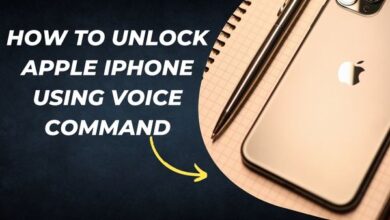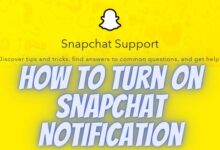5 Ways to Recognize WhatsApp Spam (and What to Do About It)

With two billion users, WhatsApp spam is common. Whether it’s a scam, phishing, or marketing, it’s crucial to spot dangers, block the sender, and protect your security.
In today’s digital age, WhatsApp has become a primary mode of communication for many of us. But with its widespread use, it has also become a target for spammers. WhatsApp spam is a growing concern that can lead to privacy breaches and unnecessary annoyances. In this article, we’ll explore five ways to recognize WhatsApp spam and what you can do about it. By staying informed, we can ensure our conversations remain private and spam-free.
What is WhatsApp Spam?
WhatsApp spam is unwanted or unsolicited messages sent over WhatsApp. These messages can come from unknown numbers and may contain misleading information, phishing links, or requests for personal data. The purpose of these spam messages varies – some spammers might be looking to steal your personal information, while others might be spreading false information or advertising. Recognizing WhatsApp spam is the first step towards maintaining a safe and secure messaging environment.
5 Ways to Recognize WhatsApp Spam
Recognizing WhatsApp spam can be tricky, but there are certain signs that can help you identify it. Here are five common characteristics of spam messages:
Unrecognized Senders:
If you receive a message from an unknown number, it could be a spam. Be cautious, especially if the sender is not in your contact list.
WhatsApp lets you message people using their phone numbers. Spammers can find your number online, buy lists from the dark web, or hack other services to send you unwanted messages.
If a message is from an unrecognized number, it’s likely spam. Although you might get a message from a friend who changed numbers, most of the time, it’s spam.
To reduce spam, hide your WhatsApp status. This won’t stop all unwanted messages, but it makes it harder for senders to know if your account is active.
Messages Sent Frequently
WhatsApp lets you send messages to people using their phone numbers. However, this also means that spammers can find your number online, buy lists of active numbers from the dark web, or hack into other services to get your number and send you unwanted messages.
When you receive a message from an unknown number on WhatsApp, it’s likely spam because real contacts usually show up in your address book. While you might occasionally get a message from someone you know who changed their number, most of the time, it’s spam.
One way to reduce unwanted messages is by hiding your WhatsApp status. This won’t guarantee complete protection, but it makes it harder for spammers to know if your account is active, potentially discouraging them from sending unsolicited messages.
Message Content:
Spam messages often have poor grammar and spelling errors. They may also use a generic greeting instead of your name.
Watch out for common tricks in spam messages on WhatsApp. Be cautious if you see:
- Spelling mistakes or bad grammar.
- Requests to click on a link or activate features through a link.
- Demands for personal info like credit card details, birthdate, or passwords.
- Requests to forward a message.
- Claims you have to pay to use WhatsApp.
If a message has any of these signs, delete it right away.
Unsolicited Links:
Be wary of messages that include links. Spammers often use these to trick you into revealing personal information or downloading malware.
WhatsApp spam often aims to trick you into clicking on a link in the message. Be cautious because these links may attempt to steal your personal info, banking details, or login credentials for the dark web.
Examples of common WhatsApp scams:
- WhatsApp Gold: Promises a premium version of WhatsApp used by celebrities. People fell for it and paid money.
- WhatsApp expiration: Claims your account has expired and asks for payment to reactivate. WhatsApp doesn’t charge for the app or post-activation.
- Shopping vouchers: Offers shopping vouchers in exchange for completing a survey, but it’s a scam to steal your identity.
If you get a WhatsApp message from an unknown international number, check the country code. Scammers often use a fake location. Use a free reverse phone lookup tool for more information.
Request for Personal Information:
Any message that asks for your personal information is a red flag. Legitimate companies and contacts will never ask for this information through WhatsApp.
You can’t use WhatsApp for two-factor authentication (2FA) on any other apps or services that we know of. It’s crucial to set up 2FA on your accounts for added security, but 2FA messages won’t come through WhatsApp.
For better security, use dedicated 2FA apps like Google Authenticator or hardware like YubiKey. If you get a 2FA message on WhatsApp and haven’t tried logging in recently, don’t worry—it’s just spam. You can ignore and block the message safely.
Bonus Tip: Too Good to Be True Offers:
Be wary of offers that seem too good to be true, as they likely are. In many cases, spammers use enticing offers, such as promises of free gifts or money, to lure unsuspecting victims into their schemes.
These too-good-to-be-true offers are often designed to exploit people’s curiosity or desire for something valuable.
It’s important to exercise caution and skepticism when encountering such offers to avoid falling victim to scams and potential fraud.
Taking the time to thoroughly investigate and verify the legitimacy of any extraordinary offer can help protect yourself from online threats and fraudulent activities.
What to Do About WhatsApp Spam
If you encounter WhatsApp spam, it’s important to know how to handle it. Here are some steps you can take:
- Report the Spam to WhatsApp: Use the ‘Report’ feature in WhatsApp to notify them about the spam message.
- Block the Sender: You can prevent further messages from the spammer by blocking their number in WhatsApp.
- Don’t Share Personal Information: Never respond to a spam message with your personal information. Remember, legitimate companies will never ask for this information through WhatsApp.
- Don’t Click on Suspicious Links: Avoid clicking on any links in a spam message. They could lead to malicious websites or download harmful software onto your device.
By following these steps, you can help combat WhatsApp spam and maintain a safer messaging environment.
How to Manage and Reduce WhatsApp Spam
Identifying and dealing with spam on WhatsApp is crucial for a secure and enjoyable experience. Here are some steps to follow:
- Reporting a Number on WhatsApp:
- WhatsApp Business should not be used for bulk messaging or unsolicited contact.
- If you receive spam from a business account, report it by opening the chat, going to the business’ profile, and tapping Report Business. Confirm by tapping Report on the pop-up window.
- WhatsApp takes such violations seriously and may launch an investigation, potentially leading to account suspension or banning.
- Blocking Someone on WhatsApp:
- Act promptly by blocking accounts at the first sign of trouble.
- To block a contact, go to their profile, scroll down, and tap Block [name]. Confirm by tapping Block on the pop-up window.
- The blocked contact won’t be able to contact you on WhatsApp anymore.
- Exiting Suspicious Group Chats:
- Spammers often create multiple group chats to reach more people.
- If you find yourself in a suspicious group chat with signs of scams or unwanted content, exit the group. Tap the three-dot icon, select More > Exit group.
- Restricting Group Additions:
- Group spam is common, and WhatsApp offers privacy settings to control who can add you to new groups.
- Go to Settings > Account > Privacy > Groups to choose from three options: Everyone, My Contacts, and My Contacts Except.
- This feature helps prevent unwanted additions to groups, enhancing your overall privacy on WhatsApp.
By following these steps, you can effectively manage and reduce spam on WhatsApp, ensuring a safer and more enjoyable messaging experience.
Conclusion
WhatsApp spam can be a nuisance, but by being vigilant and informed, we can keep our messaging experience safe and enjoyable. Remember the five ways to recognize spam: unrecognized senders, suspicious message content, unsolicited links, requests for personal information, and too-good-to-be-true offers. And if you do encounter spam, report it, block the sender, and never share personal information or click on suspicious links. Together, we can make WhatsApp a safer place for everyone.