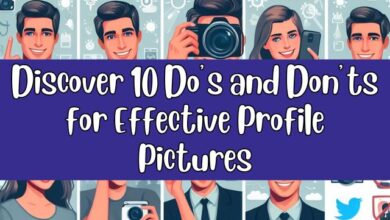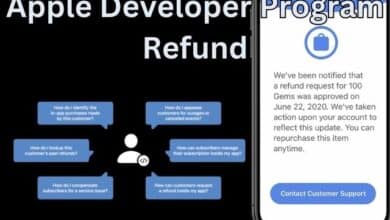How to Successfully Change Gender in an IRCTC Ticket: A Step-by-Step Guide
Mastering the Process: A Comprehensive Guide to Changing Gender in an IRCTC Ticket
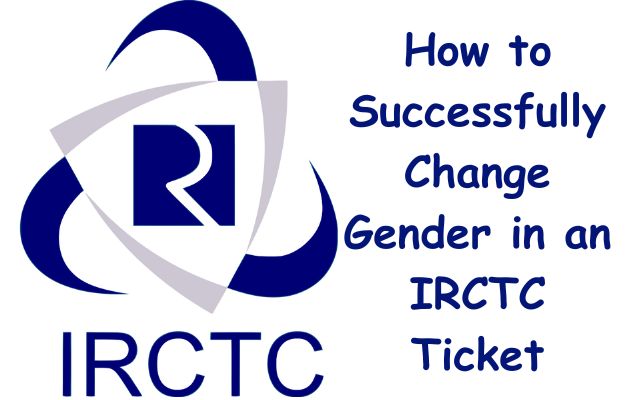
Changing the gender in an IRCTC ticket is a task that many travelers may find themselves needing to do. Whether it’s due to a simple mistake during booking or a more significant change in circumstances, it’s important to ensure that your ticket accurately reflects your identity.
The Indian Railway Catering and Tourism Corporation (IRCTC) is a subsidiary of the Indian Railways that handles the catering, tourism, and online ticketing operations. It’s a platform that millions of people rely on for their travel needs. However, like any online system, it’s not immune to user errors or changes in circumstances.
One such circumstance could be the need to change the gender on a ticket. This might seem like a daunting task, especially if you’re not familiar with the IRCTC’s system. But don’t worry, it’s not as complicated as it might seem. In fact, with the right guidance, it can be a straightforward process.
In this article, we’ll provide a step-by-step guide on how to successfully change the gender in an IRCTC ticket. We’ll walk you through the entire process, from logging into the website to confirming the changes. By the end of this guide, you’ll be able to navigate this task with ease and confidence.
So, let’s dive in and start the journey towards correcting your IRCTC ticket. Remember, accuracy in your ticket details is not just about adhering to rules, but it’s also about ensuring a smooth and hassle-free travel experience.
Understanding IRCTC and Its Rules
The Indian Railway Catering and Tourism Corporation (IRCTC) is a subsidiary of the Indian Railways that handles the catering, tourism, and online ticketing operations. It’s a platform that millions of people rely on for their travel needs. However, like any online system, it’s not immune to user errors or changes in circumstances.
One of the key rules of IRCTC is that the information on your ticket should accurately reflect your identity. This includes your name, age, and gender. If there’s a discrepancy in this information, it could lead to issues during your journey, such as confusion or misunderstandings with the railway authorities.
In terms of gender, IRCTC allows you to choose from three options: male, female, and transgender. It’s important to select the option that matches your identity. If you’ve made a mistake while booking or if your circumstances have changed, IRCTC provides an option to correct this information.
Now we’ll discuss why you might need to change the gender on your ticket and the impact of incorrect gender information. Stay tuned!
Why You Might Need to Change Gender in Your Ticket
There could be several reasons why you might need to change the gender on your IRCTC ticket. The most common reason is a simple mistake during the booking process. With so many details to fill in, it’s easy to accidentally select the wrong option from the drop-down menu.
Another reason could be a significant change in circumstances. For instance, if you’re a transgender individual who has recently transitioned, you might need to update your gender information to reflect your current identity.
Incorrect gender information on your ticket can lead to unnecessary complications during your journey. For example, if you’re assigned a berth in a ladies’ compartment but your ticket shows you as male, it could lead to confusion and discomfort for you and your fellow passengers.
Moreover, the railway authorities might question the discrepancy in your ticket, leading to delays and potential penalties. Therefore, it’s crucial to ensure that your ticket accurately reflects your gender.
Now we’ll provide a step-by-step guide on how to change the gender on your IRCTC ticket. This guide will help you navigate the process with ease, ensuring a smooth and hassle-free travel experience. Stay tuned!
Step-by-Step Guide to Change Gender in an IRCTC Ticket
Changing the gender on your IRCTC ticket is a straightforward process if you follow the steps correctly. Here’s a step-by-step guide to help you navigate through it:
Step 1: Logging into the IRCTC Website: Start by visiting the official IRCTC website. Enter your username and password to log in. If you don’t have an account, you’ll need to create one first.
Step 2: Navigating to Your Bookings Once you’re logged in, navigate to the ‘My Account’ section. Here, you’ll find an option called ‘My Bookings’. Click on it to view all your current bookings.
Step 3: Selecting the Ticket to Change In the ‘My Bookings’ section, you’ll see a list of all your booked tickets. Find the ticket where you want to change the gender. Click on it to open the ticket details.
Step 4: Changing the Gender Information In the ticket details, you’ll find an option to edit passenger details. Click on it, and you’ll be able to change the gender. Select the correct gender from the drop-down menu.
Step 5: Saving and Confirming the Changes After you’ve selected the correct gender, click on the ‘Save’ button to save the changes. You’ll be asked to confirm the changes. Click on ‘Confirm’ to finalize the changes.
Please note that the changes will only be reflected in the IRCTC system and not on the already printed ticket. So, it’s advisable to carry a digital copy of the updated ticket during your journey.
Remember, the process of changing the gender on your IRCTC ticket is simple and straightforward if you follow these steps correctly. However, if you face any issues during the process, don’t hesitate to contact IRCTC customer service for assistance.
Now we’ll discuss some potential issues you might face while changing the gender on your ticket and their solutions. Stay tuned!
- How To Create Account On IRCTC
- How to reset password of IRCTC?
- Irctc Account Suspended How To Activate
Potential Issues and Their Solutions
While the process of changing the gender on your IRCTC ticket is straightforward, you might encounter some issues. Here are a few common problems and their solutions:
Issue 1: Unable to Log In If you’re unable to log into your IRCTC account, make sure you’re entering the correct username and password. If you’ve forgotten your password, use the ‘Forgot Password’ option to reset it.
Issue 2: Can’t Find the ‘My Bookings’ Section The ‘My Bookings’ section is located in the ‘My Account’ dropdown menu. If you can’t find it, make sure you’re logged into your account. If you’re still having trouble, try refreshing the page or using a different browser.
Issue 3: Can’t Edit Passenger Details If you’re unable to edit the passenger details, it could be because the journey date is too close. IRCTC allows changes to passenger details only until a certain period before the journey date. Check the IRCTC rules for the exact timeline.
Issue 4: Changes Not Saving If your changes are not saving, make sure you’re clicking the ‘Save’ button after making the changes. If the problem persists, it could be a temporary issue with the IRCTC website. Try again after some time or contact IRCTC customer service.
Remember, while these issues can be frustrating, they’re usually easy to resolve. If you’re still having trouble after trying these solutions, don’t hesitate to reach out to IRCTC customer service. They’re there to help!
FAQ
How can I change my ticket details in IRCTC?
You can change your ticket details in IRCTC by logging into your account, navigating to ‘My Bookings’, selecting the ticket you want to change, and clicking on ‘Edit Passenger Details’. Remember to save and confirm the changes.
Can I change my ticket to another person in IRCTC?
As per IRCTC rules, a ticket booked online cannot be transferred to another person.
How can I edit my passenger list in IRCTC?
You can edit your passenger list in IRCTC during the booking process. However, once the ticket is booked, you cannot change the passenger list.
How do I change the passenger on a confirmed ticket?
As per IRCTC rules, you cannot change the passenger on a confirmed ticket. The ticket is non-transferable.
What happens if gender is wrong in train ticket?
If the gender on your train ticket is wrong, it could lead to confusion or misunderstandings with the railway authorities. It’s advisable to correct this information before your journey.
What is the penalty for wrong gender in railway ticket?
As of 2023, there is no specific penalty for wrong gender in railway ticket. However, it could lead to complications during your journey.
How can I contact IRCTC customer care?
You can contact IRCTC customer care by calling their toll-free number, sending an email, or through their official social media handles. The contact details can be found on the official IRCTC website.
Can I travel on my father’s ticket?
No, you cannot travel on someone else’s ticket as per IRCTC rules. Tickets are non-transferable.
Can a TT check ticket after 10 pm?
Yes, a Ticket Examiner (TT) can check tickets at any time during the journey, including after 10 pm.
How can I remove one person from my railway ticket?
As per IRCTC rules, once a ticket is booked, you cannot remove a passenger from the ticket. You would need to cancel the entire ticket and rebook it.
Conclusion
Changing the gender on your IRCTC ticket is a straightforward process if you follow the steps correctly. From logging into the IRCTC website to confirming the changes, each step is designed to ensure that your ticket accurately reflects your identity.
Remember, accuracy in your ticket details is not just about adhering to rules, but it’s also about ensuring a smooth and hassle-free travel experience. So, whether it’s a simple mistake during booking or a significant change in circumstances, don’t hesitate to make the necessary changes.
We hope this guide has been helpful in navigating the process of changing the gender on your IRCTC ticket. Safe travels!